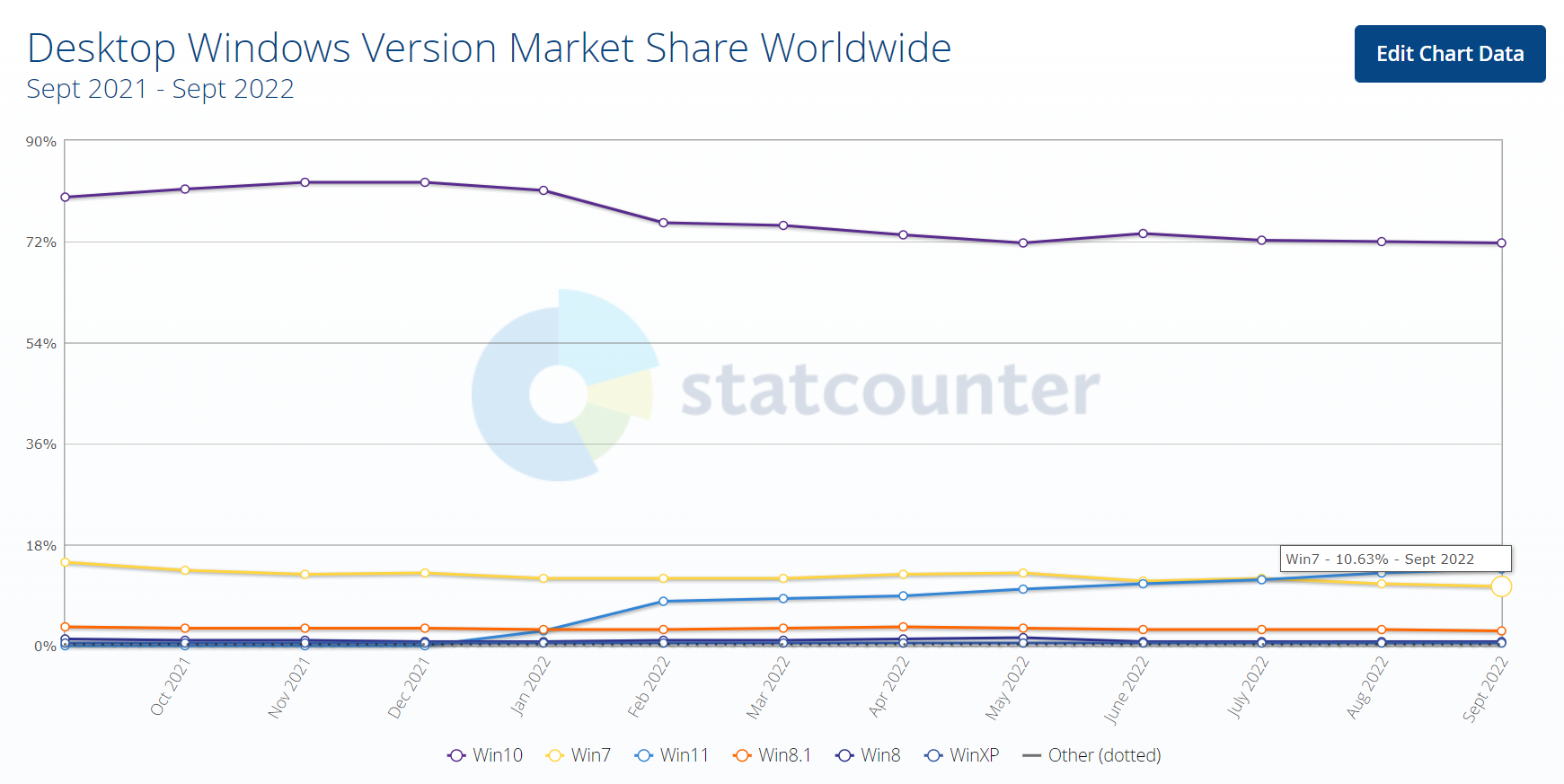In a nutshell: Google appears to have run out of patience when it comes to supporting Chrome on Windows 7. For the few people who still enjoy Microsoft's venerable operating system, the world's most popular browser will lose support on February 7, 2023. Older versions of Chrome will still work, but users won't receive any more security or feature updates.

Despite Windows 7 reaching its end of extended support period for non-paying users in January 2020, some people still use the operating system—0.12% of Steam survey participants won't let go—as do organizations and businesses that are part of the Extended Security Updates (ESU) program.
According to Statcounter GlobalStats, Windows 7 is on 10% of all Windows devices worldwide, or more than 100 million systems at the last count, while Windows 8.1, which is also losing Chrome support at the same time next year, is on 2.7%.
Chrome has a massive 65% share of the browser market as Chromium-based Edge languishes at just 4.3%.
Google previously said it would keep supporting Chrome on Windows 7 until July 2001. It later extended that deadline by at least six months before announcing in November that support would end on January 15, 2023. Now, it seems Google has set the final date in stone (possibly): February 7, 2023, the same day the stable release of Chrome 110 arrives.
Google notes in its support message that the date is significant as it matches Microsoft's end of support for Windows 7 ESU and Windows 8.1 extended support on January 10, 2023. Those users can always opt for third-party security updates like those offered by 0patch if they want to stay on the OS securely.
Google is encouraging Windows 7/8.1 users to switch to Windows 10 or 11 before Chrome's official end-of-support date arrives if they want to keep using the browser safely and receive all the latest features and bug fixes in each release.
Despite launching in 2009, many people still consider Windows 7 to be their favorite version of the operating system (Windows 8/8.1 is often the least favorite). And while plenty of people still use Windows 7, the end of Chrome support will mark another milestone in its slow demise.
https://www.techspot.com/news/96433-google-announces-official-end-support-date-chrome-windows.html