
Rumors that Google would release a new Chromebook Pixel first surfaced in August. Last month we found out its name — Pixelbook — and that Google planned to charge a premium price for the 2-in-1. At its hardware event yesterday, the search giant finally unveiled its Microsoft Surface Pro rival, which starts at $999.
Just under a grand will get you a Kaby Lake Intel Core i5 processor, 8GB of RAM, and 128GB of SSD storage – an improvement over the 16GB of drive space found in some early Chromebooks. There’s also a $1199 model that comes with a 256GB SSD, while paying $1649 gets you the top-tier machine, which features 16GB of RAM, a 512GB NVMe, and a seventh-gen i7 CPU. They’re all fanless, even the i7 model, and measure 0.4-inches thick.

The 12.3-inch 2400 x 1600 touchscreen with its 3:2 aspect ratio and 400 nits brightness can be flipped behind the keyboard and used as a tablet. Like other 2-in-1s, users can stand the Pixelbook in different positions for watching shows and movies — Google actually describes it as a 4-in-1. There are some pretty hefty bezels, but that makes it easier to hold, apparently, and it weighs in at 2.42 lbs.
The Pixelbook comes with two USB Type-C ports, a headphone jack and a 45W charger that supports fast charging. Google says you’ll get 2 hours’ worth of use after a 15-minute charge, and that it’ll last 10 hours when fully juiced.
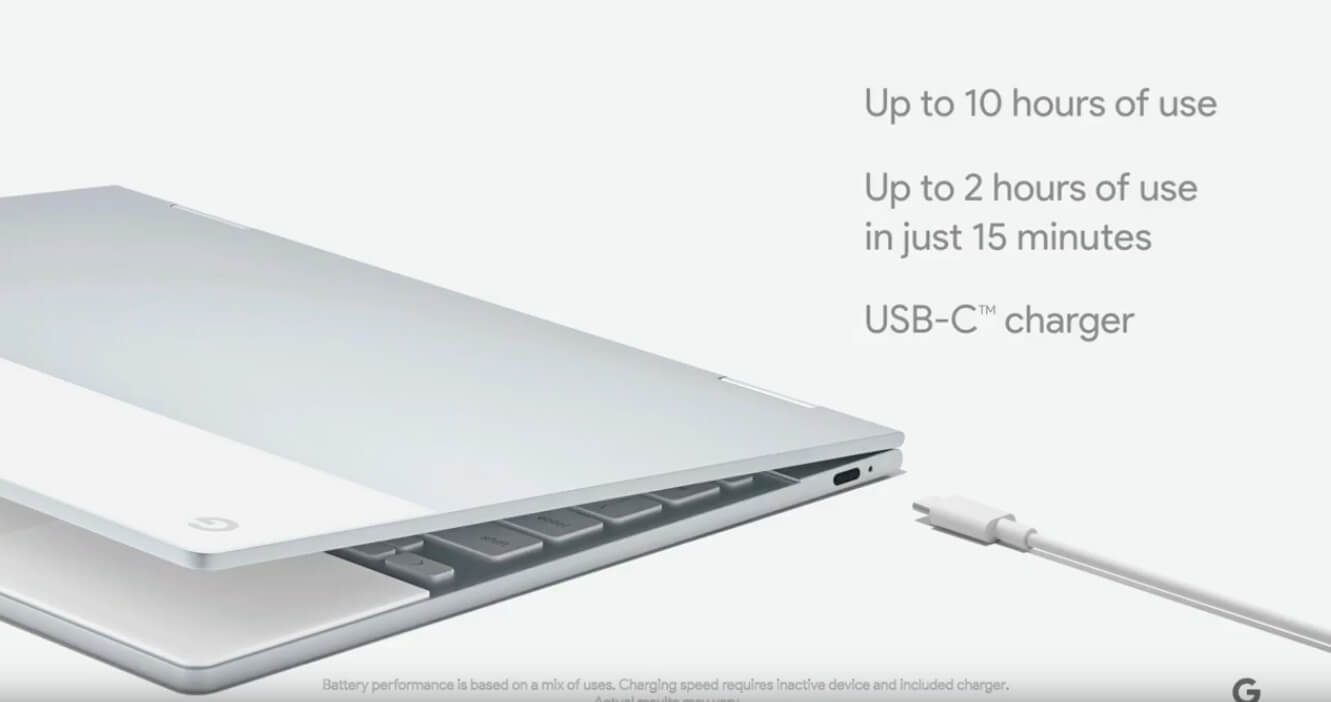
Google’s AI assistant is built into the Pixelbook — it even comes with a dedicated key so you don’t have to say “OK Google." For an extra $99 you get the Pixelbook Pen accessory, which, when circling something on the screen, works in conjunction with the assistant by providing information about whatever’s selected. The low-latency (10ms) stylus doesn’t require Bluetooth pairing and its AAAA battery should last around a year.
While the Pixelbook is an impressive piece of hardware that looks gorgeous, it remains to be seen how many people will pay $1000 for a 2-in-1 with Chrome OS, especially one without any biometric authentication or SD card slot. They’re available to pre-order now and start shipping on October 31.
https://www.techspot.com/news/71268-google-unveils-2-1-999-pixelbook.html