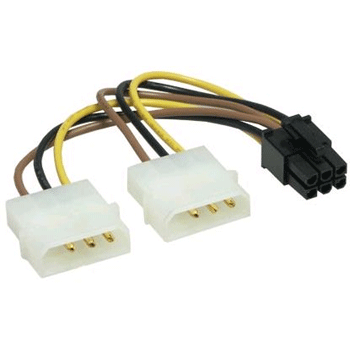i recently bought a PNY GeForce 8800 GTS 320 MB for my new computer, installing it into the computer was fine but once i turned on the computer the computer emitted a long beeping sound with no picture. but if i plug the vga cable into the intergrated graphic socket with the graphics card in then the screen appears along with the long beeping sound,but once i take the graphics card out the beeping stops. my first thought was that the graphics card wasnt compatible with my motherboard but i looked around and the ddr3 grahpic card should be able to work on my ddr2 motherboard. the beep code was low high low high
You are using an out of date browser. It may not display this or other websites correctly.
You should upgrade or use an alternative browser.
You should upgrade or use an alternative browser.
Grahpic card problem
- Thread starter connor898
- Start date
We need to know brand, model, and configuration of computer...
The beeping is letting you know that the card is wrong, or installed incorrectly, or is defective (it happens with new cards) or was damaged during installation by static shock.
Elsewhere on this forum, there are lists of all Beep codes by motherboard... that tell you what is wrong... but a long beep tells you one of the above has to be fixed.
The beeping is letting you know that the card is wrong, or installed incorrectly, or is defective (it happens with new cards) or was damaged during installation by static shock.
Elsewhere on this forum, there are lists of all Beep codes by motherboard... that tell you what is wrong... but a long beep tells you one of the above has to be fixed.
Similar threads
Latest posts
-
Agentic AI is all hype for now, says Gartner
- schinbone replied
-
Bitcoin worth $8.6 billion moved for the first time since 2011, bought for just $210K
- Theinsanegamer replied
-
-
MSI MAG 272QP X50 500Hz Review: Brighter, Faster OLED Gaming
- robert40 replied
-
Nvidia closes in on $4 trillion valuation, surpasses Apple's record
- Theinsanegamer replied
-
TechSpot is dedicated to computer enthusiasts and power users.
Ask a question and give support.
Join the community here, it only takes a minute.