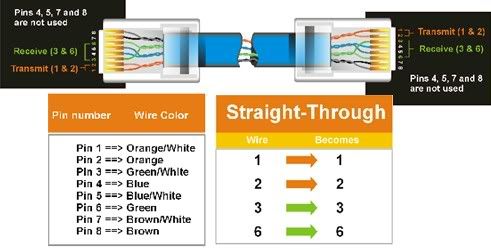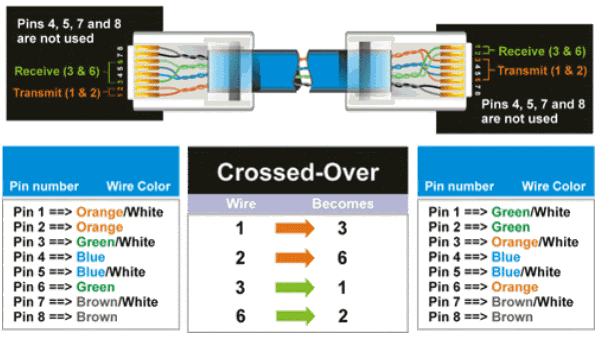What a mess.. If your DSL requires using PPPoE connections (you put in a username and a password in your computer), then you can forget about using a switch. Your ISP would have to be braindead to allow two connections with the same username. You need a router to make your computers share one PPPoE connection..
A switch connects machines on the ethernet level. It does not know or care about any IP addresses. So, if you connect 100 computers to a bunch of switches, then you need to either set up a seperate DHCP server or assign IP addresses manually.
A switch or a hub is needed to connect several computers to ethernet. Home routers come with a builtin switch.