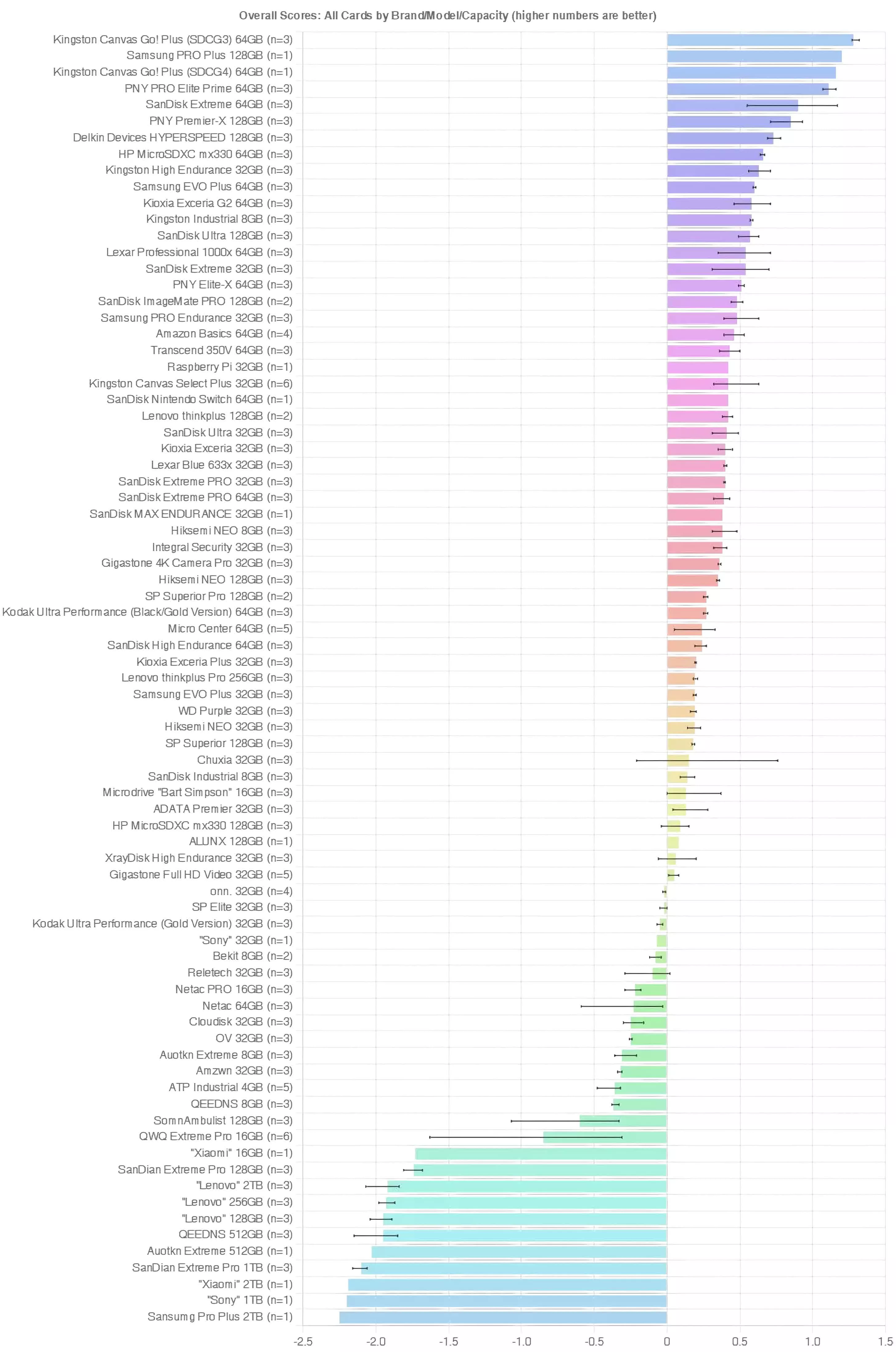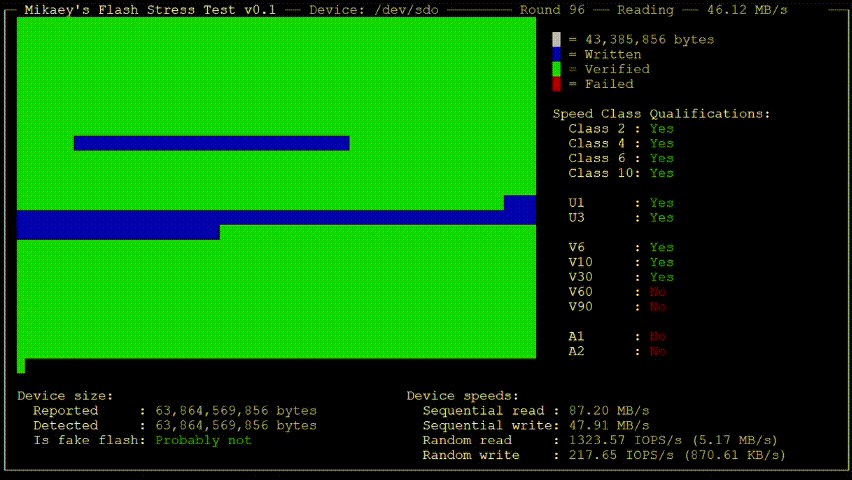Why it matters: Shopping for SD cards can often be confusing, as numerous brands appear outwardly similar in all respects except for price and capacity. However, rigorous testing can show significant differences in speed and reliability. Furthermore, some models feature far less storage space than advertised.

Memory card enthusiast Matt Cole has spent around two years testing hundreds of SD card models to discern their true capacity, performance, and endurance. Although some of the results are unsurprising, the data reveals notable trends and can serve as a useful shopping guide.
While Cole admits that his methodology isn't perfectly scientific, he thoroughly tested around 200 variants on several memory card readers using two Ubuntu PCs. He also developed and published a benchmarking tool to test for speed and spot fake SD cards sold by scammers. Users should back up their cards before testing them, as the software fills the entire device while running.
Top overall ranking. Click to expand.
Some SD cards available from stores like AliExpress might advertise generous storage space at tempting prices, but they actually hold far less data than what they report to the host device. Cole's testing also exposed authentic name-brand cards that often store slightly less data than advertised. SanDian, Xiaomi, Nenovo, and Sony tended to be among the worst offenders.
Regarding performance, although AliExpress sells more fake SD cards, which are predictably slower than authentic models, even the store's legitimate name-brand variants fell behind cards sold on Amazon. Amazon SD cards outperformed them significantly in sequential and random read/write speeds on average.
The discrepancy persists in the endurance category as well. Although this part of the study is time-consuming and currently incomplete, Cole is testing the number of read/write cycles before each brand encounters minor, major, and complete failures. The best SD cards can last for over 5,000 cycles, while scam models can fail at roughly half that. Surprisingly, off-brand cards – authentic products from lesser-known manufacturers – exhibit good endurance. However, they perform worse than name brands and often falsely advertise their storage capacity.
Our guide on what all the SD card icons mean
Although Cole tested read and write speeds and reliability separately, the same models typically topped every chart, leading to a slightly surprising overall top 10 ranking. SanDisk, which earned our recommendation for value and performance, ranks third on Cole's list, while Lexar, our choice for high-capacity SD cards, fell just outside of the top 10.
The best-performing models are the 64 GB and 128 GB variants, with Kingston winning consistently. Other reliable brands include PNY, Delkin, HP, Kioxia, and Samsung.
Cole's database automatically updates to reflect changes to his spreadsheet, so interested parties should check the rankings regularly. The raw data is also available on a separate page.
Hundreds of SD cards tested reveal surprising performance and reliability gaps