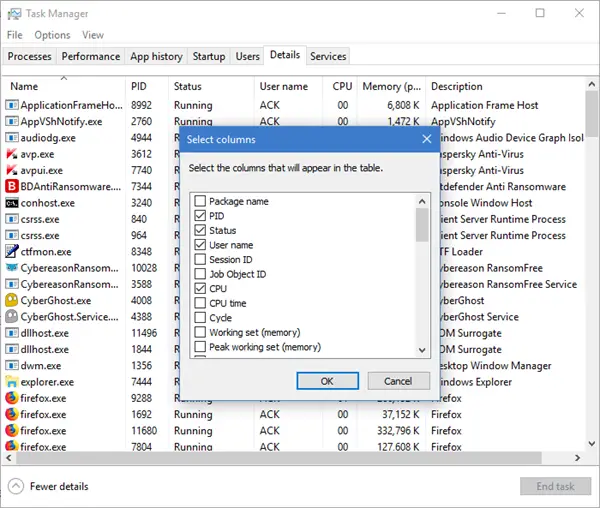First off, don't change this to another board. I don't know what mod always switches my posts to other boards
Anyway, so I noticed that after letting my main computer run for awhile that something eats up all my memory. At first I thought it was google chrome because I have 200+ chrome tabs open at any given time, but closing chrome didn't do that. I have 2X16gb of ram and this only happens when I'm running windows 10.
First thing I thought was I have a virus or something running so I did a virus scan, nothing popped up. Even when my memory is at 80%+, my CPU usage is still only at 1-2%.
1) what programs can I use to see where this memory is being allocated. It doesn't show up in task manager
2)this doesn't happen when I'm in Linux. I'm running Linux 90% of the time, only reason I boot into windows is for games that don't run well on Linux or applications I can't get to run in WINE.
Anyway, so I noticed that after letting my main computer run for awhile that something eats up all my memory. At first I thought it was google chrome because I have 200+ chrome tabs open at any given time, but closing chrome didn't do that. I have 2X16gb of ram and this only happens when I'm running windows 10.
First thing I thought was I have a virus or something running so I did a virus scan, nothing popped up. Even when my memory is at 80%+, my CPU usage is still only at 1-2%.
1) what programs can I use to see where this memory is being allocated. It doesn't show up in task manager
2)this doesn't happen when I'm in Linux. I'm running Linux 90% of the time, only reason I boot into windows is for games that don't run well on Linux or applications I can't get to run in WINE.