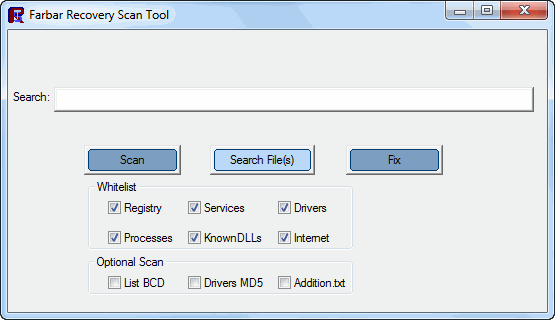This is the log at FRST.txt
Scan result of Farbar Recovery Scan Tool (FRST written by Farbar) Version: 07-07-2012 03
Ran by SYSTEM at 08-07-2012 20:17:35
Running from G:\
Windows 7 Ultimate (X86) OS Language: English(US)
The current controlset is ControlSet001
========================== Registry (Whitelisted) =============
HKLM\...\Run: [NBAgent] "C:\Program Files\Nero\Nero 10\Nero BackItUp\NBAgent.exe" /WinStart [1234216 2010-03-25] (Nero AG)
HKLM\...\Run: [IgfxTray] C:\Windows\system32\igfxtray.exe [135168 2009-09-02] (Intel Corporation)
HKLM\...\Run: [HotKeysCmds] C:\Windows\system32\hkcmd.exe [167424 2009-09-02] (Intel Corporation)
HKLM\...\Run: [Persistence] C:\Windows\system32\igfxpers.exe [144384 2009-09-02] (Intel Corporation)
HKLM\...\Run: [EvtMgr6] C:\Program Files\Logitech\SetPointP\SetPoint.exe /launchGaming [1352272 2010-10-28] (Logitech, Inc.)
HKLM\...\Run: [RTHDVCPL] C:\Program Files\Realtek\Audio\HDA\RtHDVCpl.exe -s [10828392 2011-08-26] (Realtek Semiconductor)
HKLM\...\Run: [BCSSync] "C:\Program Files\Microsoft Office\Office14\BCSSync.exe" /DelayServices [91520 2010-03-12] (Microsoft Corporation)
HKLM\...\Run: [APSDaemon] "C:\Program Files\Common Files\Apple\Apple Application Support\APSDaemon.exe" [59240 2011-09-26] (Apple Inc.)
HKLM\...\Run: [LManager] C:\Program Files\Launch Manager\LManager.exe [1163272 2009-06-22] (Dritek System Inc.)
HKLM\...\Run: [BtTray] "C:\Program Files\IVT Corporation\BlueSoleil\BtTray.exe" [278016 2009-02-27] ()
HKLM\...\Run: [Adobe Reader Speed Launcher] "C:\Program Files\Adobe\Reader 9.0\Reader\Reader_sl.exe" [37296 2012-03-27] (Adobe Systems Incorporated)
HKLM\...\Run: [Adobe ARM] "C:\Program Files\Common Files\Adobe\ARM\1.0\AdobeARM.exe" [843712 2012-01-01] (Adobe Systems Incorporated)
HKLM\...\Run: [Simpo PDF Creator Pro Server] "C:\Program Files\Simpo PDF Creator Pro\SpcProSrv.exe" [101376 2010-12-11] (Simpo Technologies)
HKLM\...\Run: [MSC] "c:\Program Files\Microsoft Security Client\msseces.exe" -hide -runkey [931200 2012-03-26] (Microsoft Corporation)
HKU\SYAH\...\Run: [Akamai NetSession Interface] "C:\Users\SYAH\AppData\Local\Akamai\netsession_win.exe" [4327744 2012-05-25] (Akamai Technologies, Inc)
HKU\SYAH\...\Run: [googletalk] C:\Users\SYAH\AppData\Roaming\Google\Google Talk\googletalk.exe /autostart [3739648 2007-01-01] (Google)
HKU\SYAH\...\Run: [Messenger (Yahoo!)] "C:\PROGRA~1\Yahoo!\MESSEN~1\YahooMessenger.exe" -quiet [6591800 2012-02-22] (Yahoo! Inc.)
HKU\SYAH\...\Run: [IDMan] C:\Program Files\Internet Download Manager\IDMan.exe /onboot [3437976 2011-10-24] (Tonec Inc.)
HKU\SYAH\...\Run: [OfficeSyncProcess] "C:\Program Files\Microsoft Office\Office14\MSOSYNC.EXE" [718720 2011-07-21] (Microsoft Corporation)
HKU\SYAH\...\Run: [DAEMON Tools Lite] "C:\Program Files\DAEMON Tools Lite\DTLite.exe" -autorun [3672384 2012-04-11] (DT Soft Ltd)
HKU\SYAH\...\Run: [GoogleDriveSync] "C:\Program Files\Google\Drive\googledrivesync.exe" /autostart [x]
HKU\SYAH\...\Run: [Connectify] C:\Program Files\Connectify\Connectify.exe [4116296 2012-05-02] (Connectify)
HKU\SYAH\...\Run: [XSECVA] C:\Users\SYAH\AppData\Roaming\xsecva\xsecva.exe -s [130048 2012-07-07] ()
HKU\SYAH\...\CurrentVersion\Windows: [Load] C:\TCWIN45\PIPELINE\remind.exe
Winlogon\Notify\igfxcui: igfxdev.dll (Intel Corporation)
Tcpip\Parameters: [DhcpNameServer] 192.168.1.1
Startup: C:\Users\SYAH\Start Menu\Programs\Startup\Stardock ObjectDock.lnk
ShortcutTarget: Stardock ObjectDock.lnk -> C:\Program Files\Stardock\ObjectDockPlus2\ObjectDock.exe (Stardock)
================================ Services (Whitelisted) ==================
3 1394hub; C:\Windows\System32\svchost.exe -k netsvcs [20992 2009-07-13] (Microsoft Corporation)
2 AIPS; C:\Program Files\netcut\services\AIPS.exe [262144 2011-07-28] (Arcai.com)
2 BlueSoleilCS; C:\Program Files\IVT Corporation\BlueSoleil\BlueSoleilCS.exe [850432 2009-02-27] ()
3 BsHelpCS; C:\Program Files\IVT Corporation\BlueSoleil\BsHelpCS.exe [98407 2009-02-27] ()
2 BsMobileCS; C:\Program Files\IVT Corporation\BlueSoleil\BsMobileCS.exe [143467 2009-02-27] ()
2 Change Modem Device Service; "C:\Windows\system32\ChgService.exe" -service [135168 2009-04-20] ()
2 Connectify; C:\Program Files\Connectify\ConnectifyService.exe [65536 2012-05-02] ()
2 eventlog; C:\Windows\System32\svchost.exe -k LocalServiceNetworkRestricted [20992 2009-07-13] (Microsoft Corporation)
2 fsproflt; C:\Windows\system32\fsproflt.exe [73392 2009-03-08] (FSPro Labs)
2 HFGService; C:\Windows\System32\HFGService.dll [356864 2006-11-19] (CSR, plc)
2 NAUpdate; "C:\Program Files\Nero\Update\NASvc.exe" [490280 2010-03-24] (Nero AG)
3 npggsvc; C:\Windows\system32\GameMon.des -service [3739080 2010-08-29] (INCA Internet Co., Ltd.)
3 ose; "C:\Program Files\Common Files\Microsoft Shared\Source Engine\OSE.EXE" [149352 2010-01-09] (Microsoft Corporation)
3 osppsvc; "C:\Program Files\Common Files\Microsoft Shared\OfficeSoftwareProtectionPlatform\OSPPSVC.EXE" [4640000 2010-01-09] (Microsoft Corporation)
2 UCStream; C:\Program Files\UCStream\UCStream.exe [57344 2011-11-16] ()
2 VMAuthdService; "C:\Program Files\VMware\VMware Player\vmware-authd.exe" [79872 2011-11-13] (VMware, Inc.)
2 VMnetDHCP; C:\Windows\system32\vmnetdhcp.exe [354416 2011-11-13] (VMware, Inc.)
2 VMUSBArbService; "C:\Program Files\Common Files\VMware\USB\vmware-usbarbitrator.exe" [665200 2011-08-29] (VMware, Inc.)
2 VMware NAT Service; C:\Windows\system32\vmnat.exe [433264 2011-11-13] (VMware, Inc.)
2 Akamai; c:\program files\common files\akamai/netsession_win_80c2ffa.dll [x]
2 MsMpSvc; "c:\Program Files\Microsoft Security Client\MsMpEng.exe" [x]
3 NisSrv; "c:\Program Files\Microsoft Security Client\NisSrv.exe" [x]
3 rpcapd; "C:\Program Files\WinPcap\rpcapd.exe" -d -f "C:\Program Files\WinPcap\rpcapd.ini" [x]
========================== Drivers (Whitelisted) =============
3 Andbus; C:\Windows\System32\DRIVERS\lgandbus.sys [14336 2010-12-06] (LG Electronics Inc.)
3 AndDiag; C:\Windows\System32\DRIVERS\lganddiag.sys [20736 2010-12-06] (LG Electronics Inc.)
3 AndGps; C:\Windows\System32\DRIVERS\lgandgps.sys [20096 2010-12-06] (LG Electronics Inc.)
3 ANDModem; C:\Windows\System32\DRIVERS\lgandmodem.sys [25088 2010-12-06] (LG Electronics Inc.)
3 AndNetDiag; C:\Windows\System32\DRIVERS\lgandnetdiag.sys [23296 2011-04-08] (LG Electronics Inc.)
3 AndNetGps; C:\Windows\System32\DRIVERS\lgandnetgps.sys [22400 2011-04-08] (LG Electronics Inc.)
3 ANDNetModem; C:\Windows\System32\DRIVERS\lgandnetmodem.sys [28160 2011-04-08] (LG Electronics Inc.)
3 andnetndis; C:\Windows\System32\DRIVERS\lgandnetndis.sys [72192 2011-04-08] (LG Electronics Inc.)
3 androidusb; C:\Windows\System32\Drivers\lgandadb.sys [25728 2010-08-02] (Google Inc)
3 apf001; \??\C:\Windows\system32\apf001.sys [13232 2012-01-24] ()
1 blbdrive; C:\Windows\System32\DRIVERS\BLBDRIVE.SYS [35328 2011-11-01] ()
3 Bridge; C:\Windows\System32\DRIVERS\bridge.sys [78336 2009-07-13] (Microsoft Corporation)
3 Btcsrusb; C:\Windows\System32\Drivers\btcusb.sys [39304 2009-01-03] (IVT Corporation.)
3 BthAudioHF; C:\Windows\System32\DRIVERS\BthAudioHF.sys [29184 2006-11-19] (CSR, plc)
3 bthav; C:\Windows\System32\drivers\bthav.sys [36352 2006-10-11] (CSR, plc)
3 BthAvrcp; C:\Windows\System32\DRIVERS\BthAvrcp.sys [12800 2006-10-11] (CSR, plc)
0 BtHidBus; C:\Windows\System32\Drivers\BtHidBus.sys [20744 2009-01-07] (IVT Corporation.)
3 btnetBUs; C:\Windows\System32\Drivers\btnetBus.sys [30088 2008-12-06] ()
3 BTNetFilter; \??\C:\Program Files\IVT Corporation\BlueSoleil\Device\Win2k\BTNetFilter.sys [22416 2006-11-21] (IVT Corporation.)
3 cmnsusbser; C:\Windows\System32\DRIVERS\cmnsusbser.sys [103424 2008-10-31] (Mobile Connector)
1 cnnctfy2; C:\Windows\System32\DRIVERS\cnnctfy2.sys [27248 2011-10-28] (Connectify)
3 DKbFltr; C:\Windows\System32\DRIVERS\DKbFltr.sys [21000 2009-03-25] (Dritek System Inc.)
1 dtsoftbus01; C:\Windows\System32\DRIVERS\dtsoftbus01.sys [242240 2012-04-15] (DT Soft Ltd)
0 FSProFilter; C:\Windows\System32\Drivers\FSPFltd.sys [43792 2008-06-05] (FSPro Labs)
0 giveio; C:\Windows\System32\giveio.sys [5248 1996-04-03] ()
2 hcmon; \??\C:\Windows\system32\drivers\hcmon.sys [32496 2011-08-29] (VMware, Inc.)
3 hwdatacard; C:\Windows\System32\DRIVERS\ewusbmdm.sys [102784 2008-12-12] (Huawei Technologies Co., Ltd.)
3 hwusbfake; C:\Windows\System32\DRIVERS\ewusbfake.sys [103040 2008-12-29] (Huawei Technologies Co., Ltd.)
2 IDMWFP; C:\Windows\System32\DRIVERS\idmwfp.sys [89376 2011-07-06] (Tonec Inc.)
3 IvtBtBUs; C:\Windows\System32\Drivers\IvtBtBus.sys [26248 2008-07-01] (IVT Corporation.)
3 JMCR; C:\Windows\System32\DRIVERS\jmcr.sys [116136 2009-07-20] (JMicron Technology Corporation)
3 KMWDFILTERx86; C:\Windows\System32\DRIVERS\KMWDFILTER.sys [25088 2009-04-28] (Windows (R) Codename Longhorn DDK provider)
3 L1E; C:\Windows\System32\DRIVERS\L1E62x86.sys [48640 2009-08-22] (Atheros Communications, Inc.)
3 LgBttPort; C:\Windows\System32\DRIVERS\lgbtport.sys [12160 2009-09-28] (LG Electronics Inc.)
3 lgbusenum; C:\Windows\System32\DRIVERS\lgbtbus.sys [10496 2009-09-28] (LG Electronics Inc.)
3 LGVMODEM; C:\Windows\System32\DRIVERS\lgvmodem.sys [12928 2009-09-28] (LG Electronics Inc.)
3 LUsbFilt; C:\Windows\System32\Drivers\LUsbFilt.Sys [28624 2010-08-24] (Logitech, Inc.)
0 MpFilter; C:\Windows\System32\DRIVERS\MpFilter.sys [171064 2012-03-20] (Microsoft Corporation)
3 netr28u; C:\Windows\System32\DRIVERS\netr28u.sys [657408 2009-07-13] (Ralink Technology Corp.)
3 NETwNs32; C:\Windows\System32\DRIVERS\NETwNs32.sys [7430144 2010-11-08] (Intel Corporation)
2 NPF; C:\Windows\System32\drivers\npf.sys [35088 2010-06-25] (CACE Technologies, Inc.)
3 NPPTNT2; \??\C:\Windows\system32\npptNT2.sys [4682 2005-01-03] (INCA Internet Co., Ltd.)
3 NSNDIS5; \??\C:\Windows\system32\NSNDIS5.SYS [17280 2004-03-23] (Printing Communications Assoc., Inc. (PCAUSA))
3 pwdrvio; \??\C:\Windows\system32\pwdrvio.sys [16472 2011-05-05] ()
3 pwdspio; \??\C:\Windows\system32\pwdspio.sys [11104 2011-05-05] ()
2 Sentinel; C:\Windows\System32\Drivers\SENTINEL.SYS [76288 2004-05-13] (Rainbow Technologies, Inc.)
0 speedfan; C:\Windows\System32\speedfan.sys [25240 2011-03-18] (Almico Software)
3 tap0901; C:\Windows\System32\DRIVERS\tap0901.sys [25984 2009-12-11] (The OpenVPN Project)
3 VComm; C:\Windows\System32\DRIVERS\VComm.sys [14856 2008-01-21] (IVT Corporation.)
3 VcommMgr; C:\Windows\System32\Drivers\VcommMgr.sys [31880 2009-01-07] (IVT Corporation.)
3 VHidMinidrv; C:\Windows\System32\drivers\VHIDMini.sys [17416 2008-12-21] (IVT Corporation.)
3 vmkbd; \??\C:\Windows\system32\drivers\VMkbd.sys [25584 2011-11-13] (VMware, Inc.)
3 VMnetAdapter; C:\Windows\System32\DRIVERS\vmnetadapter.sys [16624 2011-11-13] (VMware, Inc.)
2 VMnetBridge; C:\Windows\System32\DRIVERS\vmnetbridge.sys [36464 2011-11-13] (VMware, Inc.)
2 VMnetuserif; \??\C:\Windows\system32\drivers\vmnetuserif.sys [25712 2011-11-13] (VMware, Inc.)
3 vmusb; C:\Windows\System32\Drivers\vmusb.sys [31280 2011-08-29] (VMware, Inc.)
2 vmx86; \??\C:\Windows\system32\Drivers\vmx86.sys [55664 2011-11-13] (VMware, Inc.)
3 WmBEnum; C:\Windows\System32\drivers\WmBEnum.sys [22856 2010-04-27] (Logitech Inc.)
3 WmFilter; C:\Windows\System32\drivers\WmFilter.sys [37704 2010-04-26] (Logitech Inc.)
3 WmVirHid; C:\Windows\System32\drivers\WmVirHid.sys [15048 2010-04-27] (Logitech Inc.)
3 WmXlCore; C:\Windows\System32\drivers\WmXlCore.sys [66632 2010-04-27] (Logitech Inc.)
1 aoxzfpti; \??\C:\Windows\system32\drivers\aoxzfpti.sys [x]
1 ayeueffp; \??\C:\Windows\system32\drivers\ayeueffp.sys [x]
3 BT; C:\Windows\System32\DRIVERS\btnetdrv.sys [x]
3 BTCOM; C:\Windows\System32\DRIVERS\btcomport.sys [x]
3 BTCOMBUS; C:\Windows\System32\Drivers\btcombus.sys [x]
3 BzeekDM; C:\Windows\System32\DRIVERS\drone.sys [x]
3 BzeekDP; C:\Windows\System32\DRIVERS\drone.sys [x]
1 cbhhguqg; \??\C:\Windows\system32\drivers\cbhhguqg.sys [x]
1 ccestdch; \??\C:\Windows\system32\drivers\ccestdch.sys [x]
3 cpuz135; \??\C:\Users\SYAH\AppData\Local\Temp\cpuz135\cpuz135_x32.sys [x]
3 EagleXNt; \??\C:\Windows\system32\drivers\EagleXNt.sys [x]
1 ewvolyvb; \??\C:\Windows\system32\drivers\ewvolyvb.sys [x]
1 exauhrbn; \??\C:\Windows\system32\drivers\exauhrbn.sys [x]
1 fiohwgri; \??\C:\Windows\system32\drivers\fiohwgri.sys [x]
3 GarenaPEngine; \??\C:\Users\SYAH\AppData\Local\Temp\OIRB4B0.tmp [x]
3 GGSAFERDriver; \??\C:\Program Files\Garena\safedrv.sys [x]
1 ibwxyqpd; \??\C:\Windows\system32\drivers\ibwxyqpd.sys [x]
1 irtyrqto; \??\C:\Windows\system32\drivers\irtyrqto.sys [x]
1 kkfzsvms; \??\C:\Windows\system32\drivers\kkfzsvms.sys [x]
1 ksdcimkg; \??\C:\Windows\system32\drivers\ksdcimkg.sys [x]
1 lsgjtsaw; \??\C:\Windows\system32\drivers\lsgjtsaw.sys [x]
1 mihgearo; \??\C:\Windows\system32\drivers\mihgearo.sys [x]
1 mxaecdbf; \??\C:\Windows\system32\drivers\mxaecdbf.sys [x]
3 NANMp50; C:\Windows\System32\Drivers\NANMp50.sys [x]
3 NANSp50; C:\Windows\System32\Drivers\NANSp50.sys [x]
1 pityzfbl; \??\C:\Windows\system32\drivers\pityzfbl.sys [x]
1 pqldacck; \??\C:\Windows\system32\drivers\pqldacck.sys [x]
1 qstabewh; \??\C:\Windows\system32\drivers\qstabewh.sys [x]
1 qzpxtvtm; \??\C:\Windows\system32\drivers\qzpxtvtm.sys [x]
1 scmuoarn; \??\C:\Windows\system32\drivers\scmuoarn.sys [x]
1 svglmqvw; \??\C:\Windows\system32\drivers\svglmqvw.sys [x]
3 Synth3dVsc; C:\Windows\System32\drivers\synth3dvsc.sys [x]
1 tmrwegig; \??\C:\Windows\system32\drivers\tmrwegig.sys [x]
3 tsusbhub; C:\Windows\System32\drivers\tsusbhub.sys [x]
1 ucfllsmn; \??\C:\Windows\system32\drivers\ucfllsmn.sys [x]
1 upqqassd; \??\C:\Windows\system32\drivers\upqqassd.sys [x]
1 uyupxfrj; \??\C:\Windows\system32\drivers\uyupxfrj.sys [x]
3 VGPU; C:\Windows\System32\drivers\rdvgkmd.sys [x]
========================== NetSvcs (Whitelisted) ===========
============ One Month Created Files and Folders ==============
2012-07-07 08:24 - 2012-07-07 08:24 - 00000000 ____D C:\Users\S\AppData\Roaming\Macromedia
2012-07-07 08:24 - 2012-07-07 08:24 - 00000000 ____D C:\Users\S\AppData\Roaming\Adobe
2012-07-07 08:18 - 2012-07-07 08:18 - 00000000 ____D C:\Users\S\AppData\Roaming\Nero
2012-07-07 08:18 - 2012-07-07 08:18 - 00000000 ____D C:\Users\S\AppData\Roaming\Logitech
2012-07-07 08:18 - 2012-07-07 08:18 - 00000000 ____D C:\Users\S\AppData\Roaming\Apple Computer
2012-07-07 08:18 - 2012-07-07 08:18 - 00000000 ____D C:\Users\S\AppData\Local\bluesoleil
2012-07-07 08:17 - 2012-07-07 08:17 - 00000020 ___SH C:\Users\S\ntuser.ini
2012-07-07 08:17 - 2012-07-07 08:17 - 00000000 ____D C:\Users\S\AppData\Local\VirtualStore
2012-07-07 08:16 - 2012-07-07 08:17 - 00000000 ____D C:\users\S
2012-07-07 08:16 - 2012-05-08 03:33 - 00000000 ____D C:\Users\S\AppData\LocalGoogle
2012-07-07 08:16 - 2012-05-08 03:33 - 00000000 ____D C:\Users\S\AppData\Local\Google
2012-07-07 08:16 - 2011-08-18 07:55 - 00000000 ____D C:\Users\S\AppData\Local\Microsoft Help
2012-07-07 07:26 - 2012-07-07 07:27 - 00000000 ____D C:\Program Files\Microsoft Security Client
2012-07-07 00:52 - 2012-07-07 00:59 - 00000000 ____D C:\Users\SYAH\AppData\Roaming\xsecva
2012-07-07 00:05 - 2012-07-07 00:12 - 37310580 ____A C:\Users\SYAH\Downloads\JTTK.Kuryu.TH.rar
2012-07-02 06:55 - 2012-07-02 06:55 - 00000000 ____D C:\Users\SYAH\AppData\Roaming\Edraw Max
2012-07-02 06:54 - 2012-07-02 06:55 - 00000000 ____D C:\Program Files\Edraw Max
2012-07-02 06:27 - 2012-07-02 06:33 - 42171536 ____A (EdrawSoft ) C:\Users\SYAH\Downloads\edrawmax.exe
2012-07-02 05:29 - 2012-07-02 08:02 - 00000000 ____D C:\New folder (2)
2012-07-02 05:15 - 2012-07-02 05:15 - 01174959 ____A C:\Users\SYAH\Downloads\EzwanDVD.pptx
2012-06-25 07:09 - 2012-06-25 07:09 - 00029380 ____A C:\Users\SYAH\Downloads\preve150612.zip
2012-06-25 05:13 - 2012-06-02 14:19 - 01933848 ____A (Microsoft Corporation) C:\Windows\System32\wuaueng.dll
2012-06-25 05:13 - 2012-06-02 14:19 - 00577048 ____A (Microsoft Corporation) C:\Windows\System32\wuapi.dll
2012-06-25 05:13 - 2012-06-02 14:19 - 00053784 ____A (Microsoft Corporation) C:\Windows\System32\wuauclt.exe
2012-06-25 05:13 - 2012-06-02 14:19 - 00045080 ____A (Microsoft Corporation) C:\Windows\System32\wups2.dll
2012-06-25 05:13 - 2012-06-02 14:19 - 00035864 ____A (Microsoft Corporation) C:\Windows\System32\wups.dll
2012-06-25 05:13 - 2012-06-02 14:12 - 02422272 ____A (Microsoft Corporation) C:\Windows\System32\wucltux.dll
2012-06-25 05:13 - 2012-06-02 14:12 - 00088576 ____A (Microsoft Corporation) C:\Windows\System32\wudriver.dll
2012-06-25 05:13 - 2012-06-01 23:19 - 00171904 ____A (Microsoft Corporation) C:\Windows\System32\wuwebv.dll
2012-06-25 05:13 - 2012-06-01 23:12 - 00033792 ____A (Microsoft Corporation) C:\Windows\System32\wuapp.exe
2012-06-13 05:03 - 2012-07-08 00:26 - 00000000 ____D C:\New folder
2012-06-13 04:22 - 2012-05-17 15:11 - 12314624 ____A (Microsoft Corporation) C:\Windows\System32\mshtml.dll
2012-06-13 04:22 - 2012-05-17 14:48 - 09737728 ____A (Microsoft Corporation) C:\Windows\System32\ieframe.dll
2012-06-13 04:22 - 2012-05-17 14:45 - 01800192 ____A (Microsoft Corporation) C:\Windows\System32\jscript9.dll
2012-06-13 04:22 - 2012-05-17 14:36 - 01103872 ____A (Microsoft Corporation) C:\Windows\System32\urlmon.dll
2012-06-13 04:22 - 2012-05-17 14:35 - 01427968 ____A (Microsoft Corporation) C:\Windows\System32\inetcpl.cpl
2012-06-13 04:22 - 2012-05-17 14:35 - 01129472 ____A (Microsoft Corporation) C:\Windows\System32\wininet.dll
2012-06-13 04:22 - 2012-05-17 14:33 - 00231936 ____A (Microsoft Corporation) C:\Windows\System32\url.dll
2012-06-13 04:22 - 2012-05-17 14:31 - 00065024 ____A (Microsoft Corporation) C:\Windows\System32\jsproxy.dll
2012-06-13 04:22 - 2012-05-17 14:29 - 00716800 ____A (Microsoft Corporation) C:\Windows\System32\jscript.dll
2012-06-13 04:22 - 2012-05-17 14:29 - 00142848 ____A (Microsoft Corporation) C:\Windows\System32\ieUnatt.exe
2012-06-13 04:22 - 2012-05-17 14:27 - 01793024 ____A (Microsoft Corporation) C:\Windows\System32\iertutil.dll
2012-06-13 04:22 - 2012-05-17 14:25 - 00073216 ____A (Microsoft Corporation) C:\Windows\System32\mshtmled.dll
2012-06-13 04:22 - 2012-05-17 14:24 - 02382848 ____A (Microsoft Corporation) C:\Windows\System32\mshtml.tlb
2012-06-13 04:22 - 2012-05-17 14:20 - 00176640 ____A (Microsoft Corporation) C:\Windows\System32\ieui.dll
2012-06-13 04:22 - 2012-04-27 20:41 - 00919040 ____A (Microsoft Corporation) C:\Windows\System32\rdpcorets.dll
2012-06-13 04:22 - 2012-04-27 19:17 - 00183808 ____A (Microsoft Corporation) C:\Windows\System32\Drivers\rdpwd.sys
2012-06-13 04:21 - 2012-05-14 17:05 - 02343936 ____A (Microsoft Corporation) C:\Windows\System32\win32k.sys
2012-06-13 04:21 - 2012-04-25 20:45 - 00129536 ____A (Microsoft Corporation) C:\Windows\System32\rdpcorekmts.dll
2012-06-13 04:21 - 2012-04-25 20:45 - 00058880 ____A (Microsoft Corporation) C:\Windows\System32\rdpwsx.dll
2012-06-13 04:21 - 2012-04-25 20:41 - 00008192 ____A (Microsoft Corporation) C:\Windows\System32\rdrmemptylst.exe
2012-06-12 14:31 - 2012-06-12 14:31 - 02074728 ____A (Acer Inc.) C:\Users\SYAH\Downloads\HWVendorDetection.exe
2012-06-12 13:41 - 2012-06-12 13:51 - 00000000 ____D C:\Aspire 4315
2012-06-11 04:08 - 2012-06-11 04:08 - 00000000 ____D C:\Users\SYAH\AppData\Local\Macromedia
2012-06-10 03:59 - 2012-06-10 04:00 - 08079675 ____A C:\Users\SYAH\Downloads\PYH_IY.rar
============ 3 Months Modified Files ========================
2012-07-08 04:11 - 2011-12-08 10:13 - 00005815 ____A C:\Windows\System32\LOCALSERVICE.INI
2012-07-08 04:11 - 2009-07-13 20:53 - 00000006 ___AH C:\Windows\Tasks\SA.DAT
2012-07-08 04:11 - 2009-07-13 20:34 - 00023312 ___AH C:\Windows\System32\7B296FB0-376B-497e-B012-9C450E1B7327-5P-1.C7483456-A289-439d-8115-601632D005A0
2012-07-08 04:11 - 2009-07-13 20:34 - 00023312 ___AH C:\Windows\System32\7B296FB0-376B-497e-B012-9C450E1B7327-5P-0.C7483456-A289-439d-8115-601632D005A0
2012-07-08 04:11 - 2009-02-27 01:04 - 00000915 ____A C:\Windows\System32\bscs.ini
2012-07-08 04:10 - 2011-12-03 07:14 - 00037523 ____A C:\Windows\setupact.log
2012-07-08 01:43 - 2009-07-13 15:11 - 00259072 ____A (Microsoft Corporation) C:\Windows\System32\services.exe
2012-07-08 01:41 - 2011-03-15 08:15 - 00000878 ____A C:\Windows\Tasks\GoogleUpdateTaskMachineCore.job
2012-07-07 15:00 - 2010-07-28 19:41 - 01508132 ____A C:\Windows\WindowsUpdate.log
2012-07-07 08:17 - 2012-07-07 08:17 - 00000020 ___SH C:\Users\S\ntuser.ini
2012-07-07 08:14 - 2011-03-15 08:15 - 00000882 ____A C:\Windows\Tasks\GoogleUpdateTaskMachineUA.job
2012-07-07 07:34 - 2011-07-08 01:19 - 00000924 ____A C:\Windows\Tasks\FacebookUpdateTaskUserS-1-5-21-1292417973-226250186-4237057250-1000UA.job
2012-07-07 07:29 - 2010-07-28 04:58 - 00799786 ____A C:\Windows\System32\PerfStringBackup.INI
2012-07-07 07:27 - 2011-08-17 02:56 - 00001945 ____A C:\Windows\epplauncher.mif
2012-07-07 00:57 - 2012-04-25 04:22 - 00426184 ____A (Adobe Systems Incorporated) C:\Windows\System32\FlashPlayerApp.exe
2012-07-07 00:57 - 2011-05-19 17:40 - 00070344 ____A (Adobe Systems Incorporated) C:\Windows\System32\FlashPlayerCPLApp.cpl
2012-07-07 00:12 - 2012-07-07 00:05 - 37310580 ____A C:\Users\SYAH\Downloads\JTTK.Kuryu.TH.rar
2012-07-07 00:04 - 2010-07-28 07:02 - 00000312 ____A C:\Users\SYAH\.packettracer
2012-07-06 19:34 - 2011-07-08 01:19 - 00000902 ____A C:\Windows\Tasks\FacebookUpdateTaskUserS-1-5-21-1292417973-226250186-4237057250-1000Core.job
2012-07-02 06:33 - 2012-07-02 06:27 - 42171536 ____A (EdrawSoft ) C:\Users\SYAH\Downloads\edrawmax.exe
2012-07-02 05:15 - 2012-07-02 05:15 - 01174959 ____A C:\Users\SYAH\Downloads\EzwanDVD.pptx
2012-06-29 05:05 - 2009-07-13 20:53 - 00032652 ____A C:\Windows\Tasks\SCHEDLGU.TXT
2012-06-25 07:09 - 2012-06-25 07:09 - 00029380 ____A C:\Users\SYAH\Downloads\preve150612.zip
2012-06-16 08:51 - 2011-07-19 18:59 - 00000600 ____A C:\Users\SYAH\PUTTY.RND
2012-06-13 04:36 - 2009-07-13 20:33 - 01757696 ____A C:\Windows\System32\FNTCACHE.DAT
2012-06-13 04:26 - 2010-07-31 08:42 - 56731752 ____A (Microsoft Corporation) C:\Windows\System32\MRT.exe
2012-06-12 14:31 - 2012-06-12 14:31 - 02074728 ____A (Acer Inc.) C:\Users\SYAH\Downloads\HWVendorDetection.exe
2012-06-10 04:00 - 2012-06-10 03:59 - 08079675 ____A C:\Users\SYAH\Downloads\PYH_IY.rar
2012-06-02 14:19 - 2012-06-25 05:13 - 01933848 ____A (Microsoft Corporation) C:\Windows\System32\wuaueng.dll
2012-06-02 14:19 - 2012-06-25 05:13 - 00577048 ____A (Microsoft Corporation) C:\Windows\System32\wuapi.dll
2012-06-02 14:19 - 2012-06-25 05:13 - 00053784 ____A (Microsoft Corporation) C:\Windows\System32\wuauclt.exe
2012-06-02 14:19 - 2012-06-25 05:13 - 00045080 ____A (Microsoft Corporation) C:\Windows\System32\wups2.dll
2012-06-02 14:19 - 2012-06-25 05:13 - 00035864 ____A (Microsoft Corporation) C:\Windows\System32\wups.dll
2012-06-02 14:12 - 2012-06-25 05:13 - 02422272 ____A (Microsoft Corporation) C:\Windows\System32\wucltux.dll
2012-06-02 14:12 - 2012-06-25 05:13 - 00088576 ____A (Microsoft Corporation) C:\Windows\System32\wudriver.dll
2012-06-01 23:19 - 2012-06-25 05:13 - 00171904 ____A (Microsoft Corporation) C:\Windows\System32\wuwebv.dll
2012-06-01 23:12 - 2012-06-25 05:13 - 00033792 ____A (Microsoft Corporation) C:\Windows\System32\wuapp.exe
2012-06-01 08:37 - 2012-06-01 08:32 - 02275328 ____A C:\Users\SYAH\Downloads\SLA.ppt
2012-06-01 08:35 - 2012-06-01 08:34 - 00522388 ____A C:\Users\SYAH\Downloads\ITIL Tools.pptx
2012-06-01 07:45 - 2012-06-01 07:42 - 10288512 ____A (Microsoft Corporation) C:\Users\SYAH\Downloads\mseinstall.exe
2012-06-01 07:36 - 2012-01-27 18:07 - 00223194 ____A C:\Windows\PFRO.log
2012-05-23 10:07 - 2012-05-23 10:07 - 00005754 ____A C:\Users\SYAH\Downloads\Pretest Answer_Sashikumaran.txt
2012-05-19 10:48 - 2012-05-19 10:26 - 76595971 ____A C:\Users\SYAH\Downloads\kucing s01e19.rmvb
2012-05-19 08:06 - 2012-05-19 08:06 - 00000210 ____A C:\Users\SYAH\Downloads\g5xd5nic00000000.js
2012-05-19 07:50 - 2012-05-19 07:47 - 09765910 ____A C:\Users\SYAH\Downloads\kucingkilat.S01E20.rar
2012-05-17 15:11 - 2012-06-13 04:22 - 12314624 ____A (Microsoft Corporation) C:\Windows\System32\mshtml.dll
2012-05-17 14:48 - 2012-06-13 04:22 - 09737728 ____A (Microsoft Corporation) C:\Windows\System32\ieframe.dll
2012-05-17 14:45 - 2012-06-13 04:22 - 01800192 ____A (Microsoft Corporation) C:\Windows\System32\jscript9.dll
2012-05-17 14:36 - 2012-06-13 04:22 - 01103872 ____A (Microsoft Corporation) C:\Windows\System32\urlmon.dll
2012-05-17 14:35 - 2012-06-13 04:22 - 01427968 ____A (Microsoft Corporation) C:\Windows\System32\inetcpl.cpl
2012-05-17 14:35 - 2012-06-13 04:22 - 01129472 ____A (Microsoft Corporation) C:\Windows\System32\wininet.dll
2012-05-17 14:33 - 2012-06-13 04:22 - 00231936 ____A (Microsoft Corporation) C:\Windows\System32\url.dll
2012-05-17 14:31 - 2012-06-13 04:22 - 00065024 ____A (Microsoft Corporation) C:\Windows\System32\jsproxy.dll
2012-05-17 14:29 - 2012-06-13 04:22 - 00716800 ____A (Microsoft Corporation) C:\Windows\System32\jscript.dll
2012-05-17 14:29 - 2012-06-13 04:22 - 00142848 ____A (Microsoft Corporation) C:\Windows\System32\ieUnatt.exe
2012-05-17 14:27 - 2012-06-13 04:22 - 01793024 ____A (Microsoft Corporation) C:\Windows\System32\iertutil.dll
2012-05-17 14:25 - 2012-06-13 04:22 - 00073216 ____A (Microsoft Corporation) C:\Windows\System32\mshtmled.dll
2012-05-17 14:24 - 2012-06-13 04:22 - 02382848 ____A (Microsoft Corporation) C:\Windows\System32\mshtml.tlb
2012-05-17 14:20 - 2012-06-13 04:22 - 00176640 ____A (Microsoft Corporation) C:\Windows\System32\ieui.dll
2012-05-17 04:34 - 2012-05-17 04:34 - 00001105 ____A C:\Users\Public\Desktop\Yahoo! Messenger.lnk
2012-05-17 04:19 - 2012-05-17 04:19 - 00424048 ____A (Yahoo! Inc.) C:\Users\SYAH\Downloads\msgr11us.exe
2012-05-14 17:05 - 2012-06-13 04:21 - 02343936 ____A (Microsoft Corporation) C:\Windows\System32\win32k.sys
2012-05-10 04:26 - 2012-01-06 10:21 - 00000989 ____A C:\Users\Public\Desktop\Connectify.lnk
2012-05-06 00:09 - 2012-05-06 00:09 - 00002479 ____A C:\Users\Public\Desktop\Safari.lnk
2012-04-30 07:41 - 2012-04-30 07:41 - 00001644 ____A C:\Users\SYAH\Desktop\Google Drive.lnk
2012-04-30 07:30 - 2012-04-30 07:30 - 00740088 ____A (Google Inc.) C:\Users\SYAH\Downloads\googledrivesync.exe
2012-04-28 07:35 - 2012-04-28 07:35 - 00000000 ___AH C:\Windows\System32\Drivers\Msft_User_WpdMtpDr_01_09_00.Wdf
2012-04-27 20:41 - 2012-06-13 04:22 - 00919040 ____A (Microsoft Corporation) C:\Windows\System32\rdpcorets.dll
2012-04-27 19:17 - 2012-06-13 04:22 - 00183808 ____A (Microsoft Corporation) C:\Windows\System32\Drivers\rdpwd.sys
2012-04-25 20:45 - 2012-06-13 04:21 - 00129536 ____A (Microsoft Corporation) C:\Windows\System32\rdpcorekmts.dll
2012-04-25 20:45 - 2012-06-13 04:21 - 00058880 ____A (Microsoft Corporation) C:\Windows\System32\rdpwsx.dll
2012-04-25 20:41 - 2012-06-13 04:21 - 00008192 ____A (Microsoft Corporation) C:\Windows\System32\rdrmemptylst.exe
2012-04-23 08:38 - 2012-04-23 08:38 - 00000277 ____A C:\Windows\LkmdfCoInst.log
2012-04-23 08:38 - 2011-01-01 23:42 - 00016400 ____A (Logitech, Inc.) C:\Windows\System32\Drivers\LNonPnP.sys
2012-04-23 04:46 - 2012-04-23 04:46 - 00000989 ____A C:\Users\SYAH\Desktop\PhotoScape.lnk
2012-04-23 04:46 - 2012-04-23 04:46 - 00000989 ____A C:\Users\Guest\Desktop\PhotoScape.lnk
2012-04-22 11:23 - 2012-04-22 11:23 - 00027759 ____A C:\Users\SYAH\Downloads\loe_skil_list (1).ods
2012-04-15 21:08 - 2012-04-15 21:08 - 00001896 ____A C:\Users\Public\Desktop\DAEMON Tools Lite.lnk
2012-04-15 21:07 - 2012-04-15 21:07 - 00242240 ____A (DT Soft Ltd) C:\Windows\System32\Drivers\dtsoftbus01.sys
2012-04-12 23:34 - 2012-01-27 04:13 - 00001984 ____A C:\Users\Public\Desktop\Adobe Reader 9.lnk
2012-04-12 22:24 - 2012-04-12 22:24 - 00358912 ____A C:\Users\SYAH\Downloads\Edda+Skill+List+by+Ashla+(Lv.+41+)_1334269434.xls
2012-04-12 22:24 - 2012-04-12 22:24 - 00027759 ____A C:\Users\SYAH\Downloads\loe_skil_list.ods
2012-04-11 21:56 - 2009-07-13 18:04 - 00000663 ____A C:\Windows\win.ini
ZeroAccess:
C:\Windows\Installer\{6a394af4-d0fb-2174-0b3e-91bc48e8b8ec}
C:\Windows\Installer\{6a394af4-d0fb-2174-0b3e-91bc48e8b8ec}\@
C:\Windows\Installer\{6a394af4-d0fb-2174-0b3e-91bc48e8b8ec}\L
C:\Windows\Installer\{6a394af4-d0fb-2174-0b3e-91bc48e8b8ec}\n
C:\Windows\Installer\{6a394af4-d0fb-2174-0b3e-91bc48e8b8ec}\U
C:\Windows\Installer\{6a394af4-d0fb-2174-0b3e-91bc48e8b8ec}\L\00000004.@
C:\Windows\Installer\{6a394af4-d0fb-2174-0b3e-91bc48e8b8ec}\L\00000008.@
C:\Windows\Installer\{6a394af4-d0fb-2174-0b3e-91bc48e8b8ec}\U\00000008.@
ZeroAccess:
C:\Users\SYAH\AppData\Local\{6a394af4-d0fb-2174-0b3e-91bc48e8b8ec}
C:\Users\SYAH\AppData\Local\{6a394af4-d0fb-2174-0b3e-91bc48e8b8ec}\@
C:\Users\SYAH\AppData\Local\{6a394af4-d0fb-2174-0b3e-91bc48e8b8ec}\L
C:\Users\SYAH\AppData\Local\{6a394af4-d0fb-2174-0b3e-91bc48e8b8ec}\U
ZeroAccess:
C:\Windows\assembly\GAC\Desktop.ini
========================= Known DLLs (Whitelisted) ============
========================= Bamital & volsnap Check ============
C:\Windows\explorer.exe => MD5 is legit
C:\Windows\System32\winlogon.exe => MD5 is legit
C:\Windows\System32\wininit.exe => MD5 is legit
C:\Windows\System32\svchost.exe => MD5 is legit
C:\Windows\System32\services.exe A302BBFF2A7278C0E239EE5D471D86A9 ZeroAccess <==== ATTENTION!.
C:\Windows\System32\User32.dll => MD5 is legit
C:\Windows\System32\userinit.exe => MD5 is legit
C:\Windows\System32\Drivers\volsnap.sys => MD5 is legit
==================== EXE ASSOCIATION =====================
HKLM\...\.exe: exefile => OK
HKLM\...\exefile\DefaultIcon: %1 => OK
HKLM\...\exefile\open\command: "%1" %* => OK
========================= Memory info ======================
Percentage of memory in use: 15%
Total physical RAM: 3002.01 MB
Available physical RAM: 2524.35 MB
Total Pagefile: 3000.29 MB
Available Pagefile: 2535.15 MB
Total Virtual: 2047.88 MB
Available Virtual: 1968.7 MB
======================= Partitions =========================
1 Drive c: () (Fixed) (Total:58.5 GB) (Free:5.89 GB) NTFS
2 Drive e: (SYAH) (Fixed) (Total:136.72 GB) (Free:2.38 GB) NTFS
4 Drive g: (KINGSTON) (Removable) (Total:1.86 GB) (Free:1.86 GB) FAT32
5 Drive x: (Boot) (Fixed) (Total:0.03 GB) (Free:0.03 GB) NTFS
6 Drive y: (System Reserved) (Fixed) (Total:0.1 GB) (Free:0.04 GB) NTFS ==>[System with boot components (obtained from reading drive)]
Disk ### Status Size Free Dyn Gpt
-------- ------------- ------- ------- --- ---
Disk 0 Online 232 GB 1024 KB
Disk 1 Online 1906 MB 0 B
Partitions of Disk 0:
===============
Partition ### Type Size Offset
------------- ---------------- ------- -------
Partition 1 Primary 100 MB 1024 KB
Partition 2 Primary 58 GB 101 MB
Partition 3 Primary 136 GB 58 GB
Partition 0 Extended 37 GB 195 GB
Partition 4 Logical 3814 MB 195 GB
Partition 5 Logical 33 GB 199 GB
==================================================================================
Disk: 0
Partition 1
Type : 07
Hidden: No
Active: Yes
Volume ### Ltr Label Fs Type Size Status Info
---------- --- ----------- ----- ---------- ------- --------- --------
* Volume 1 Y System Rese NTFS Partition 100 MB Healthy
==================================================================================
Disk: 0
Partition 2
Type : 07
Hidden: No
Active: No
Volume ### Ltr Label Fs Type Size Status Info
---------- --- ----------- ----- ---------- ------- --------- --------
* Volume 2 C NTFS Partition 58 GB Healthy
==================================================================================
Disk: 0
Partition 3
Type : 07
Hidden: No
Active: No
Volume ### Ltr Label Fs Type Size Status Info
---------- --- ----------- ----- ---------- ------- --------- --------
* Volume 3 E SYAH NTFS Partition 136 GB Healthy
==================================================================================
Disk: 0
Partition 4
Type : 82
Hidden: Yes
Active: No
There is no volume associated with this partition.
==================================================================================
Disk: 0
Partition 5
Type : 83
Hidden: Yes
Active: No
There is no volume associated with this partition.
==================================================================================
Partitions of Disk 1:
===============
Partition ### Type Size Offset
------------- ---------------- ------- -------
* Partition 1 Primary 1906 MB 0 B
==================================================================================
Disk: 1
There is no partition selected.
There is no partition selected.
Please select a partition and try again.
==================================================================================
==========================================================
Last Boot: 2012-06-23 08:22
======================= End Of Log ==========================