You are using an out of date browser. It may not display this or other websites correctly.
You should upgrade or use an alternative browser.
You should upgrade or use an alternative browser.
Is this video card compatible to my computer?
- Thread starter pika22691
- Start date
L
link590o
his computer doesn't have a pci-e slot. he only has AGP 4x/8x. which means there are a limited number of cards for him to choose from.
if budget isn't so much of an issue, then DEFINITELY. i repeat. DEFINITELY go for the 7900gs. it will fit your slot, and i found it on newegg for a decent price.
http://www.newegg.com/Product/Product.aspx?Item=N82E16814150174
if you are looking down into the case, looking at the motherboard, your AGP slot will be on the bottom left near the edge of the motherboard. when you buy your video card, you will be able to tell which slot it will fit in. don't worry. it's easier than it sounds.
if you need any further information, then please ask.
if budget isn't so much of an issue, then DEFINITELY. i repeat. DEFINITELY go for the 7900gs. it will fit your slot, and i found it on newegg for a decent price.
http://www.newegg.com/Product/Product.aspx?Item=N82E16814150174
if you are looking down into the case, looking at the motherboard, your AGP slot will be on the bottom left near the edge of the motherboard. when you buy your video card, you will be able to tell which slot it will fit in. don't worry. it's easier than it sounds.
if you need any further information, then please ask.
Rage_3K_Moiz
Posts: 5,403 +43
I'd recommend the 7600GS AGP. It's about the same price as the 8500GT and offers a lot more performance.
Rage_3K_Moiz
Posts: 5,403 +43
The 7900GS is better, although I'd look around for an X1950PRO if I were you. If you can't find one that's at about the same price as the 7900GS, then get the 7900GS by all means..
Does the 7600 gs, 7900 gs, and the X1950PRO work with my motherboard?
If I can't get the 7900 gs or the X1950PRO, the 7600 gs is good enough for most games right? Well it is going to be better than the one that i currently have right? I was able to find the 7600 gs at a very cheap price.
If I can't get the 7900 gs or the X1950PRO, the 7600 gs is good enough for most games right? Well it is going to be better than the one that i currently have right? I was able to find the 7600 gs at a very cheap price.
L
link590o
just to clarify:
in order of price, the cards are:
7600gs- $80
7900gs- $175
x1950pro512mb- $180
and it just so happens that those are all AGP 4x/8x. and it also just so happens that they are listed in order of performance from least to greatest going from top to bottom, x1950 being the best.
the x1950pro is a stunning card. if at all possible go for it. i only suggested the 7900 because it seemed you were sticking to nvidia graphics.
the 7600 can play a lot of games, and it certainly is going to be better. BUT...it's already beginning to show signs of age. the other two cards, though not as old as the 7600, but still being old models, perform admirably. the x1950 pro was proven to play games as tough on graphics as bioshock and still maintained decent graphics and framerates.
if you want the BEST possible bang for your buck, you know what to go for. but i'm warning you now. if you get the 7600, you'll find that there is much to be desired that it just doesn't have. you're going to end up wishing you had waited and bought a different card, or you're going to end up upgrading again in the near future.
i'd say go for broke, and plan ahead.
in order of price, the cards are:
7600gs- $80
7900gs- $175
x1950pro512mb- $180
and it just so happens that those are all AGP 4x/8x. and it also just so happens that they are listed in order of performance from least to greatest going from top to bottom, x1950 being the best.
the x1950pro is a stunning card. if at all possible go for it. i only suggested the 7900 because it seemed you were sticking to nvidia graphics.
the 7600 can play a lot of games, and it certainly is going to be better. BUT...it's already beginning to show signs of age. the other two cards, though not as old as the 7600, but still being old models, perform admirably. the x1950 pro was proven to play games as tough on graphics as bioshock and still maintained decent graphics and framerates.
if you want the BEST possible bang for your buck, you know what to go for. but i'm warning you now. if you get the 7600, you'll find that there is much to be desired that it just doesn't have. you're going to end up wishing you had waited and bought a different card, or you're going to end up upgrading again in the near future.
i'd say go for broke, and plan ahead.
Rage_3K_Moiz
Posts: 5,403 +43
Good choice. But make sure you upgrade the PSU first. eMachines have notoriously poor PSUs that will blow easily even when they're slightly overloaded. Get a 500W PSU from Antec, Corsair, CoolerMaster, OCZ, PC Power & Cooling, Thermaltake, Enermax, Silverstone or FSP Fortron and you'll be fine.
Daveskater
Posts: 1,412 +0
If you buy a 600W PSU for $40, you're asking for trouble  It'll blow and take out your pc before you have time to say "it seems to be working ok"
It'll blow and take out your pc before you have time to say "it seems to be working ok"
On your current PSU it will have a sticker and it will tell you the output. Here is an example:
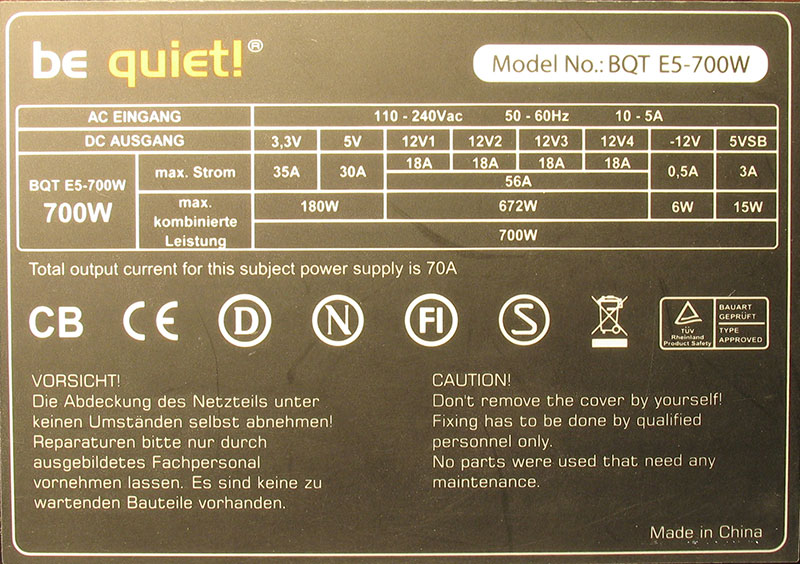
You want to find the equivalent of where it says 700W in that picture.
See this list and get a PSU from tier 2 or 3:
Official XS Tiered PSU Manufacturer Brand Listing
This or this would be good PSU's for you. That's also about the sort of price that you want to spend for a 500W PSU, however the first one is 485W but that should be ok. Personally i'd go for the second one, though, i have the 400W Liberty and haven't had any problems with it.
On your current PSU it will have a sticker and it will tell you the output. Here is an example:
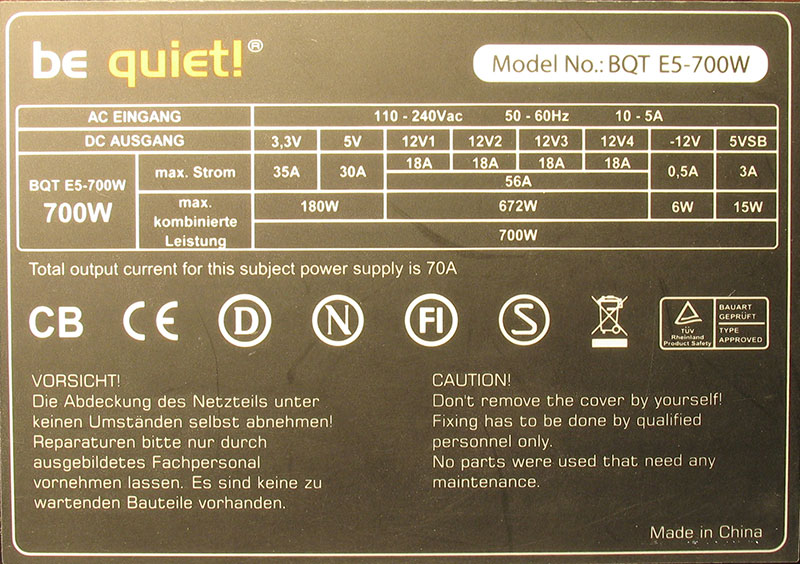
You want to find the equivalent of where it says 700W in that picture.
See this list and get a PSU from tier 2 or 3:
Official XS Tiered PSU Manufacturer Brand Listing
This or this would be good PSU's for you. That's also about the sort of price that you want to spend for a 500W PSU, however the first one is 485W but that should be ok. Personally i'd go for the second one, though, i have the 400W Liberty and haven't had any problems with it.
Daveskater
Posts: 1,412 +0
No problem, mate 
You will want more than is suggested or your card. This is becaues it will have to power the rest of your pc and this is a minimum recommendation so you would want at very least 450W but they rarely make them (if at all) so 500W would be safe and either of the two I linked you to will suit your needs, unless you want to get something else It's entirely your decision
It's entirely your decision 
You will want more than is suggested or your card. This is becaues it will have to power the rest of your pc and this is a minimum recommendation so you would want at very least 450W but they rarely make them (if at all) so 500W would be safe and either of the two I linked you to will suit your needs, unless you want to get something else
Daveskater
Posts: 1,412 +0
Well it depends on how powerful you want it to be, but $100 would be about right for a 500W PSU.
You may need to know what the Amperage rating is on the 12V rail, as most graphics cards requite a certain amount of Amps.
You may need to know what the Amperage rating is on the 12V rail, as most graphics cards requite a certain amount of Amps.
Look for all of the above suggested psu, but one that has 20pin mobo connector or a 20/24pin (that means the 24 pin can be separated into a 20pin and spare 4pin part). Your eMachine needs a 20 pin mobo psu connection. ALL other psu connections will be fine with any psu you choose.
Well, not all PSUs have the same number of cables or types of connectors. Those vary, with more powerful PSUs having more. At the Newegg website many power supplies have the number and types of connectors listed in the technical specifications.
For most average PCs, most PSUs in your wattage range should have the connectors you need but it wouldn't hurt to check. Compare the type of connector your choice of graphics card needs with those supplied by the power supply. For high end PCs with powerful graphics cards, the number of the correct type of connectors are more important, although you can usually use adapters to get what you need.
Edit: kirock beat me to it.
For most average PCs, most PSUs in your wattage range should have the connectors you need but it wouldn't hurt to check. Compare the type of connector your choice of graphics card needs with those supplied by the power supply. For high end PCs with powerful graphics cards, the number of the correct type of connectors are more important, although you can usually use adapters to get what you need.
Edit: kirock beat me to it.
Similar threads
- Replies
- 8
- Views
- 162
-
TechSpot is dedicated to computer enthusiasts and power users.
Ask a question and give support.
Join the community here, it only takes a minute.