Facepalm: At this point, it would be unusual if a Windows 10 update didn’t bork a feature or two for some users. The severity of the problems vary, but the latest bug introduced by Microsoft is certainly an annoying one: it breaks the Alt-Tab function.

Windows Latest reports that some people who downloaded Windows 10’s July 2021 preview (KB5004296) and the August 2021 update (KB5005033) are finding their ability to use the helpful Alt-Tab feature has disappeared.
Alt-Tab, as we all know, allows users to jump between open apps and windows by holding down the Alt key and selecting one with Tab. Releasing Alt then switches to the highlighted screen. Most people use the function daily, and it's especially helpful if a program or game crashes.
Sadly for some of those who installed the updates in question, Alt-Tab is no longer working. One user wrote that using it to switch games while in full-screen mode brought a black screen, and they were unable to return to the game.
“Furthermore, Windows 10 under this update sometimes Alt-Tabs out of the fullscreen game immediately after starting up the game from Steam. Basically, the fullscreen game now starts up minimized on my taskbar. If I try to click the game to go to its fullscreen mode, Win10 immediately alt-tabs from the fullscreen and I’m back to square one,” another user wrote.
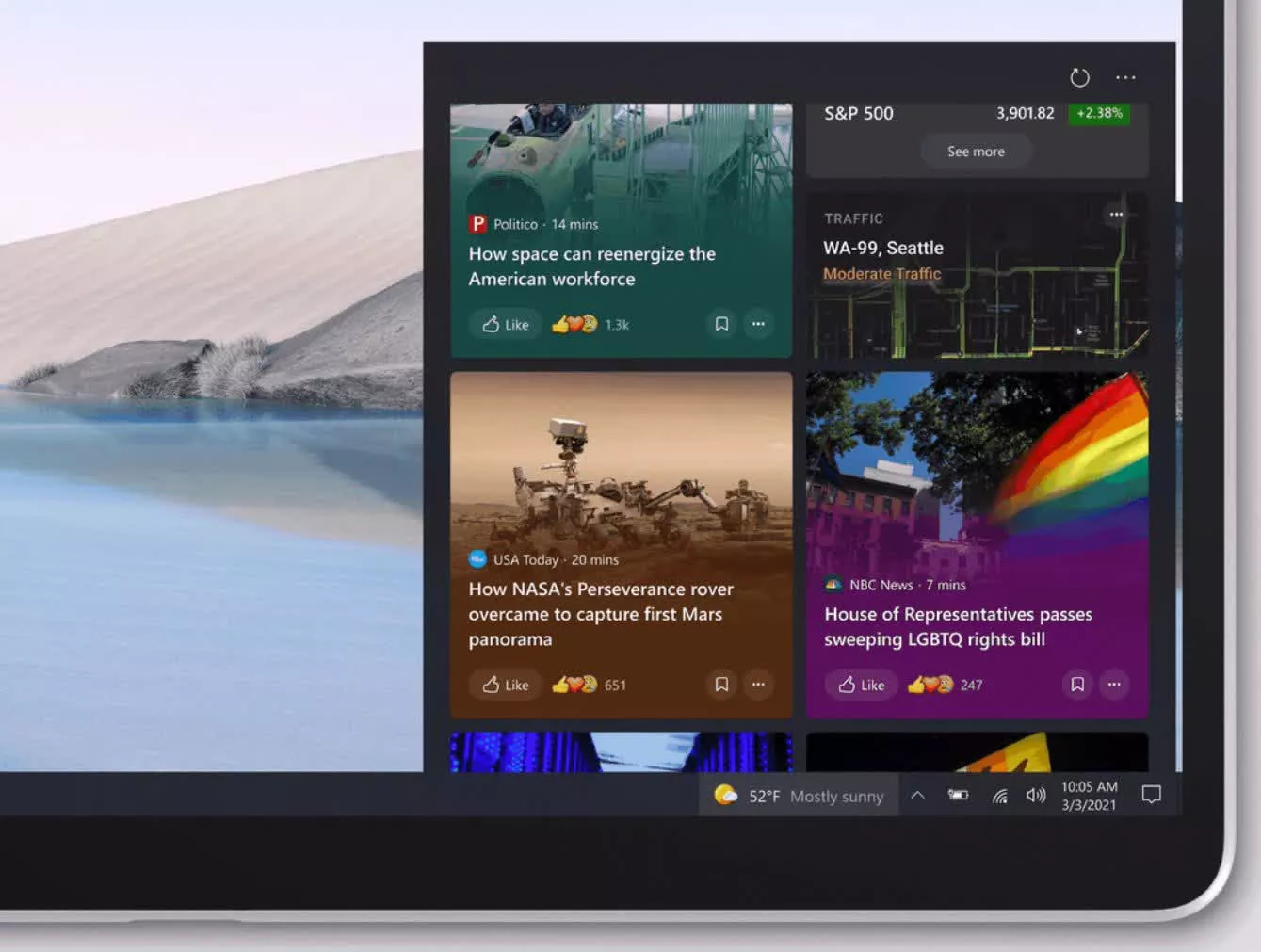
There are ways to fix the issue. The first is the usual method of uninstalling the updates, but there is an easier solution: it appears the problem is somehow related to the ‘News and Interests’ feed. Simply turn off this feature by right-clicking anywhere on the taskbar, go to the ‘News and Interests’ menu, and select ‘Turn off.’ The widget will disappear—not that many will miss it—and Alt-Tab should be working again.
https://www.techspot.com/news/90839-latest-windows-10-update-breaking-alt-tab-tool.html