Facepalm: These days, it's not a question of whether a Windows update will bork some users' systems—that's a given—it's how badly they've been affected. The problems introduced by yesterday's Patch Tuesday are pretty serious: it's causing Blue Screen of Death errors when trying to print something.

As reported by Windows Latest, Windows 10 KB5000802 (March 2021) is an automatic security update, meaning some users didn't have a choice whether to download/install it and risk BSODs. The problem is also present in the KB5000808 update for those using Windows 10 versions 2004 and 20H2.
One of the publication's readers said the update is causing blue screen of death crashes every time someone in their organization uses the printers.
"This update seems to be causing blue screens when printing to Kyocera Universal Print drivers. Have had at least 20 confirmed cases from 4 different clients already and it's only been an hour into the day."
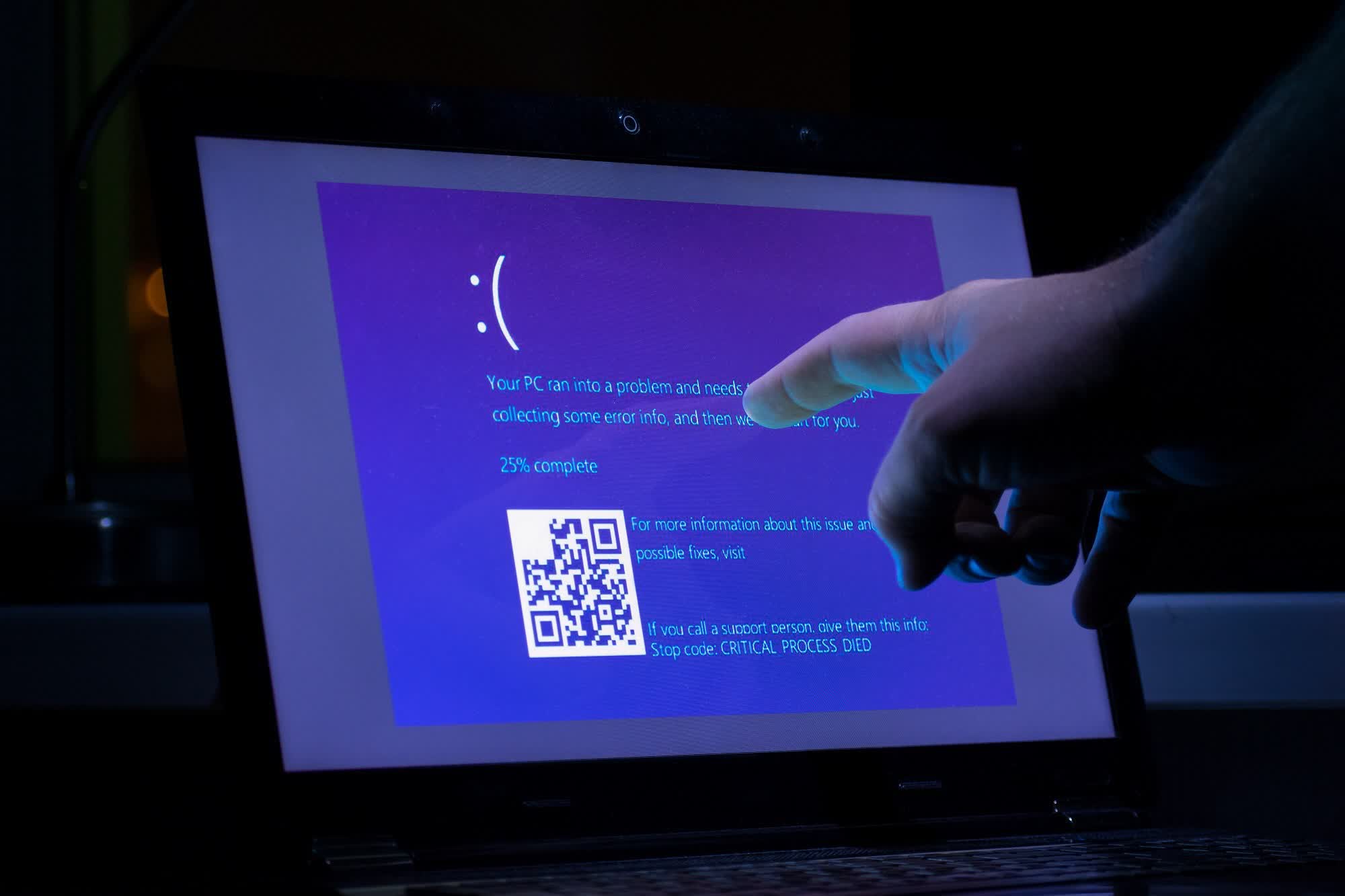
*Screams*
It's unclear how widespread the issue is, though there are reports of it happening with Ricoh, Zebra, and other printer brands. There are also posts from IT admins on Reddit claiming the update broke all Kyocera printing.
The problem appears when hitting the print button in apps including Notepad and Office. It only occurs when a device is connected to a printer.
"I have tried on several workstations removing wusa /uninstall /kb:5000802 solves the problem. Windows 2004 and 20H2 all up2date seems to have identical BSODs. I have also tried to update drivers to recent KX Universal Printer Driver (v.8.1.1109) but that does not solve the problem," one Redditor wrote.
If you're experiencing these issues, the best solution is to uninstall KB5000802/KB5000808 (Settings > Update and Security > Windows Update) and then pausing all updates until Microsoft addresses the problem.
Center image: Shevchenko Evgenii
https://www.techspot.com/news/88881-latest-windows-10-update-causing-bsod-crashes.html