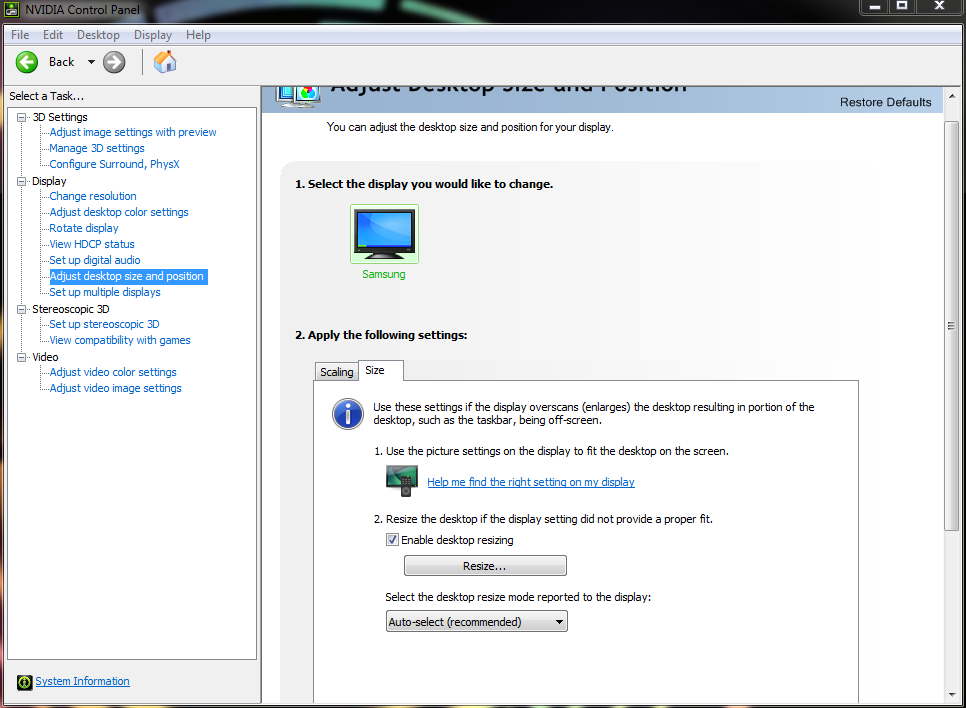sol1109
Posts: 45 +2
I have an EVGA GTX 560-Ti graphics card connected to two monitors. The primary monitor is a Syncmaster 2433BW and the second monitor is a Syncmaster 204B. Everything was fine until this morning when I booted up and found the second monitors resolution way off. After entering the NVIDIA control panel I found the monitor simply identified as Digital Display with a very limited resolution table available, the monitor was set to 1024x768. On the control panel resolution screen it is identified as "Generic Non-PNP Monitor with only two resolutions neither of which is the recommended 1600x1200. I have tried uninstalling and reinstalling the driver with no improvement.