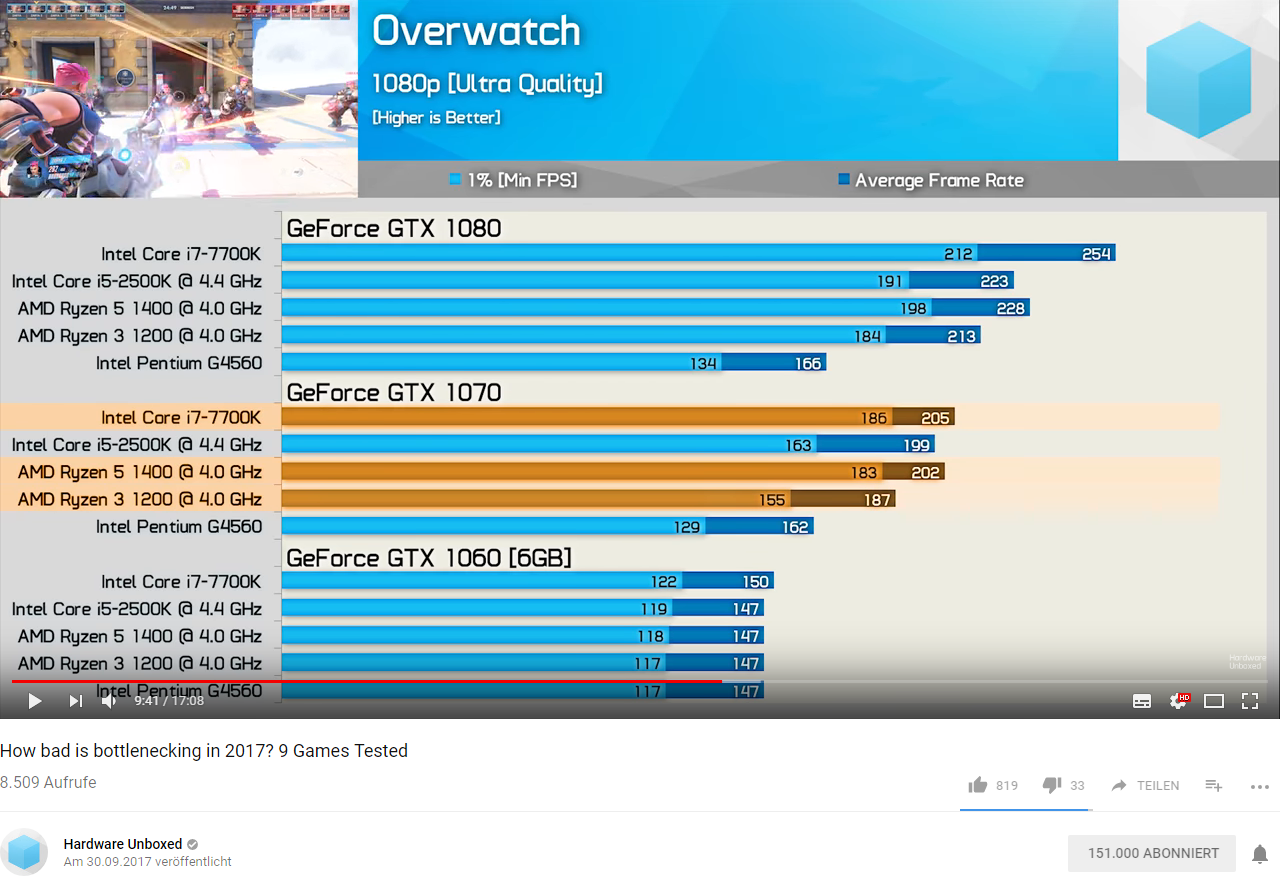
I'm wondering, my PC's performance is far from that.
I'm using an i7-6700 (non-k) on a B150 Motherboard with a Zotac GTX 1080 Amp! Edition and 16Gb of 2400Mhz DDR4 RAM.
On Overwatch's Ultra preset I get only 160FPS in training mode, so less while actual gameplay happens.
On high preset it's 190-200fps. Both at 1080p.
That is less than the 1070 in this test.
Why is that?
I've checked so far:
Power Mode in Windows and in Nvidia Control Panel
Drivers up to date
Temperature are both fine, GPU goes to 78°C, CPU 50°C.
I checked CPU and GPU usage, CPU is around 15-20% and GPU is at 100%.
So I'm not sure but I feel like my GTX1080 should push out more fps? Or am I asking to much...?
GPU boost goes up to 1898Mhz so no thottleing there.