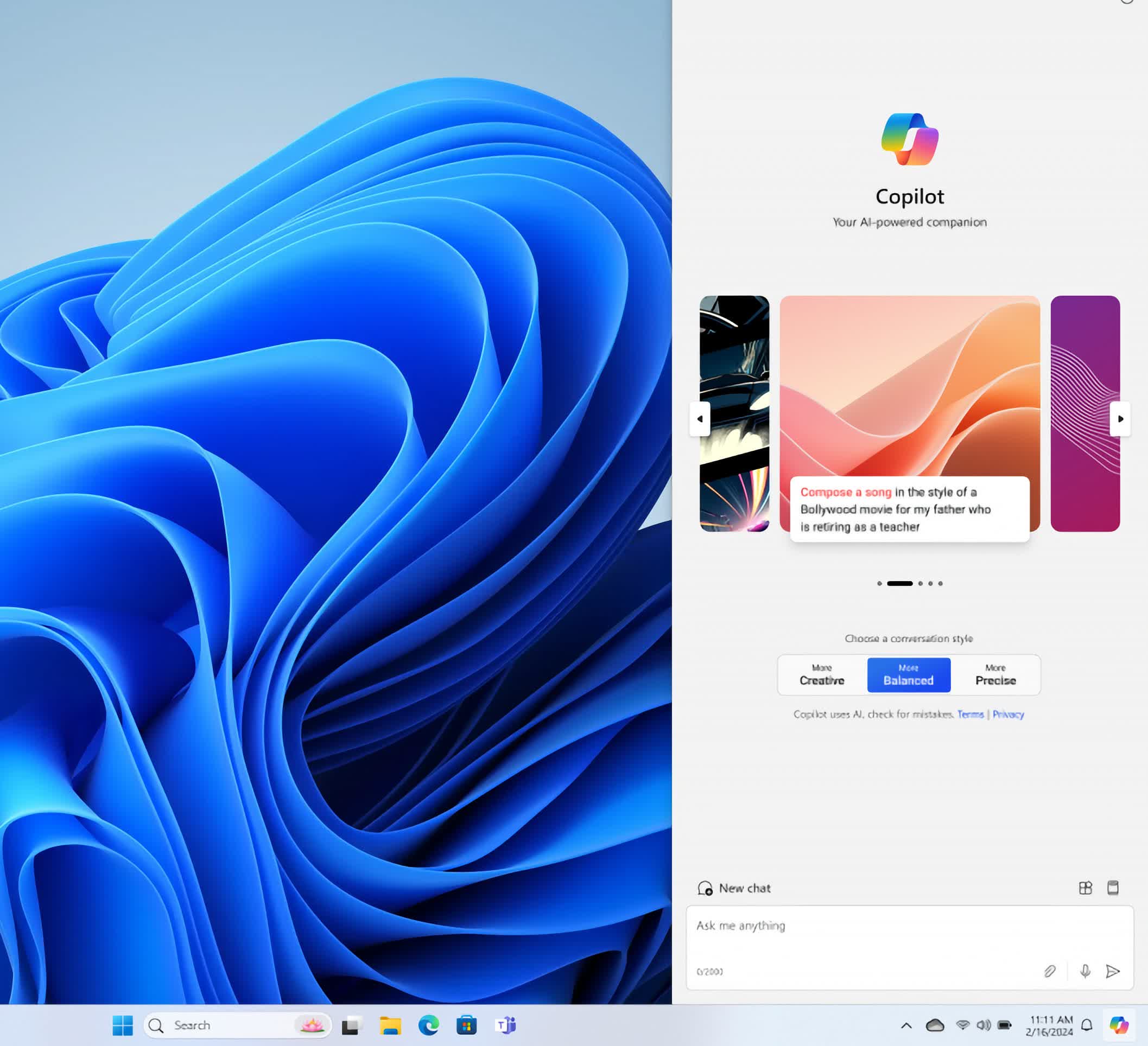The big picture: Copilot may not have caught on with Windows users the way Microsoft would have wanted, but that isn't stopping the company from pushing its shiny new AI feature on unsuspecting customers. The company has now started rolling out the promised update that will add a new Copilot key to your Windows Taskbar, whether you want it or not.

In a blog post, Microsoft's Executive Vice President and Consumer Chief Marketing Officer, Yusuf Mehdi, said that the latest update will include new skills for Copilot and other AI-powered features, such as a "generative erase" tool for Photo Editor, as well as other security-related changes. Microsoft is also updating the Copilot icon on the taskbar, and bringing the ability to dock, undock, and resize the Copilot pane.
While some of the new features will be rolled out via Windows Update, others will be available as part of new apps on the Microsoft Store. The company also noted that most of the features will be enabled by default in the March 2024 optional non-security preview release for all editions of Windows 11 versions 23H2 and 22H2.
Starting in late March, Windows users will be able to adjust PC settings and access various tools via Copilot. As an example of Copilot's newfound prowess, the company says users will be able to change battery saver settings by simply typing "enable battery saver" or "turn off battery saver." The company didn't explain how typing out a command will be easier than going into the Settings app and manually changing the battery saver settings with a few clicks. Another new feature, 'Voice Shortcuts,' allows users to perform simple tasks using brief voice commands.
While AI features may sound enticing for some, many Windows users are upset about Microsoft's plans to push Copilot on them and are looking for ways to get rid of the distracting Copilot icon from their desktop.

The good news is that you can disable the Copilot button from your Windows taskbar in a few simple clicks...
To start off, click on an empty area of the taskbar and select "Taskbar settings" from the menu. Now simply turn off the toggle switch for "Copilot (preview)" listed under Taskbar items. The setting will be auto-saved and will take effect immediately.
Do note that unlike the former Cortana-based search, which could be disabled completely before Microsoft decided to kill it off, there's no known way to disable/uninstall Copilot from Windows 11 yet. It remains to be seen if Microsoft will listen to customer feedback and offer such an option to users in the future.
https://www.techspot.com/news/102117-microsoft-adding-copilot-icon-windows-11-taskbar-here.html