In brief: Windows 11 users, do you find the black screen of death jarring and miss the comforting familiarity of the traditional blue screen? Then here’s something to cheer about: Microsoft is undoing a controversial change it made in its latest OS, returning the B in BSoD back to the primary color.
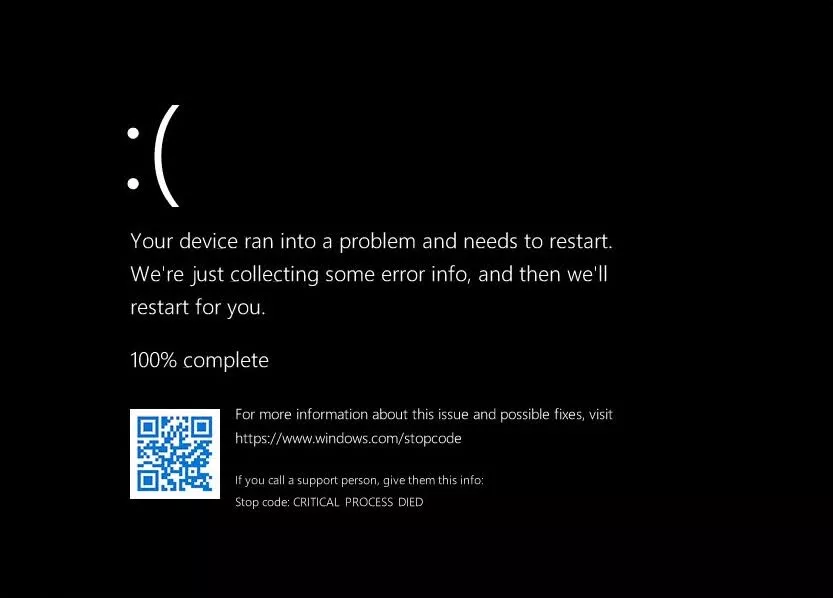
It was during July when those on the Windows Insider Program started seeing a black screen of death in the Windows 11 preview instead of the usual blue one, marking the biggest major change to the error message since Microsoft added the sad face to Windows 8 in 2012, and QR codes in 2016.
But for those who prefer their fatal errors to come in calming blue rather than gothic black, the good news is that Microsoft is changing course. Ars Technica reports that the company recently pushed out a bug-fix update (version number 22000.346) for Window 11 to its Beta and Release Preview Insider channels. In among the update’s extensive list of alterations and fixes was this:
We changed the screen color to blue when a device stops working or a stop error occurs as in previous versions of Windows.
The blue screen of death has been around since the early 1990s. Microsoft never explicitly explained why it changed the color in Windows 11, though it was presumably part of a ‘new OS, new look’ plan.
Most Windows users weren’t too enamored with the color change, which could explain why Microsoft has gone back to blue, or perhaps it’s because seeing one of these messages can be depressing enough without it being shrouded in black. Whatever the reason, expect to see the new/old blue screen of death rolling out to Windows 11 machines in a future update, one that could very well cause a BSoD.
https://www.techspot.com/news/92234-microsoft-reverting-windows-11-bsod-black-blue.html
