In context: Remember PowerToys? It was a suite of useful utilities that Microsoft introduced with Windows 95 that allowed users to customize their Windows experience or perform “power-user” functions like sending files to the command line.
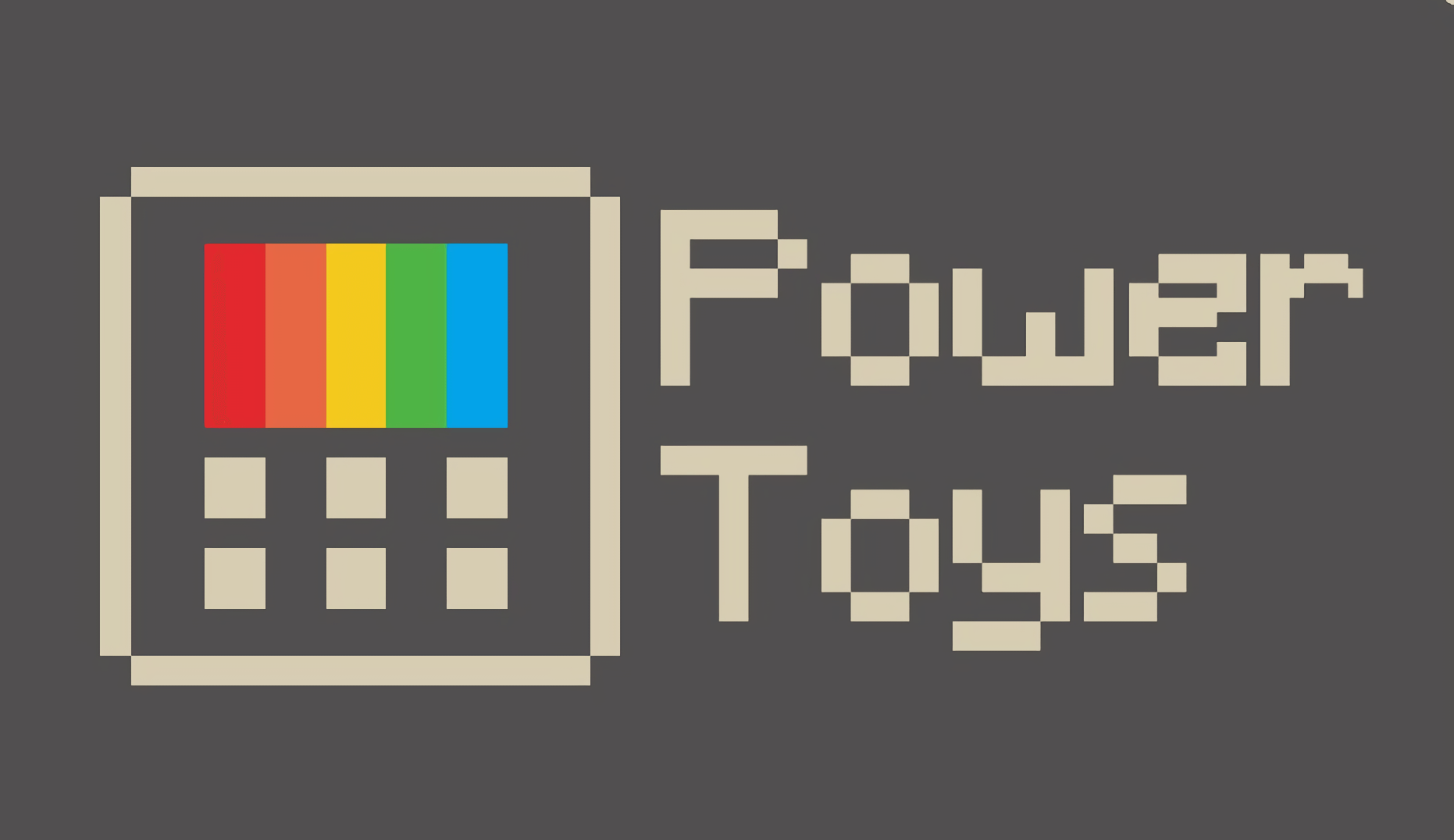
PowerToys originated as a package of tools that Microsoft developers could use when testing new features in Windows. It decided to release some of the utilities in a bundled package for users. However, after Windows XP, the tools disappeared due to stricter security rules.
Microsoft just announced it has decided to reboot PowerToys as an open-source project for Windows 10. Developers already have several cool toys planned.
One of the first utilities will be a “maximize to new desktop” (MTND) button. This feature changes the behavior of maximize. You can still expand a window as usual by clicking the maximize button, but when you hover over it, an option to maximize the window on a new desktop appears. It is similar to what the macOS maximize button does by default.
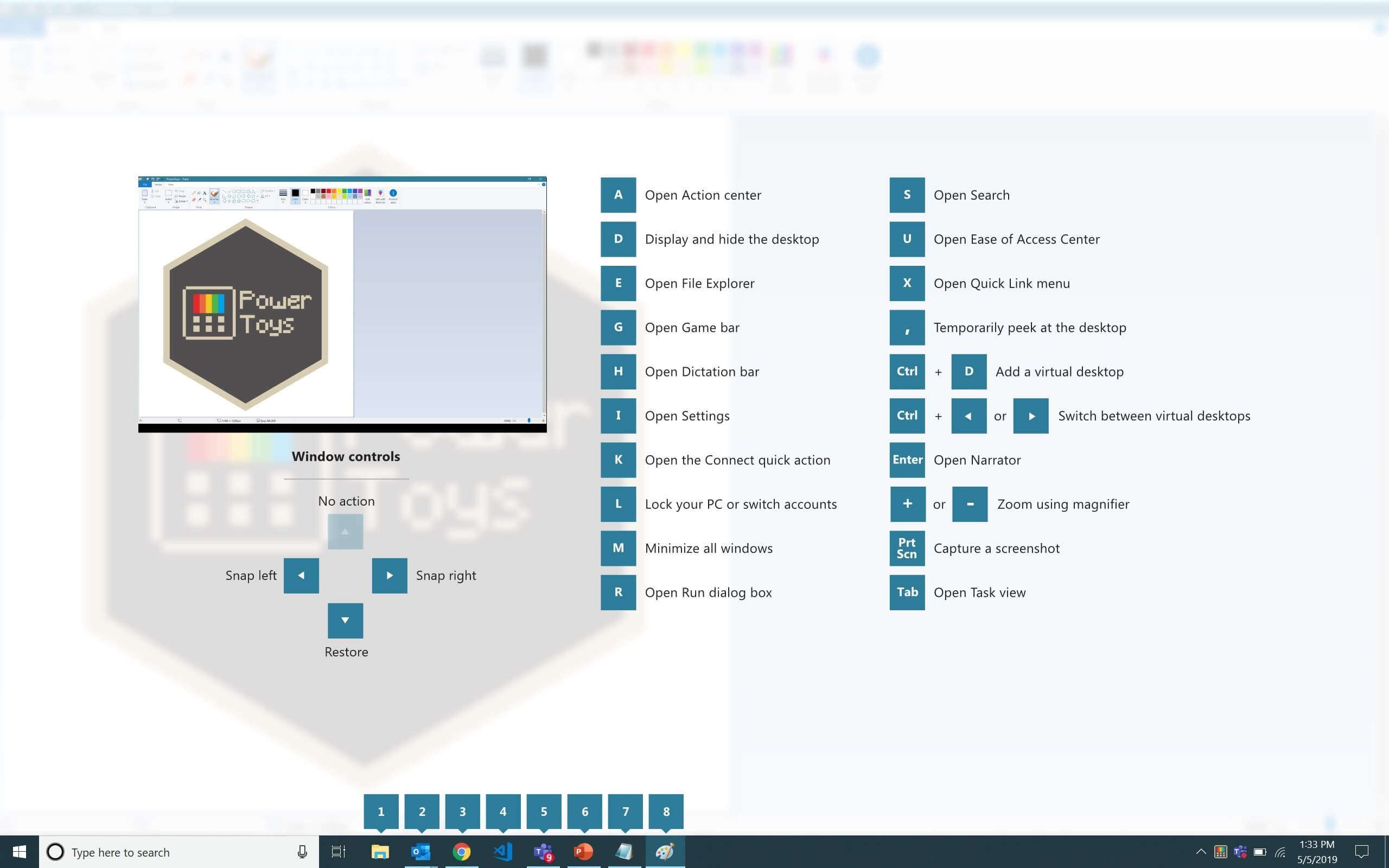
They have also created a Windows shortcut guide. This toy adds new function to the Windows key by causing it to display a shortcut menu when held down. The menu appears as an opaque overlay on the desktop (above).
There are also 10 other tools that Microsoft is considering adding to the mix. These include:
- Full window manager including specific layouts for docking and undocking laptops
- Keyboard shortcut manager
- Win+R replacement
- Better alt+tab including browser tab integration and search for running apps
- Battery tracker
- Batch file re-namer
- Quick resolution swaps in taskbar
- Mouse events without focus
- Cmd (or PS or Bash) from here
- Contents menu file browsing
The developers are encouraging users to help them prioritize this list and suggest other ideas. Microsoft is also opening up the project to outside contributors as long as they agree to some licensing terms.
The first utilities should be up to preview some time this summer. Microsoft has more information on its GitHub page for those interested in downloading or contributing.
https://www.techspot.com/news/79997-microsoft-revives-powertoys-open-source-project.html