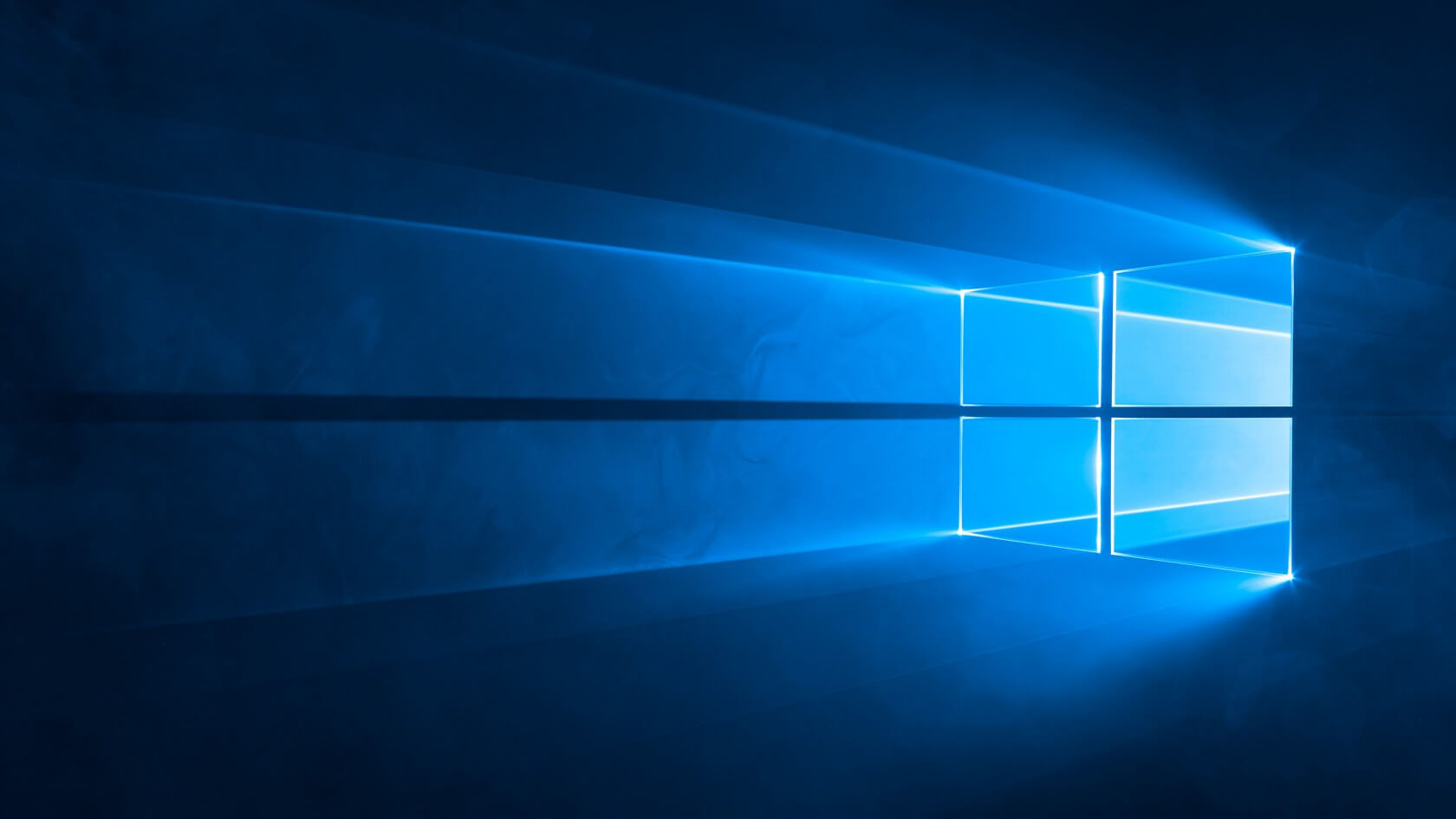
If your copy of Windows 10 hasn't updated itself in a while, you may be counting yourself lucky -- the ability to enjoy a system as it is, without any sweeping and unexpected OS-wide changes, is probably an appealing notion to many.
However, there's a chance your PC's lack of updates (whether you consider that positive or not) may be due to software issues that are preventing it from grabbing the latest Windows 10 version from Microsoft's servers.
According to Toms Hardware, Microsoft is bringing back its KB4023057 update for the OS, which will attempt to solve these problems automatically. Microsoft describes the update as follows (from its full KB4023057 Support page):
This update includes files and resources that address issues that affect the update processes in Windows 10 that may prevent important Windows updates from being installed. These improvements help make sure that updates are installed seamlessly on your device, and they help improve the reliability and security of devices that are running Windows 10.
Some of the troubleshooting steps this update will perform include "cleaning up" registry keys, resetting network settings, repairing disabled or corrupted Windows files, and temporary file compression -- though the last step is more of a disk space-clearing tactic than a fix.
If you want to avoid file compression (a file has been compressed if it has two blue arrows on it), be sure to free up some space on your device sooner rather than later. If you're too late, don't fret: you can manually uncompress files by right-clicking them, opening up the properties menu, and clicking the "Advanced" button. In that interface, there should be a toggle labeled "Compress contents to save disk space."
Windows 10's latest reliability update should be automatically rolling out now. If successful, any existing update-blocking software issues should be solved, and the Windows 10 May 2019 Update will likely install itself shortly after.
https://www.techspot.com/news/81297-microsoft-rolls-out-windows-10-reliability-patch-fix.html