Bottom line: It goes without saying that attempting to open 100 tabs at once will put a serious strain on your computer’s resources. In testing, my CPU usage immediately shot up to 100 percent and stayed there until I decided I’d had enough and killed the newly opened tabs.
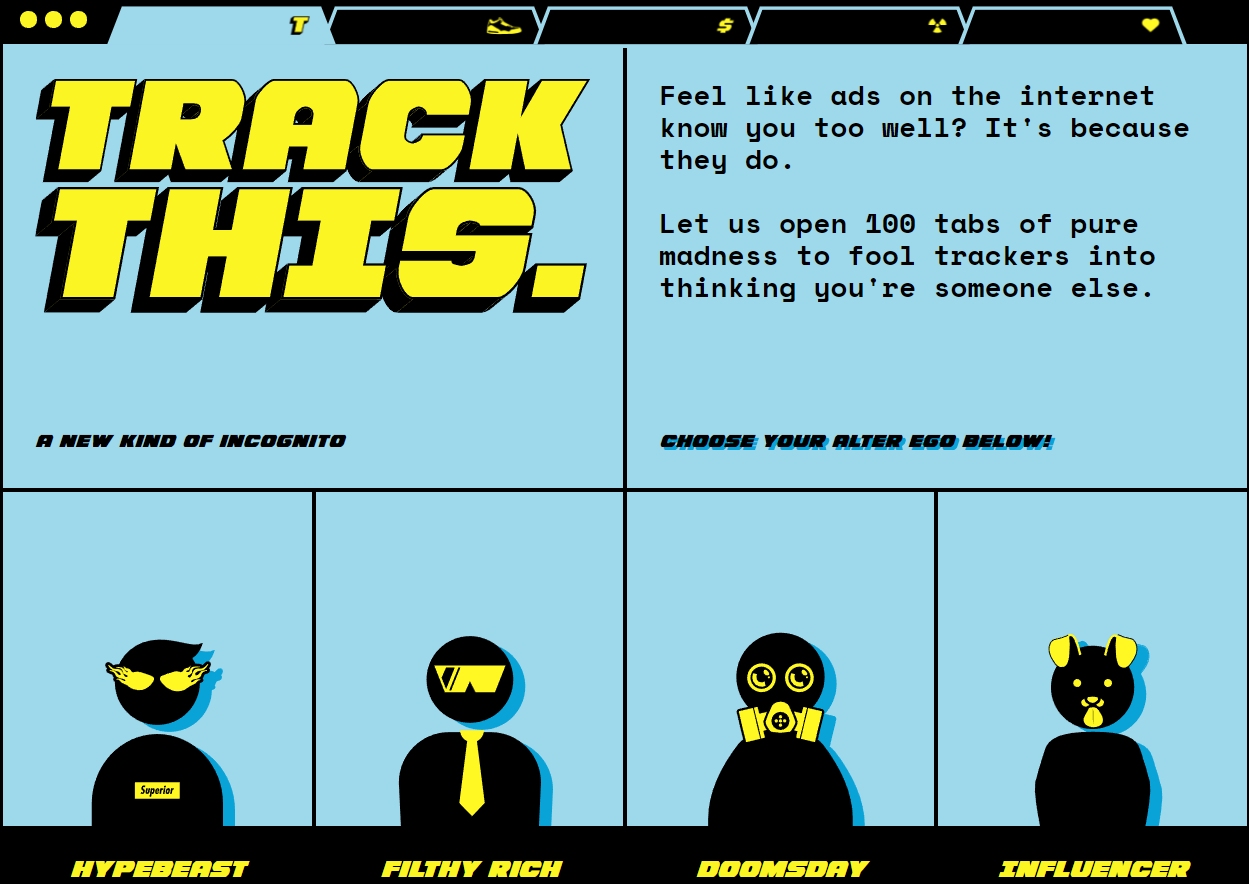
It’s understandable to be annoyed by intrusive third-party ad trackers that essentially spy on your every move and serve up ads related to what marketers think you might be interested in. Aside from ad blockers, however, what recourse do you really have?
Mozilla feels your pain and wants to help… well, sort of.
The software community has launched a tool called Track THIS that’s designed to throw off web trackers in a big way. When launched, the tool opens 100 browsing tabs that load a variety of websites based on one of four pre-set “alter egos” – hyperbeast, filthy rich, doomsday or influencer. The idea is to feed bogus browsing data to advertisers so they can’t target you as efficiently.
Mozilla notes that a session will only impact the ads you see for a few days – after that, you’ll slowly start to see ads that better align with your true browsing habits.
In short, this isn’t a practical solution to combat web trackers or one that you’ll even want to use on a semi-regular basis. I am curious to see how well it works, however, and if I’ll notice a difference in the ads I’m served over the coming days.
https://www.techspot.com/news/80706-mozilla-created-tool-opens-100-browsing-tabs-mislead.html