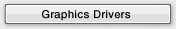You are using an out of date browser. It may not display this or other websites correctly.
You should upgrade or use an alternative browser.
You should upgrade or use an alternative browser.
Need help on identifying video card P/N: 5188 8004
- Thread starter DLambie
- Start date
LookinAround
Posts: 6,429 +188
Let's see if Windows will identify it and can then see what can be found..
- Connect the card. Reboot
- Click Start->Run, enter: msinfo32. Click the + sign next to Components to expand it
- Click Problem Devices. Anything appear?
- If yes, click on it, Ctrl-A to select all, Ctrl-C to copy it, Ctrl-V to paste into next post
LookinAround
Posts: 6,429 +188
Before looking for things by hand..
1) Try the link kimsland provided. See if it might find the drivers for you
2) If not, open device manager, rt click the graphics adapter Update Driver
3) If still a problem let us know
1) Try the link kimsland provided. See if it might find the drivers for you
2) If not, open device manager, rt click the graphics adapter Update Driver
3) If still a problem let us know
this scan tool can I take it to a computer that does not have internet - as the video card I am requiring about here is on a computputer that has no internet
LookinAround
Posts: 6,429 +188
LookinAround
Posts: 6,429 +188
As an aside to Kimsland....
So for this case
> Every device has one (or more) Hardware IDs listed
> The ID appearing at the very top of the list is, by definition, the Device ID
So for this case
- PCI - is the enumerator
- PCI\VEN_10DE&DEV_0421&SUBSYS_034F1043&REV_A1 is the Hardware ID
- PCI\VEN_10DE&DEV_0421&SUBSYS_034F1043&REV_A1\4&28711406&0&0008
is the Device Instance ID
> Every device has one (or more) Hardware IDs listed
> The ID appearing at the very top of the list is, by definition, the Device ID
Similar threads
- Replies
- 7
- Views
- 343
- Replies
- 8
- Views
- 122
Latest posts
-
TSMC shifts focus to US, postpones new chip plant in Japan
- GodisanAtheist replied
-
US lifts chip design software export ban to China after rare earths deal
- quadibloc replied
-
Samsung delays $37B Texas chip plant with no customers in sight
- HardReset replied
-
-
TechSpot is dedicated to computer enthusiasts and power users.
Ask a question and give support.
Join the community here, it only takes a minute.