You are using an out of date browser. It may not display this or other websites correctly.
You should upgrade or use an alternative browser.
You should upgrade or use an alternative browser.
Network connections and sound not working after malwarebytes
- Thread starter dahernandez
- Start date
AllRight!
Left Drag mouse and Copy for Pasting all text in the box below.
Make sure the slider bar goes to bottom from the @ to the end of the second exit.
Then paste to the black screen of an open command prompt.
Now post the userinit.txt from the new icon on the desktop back to the thread.
Now if before you did not install Recovery Console when you ran ComboFix do it now.
Mike
Left Drag mouse and Copy for Pasting all text in the box below.
Make sure the slider bar goes to bottom from the @ to the end of the second exit.
Then paste to the black screen of an open command prompt.
Code:
@echo off
cd\
attrib /s userinit.exe >"%USERPROFILE%"\Desktop\userinit.txt
dir /s userinit.exe >>"%USERPROFILE%"\Desktop\userinit.txt
exit
exitNow post the userinit.txt from the new icon on the desktop back to the thread.
Now if before you did not install Recovery Console when you ran ComboFix do it now.
Mike
dahernandez
Posts: 68 +0
Here it is, my network cable is still not connected nor do I have my network icon back to install the recovery console should I retry post #6 command and try to get my internet back on?
We are going to replace the bad userinit with a good one from backup
Plug up and install the Recovery console.
Then print this post for a guide.
Boot to Recovery console
type
copy C:\WINDOWS\ServicePackFiles\i386\userinit.exe C:\WINDOWS\system32
answer yes to over write existing file
Then
type
copy C:\WINDOWS\ServicePackFiles\i386\userinit.exe C:\WINDOWS\system32\dllcache
answer yes to over write existing file
Then type exit to reboot
Report back when complete.
Mike
Plug up and install the Recovery console.
Then print this post for a guide.
Boot to Recovery console
type
copy C:\WINDOWS\ServicePackFiles\i386\userinit.exe C:\WINDOWS\system32
answer yes to over write existing file
Then
type
copy C:\WINDOWS\ServicePackFiles\i386\userinit.exe C:\WINDOWS\system32\dllcache
answer yes to over write existing file
Then type exit to reboot
Report back when complete.
Mike
dahernandez
Posts: 68 +0
Ok so I can't get my internet back on this time. I've tried the old and updated versions of post #6 and tried a bunch of different times. these are the txt files from post #8.
dahernandez
Posts: 68 +0
well i cant install the recovery console without the internet unless theres a manual way of doing it
Shutdown computer/Turn off.
Bring up in Safe Mode networking and try.
Mike
EDIT:
Do this again if you did not include it in the last things you tried/
Try this again also in Safe Mode Networking.
Run SuperAntiSpyware
Then Click Preferences
then click Repairs
Then counting down from top do the following entries
Numbers 6, 8, 11, 12, 13, 15,18, 19, 20, 21, 22, 24, 25, 26 and 27!
Reboot to normal and test.
Bring up in Safe Mode networking and try.
Mike
EDIT:
Do this again if you did not include it in the last things you tried/
Try this again also in Safe Mode Networking.
Run SuperAntiSpyware
Then Click Preferences
then click Repairs
Then counting down from top do the following entries
Numbers 6, 8, 11, 12, 13, 15,18, 19, 20, 21, 22, 24, 25, 26 and 27!
Reboot to normal and test.
dahernandez
Posts: 68 +0
The EDIT from my last post either?
Mike
EDIT: Copy then paste the below into an open cmd prompt!
Look at the below settings, try a repair
Start-Run
type
NCPA.CPL
And these confirm Computer Browser, DHCP, Server and Work Station are all on.
Start-Run
type
services.msc
Mike
Mike
EDIT: Copy then paste the below into an open cmd prompt!
Code:
@echo off
netsh winsock reset
netsh int ip reset
exit
exitLook at the below settings, try a repair
Start-Run
type
NCPA.CPL
And these confirm Computer Browser, DHCP, Server and Work Station are all on.
Start-Run
type
services.msc
Mike
dahernandez
Posts: 68 +0
dahernandez
Posts: 68 +0
Ok I opened up the network connections and theres nothing there to repair. In the past when I have gone from my network places to my network connections it would give an error saying some file/folder could not be found. I did the services and DHCP and Computer browser were not running I started them and that did nothing unless I was supposed to restart. Also in the past a lot of the problems that mbam and sas would find was in services.exe not sure if related or not. Well goodnight thanks again for the help mike I know even a really patient person might have given up on me a long time ago many many thanks and hopefully we can get this damn thing straightened out soon.
-David
-David
We do not want to System Restore now or we will put back some of what we cleaned. Especially we do not want to put back the Hijacked userinit.exe!
OK lets do a System Restore point name it "While cleaning at TechSpot".
Then go into Device Mgr and rt click and remove/uninstall the Network Adapter only.
Reboot and let it reinstall.
If you have a Flash drive then on another computer get these bring to problem computer and run.
To look deeply at you system:
Download RSIT
http://images.malwareremoval.com/random/RSIT.exe
Run it, when finished it will open a log Maximized on the screen, copy/paste the contents of this log back here then close that log.
Then the 2nd log is Minimized so Max it and post it also to a separate post.
The logs will contain a HighJackThis log also.
Download WinsockFix http://files.snapfiles.com/localdl834/WinsockxpFix.exe
I will be away for a meeting for up to 3-4 hours.
Mike
OK lets do a System Restore point name it "While cleaning at TechSpot".
Then go into Device Mgr and rt click and remove/uninstall the Network Adapter only.
Reboot and let it reinstall.
If you have a Flash drive then on another computer get these bring to problem computer and run.
To look deeply at you system:
Download RSIT
http://images.malwareremoval.com/random/RSIT.exe
Run it, when finished it will open a log Maximized on the screen, copy/paste the contents of this log back here then close that log.
Then the 2nd log is Minimized so Max it and post it also to a separate post.
The logs will contain a HighJackThis log also.
Download WinsockFix http://files.snapfiles.com/localdl834/WinsockxpFix.exe
I will be away for a meeting for up to 3-4 hours.
Mike
dahernandez
Posts: 68 +0
There are 4 different things under network adapter should I disable/uninstall all of them?
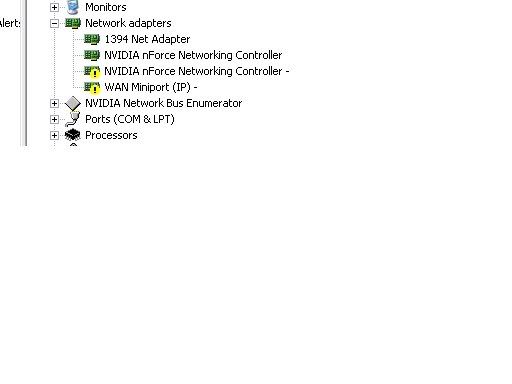
Also new 'symptom' I suppose since I started today the top of my task manager dissapeared.
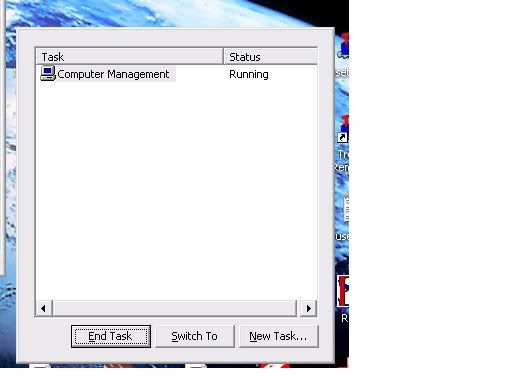
Also the link for the winsockxpfix isn't right but I was able to find it anyways.
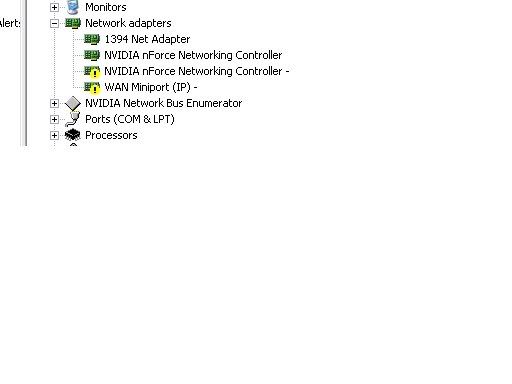
Also new 'symptom' I suppose since I started today the top of my task manager dissapeared.
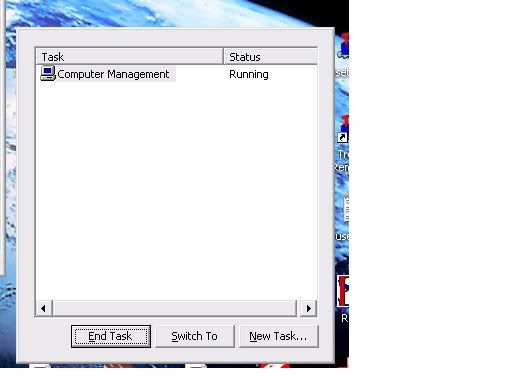
Also the link for the winsockxpfix isn't right but I was able to find it anyways.
dahernandez
Posts: 68 +0
Still no internet, I deleted them and after reboot one got reinstalled but not the other and no internet ran the winsockfix and rebooted and still nothing. When I go from network places to network connections it gives me an error "unable to retrive list of network adapters from your machine. Please make sure the network connections service is enabled and running"
Also I tried to run the RSIT and i got an error right after running saying "autoIt error: line 1-. Error: Incorrect number of parameter in function call."
So no other way of installing recovery console to fix the userinit?
Also I tried to run the RSIT and i got an error right after running saying "autoIt error: line 1-. Error: Incorrect number of parameter in function call."
So no other way of installing recovery console to fix the userinit?
Start-Run
type
services.msc
Hit Enter or click OK
Confirm Network Connections Service is running!
We have already fixed userinit! And what ever put it there or it had a hold of has caused this.
Right now we have no need for the recovery console.
Mike
type
services.msc
Hit Enter or click OK
Confirm Network Connections Service is running!
So no other way of installing recovery console to fix the userinit?
Reply With Quote
We have already fixed userinit! And what ever put it there or it had a hold of has caused this.
Right now we have no need for the recovery console.
Mike
dahernandez
Posts: 68 +0
I was under the impression we hadn't fixed it yet. In post #54 You asked me to plug my internet back in to install the recovery console that I hadn't been able to install when previously running combofix, and I responded saying that my internet didn't work and that I could not install the recovery console and I assumed the recent steps were to try and get my internet back on to install the recovery console and run the subsequent steps to replace the userinit. Unless you meant use the XP CD to boot into the XP recovery console http://support.microsoft.com/kb/307654 ? I wasn't sure if the two were the same or related at all but previously all talk of recovery console was related to combofix and needing the internet to install it.
Yeah after rereading I can see how you may have thought that. I did not make it clear.
Here Trogan remover found the problem
Then here we located all the userinit.exe's
Left Drag mouse and Copy for Pasting all text in the box below.
Make sure the slider bar goes to bottom from the @ to the end of the second exit.
Then paste to the black screen of an open command prompt.
Code:
@echo off
cd\
attrib /s userinit.exe >"%USERPROFILE%"\Desktop\userinit.txt
dir /s userinit.exe >>"%USERPROFILE%"\Desktop\userinit.txt
exit
exit
Now post the userinit.txt from the new icon on the desktop back to the thread.
Then here they are
Notice the one in c:\windows\system32 and dll Cache has a size of 142,848 bytes
but the newest backup from C:\WINDOWS\ServicePackFiles\i386 is 43,520 bytes the correct size..
So (Uh oh I just now see the problem.
In Post 54 I asked you to boot to Recovery Console and fix it.
But in Post 55 I assumed you did it and the result was you could not now get on the Internet. You did not say you did or did not do it.
Then today you asked about the recovery console I did not catch it until I walked thu it just now to explain it to you. Communications.
But here is the answer to fix userinit.exe.
--------------------------------------------------------------------------------------------------------
Download RC.ISO (Bootable Recovery Consle) from Here:
http://www.thecomputerparamedic.com...
Now burn this ISO image to a CD
Once the CD is created, place it in the problem computer
Then reboot that CD in the CD-ROM drive.
Make sure the PC is set to boot from the CD as the primary boot device.
When the PC boots, it will boot from the CD...after the first several screens load, you will be given a choice to choose R for Recovery Console.
You will be asked to log in.
At the prompt
type
copy C:\WINDOWS\ServicePackFiles\i386\userinit.exe C:\WINDOWS\system32
answer yes to over write existing file
Then
type
copy C:\WINDOWS\ServicePackFiles\i386\userinit.exe C:\WINDOWS\system32\dllcache
answer yes to over write existing file
Then type exit to reboot
Hit the Enter key
then
type
exit
This will reboot the computer hopefully into windows if not there can be other steps.
Mike
Here Trogan remover found the problem
----------
This key's "Userinit" value calls the following program(s):
Key value: [C:\WINDOWS\system32\userinit.exe,]
File: C:\WINDOWS\system32\userinit.exe
C:\WINDOWS\system32\userinit.exe
142848 bytes
Created: 8/16/2005 1:18 AM
Modified: 2/2/2009 5:04 AM
Company: [no info]
C:\WINDOWS\system32\userinit.exe appears to contain: DOWNLOADER
C:\WINDOWS\system32\userinit.exe - cannot restore a good copy of this file
----------
Then here we located all the userinit.exe's
Left Drag mouse and Copy for Pasting all text in the box below.
Make sure the slider bar goes to bottom from the @ to the end of the second exit.
Then paste to the black screen of an open command prompt.
Code:
@echo off
cd\
attrib /s userinit.exe >"%USERPROFILE%"\Desktop\userinit.txt
dir /s userinit.exe >>"%USERPROFILE%"\Desktop\userinit.txt
exit
exit
Now post the userinit.txt from the new icon on the desktop back to the thread.
Then here they are
A C:\i386\userinit.exe
C:\WINDOWS\$NtServicePackUninstall$\userinit.exe
C:\WINDOWS\ServicePackFiles\i386\userinit.exe
A C:\WINDOWS\system32\dllcache\userinit.exe
A C:\WINDOWS\system32\userinit.exe
Volume in drive C has no label.
Volume Serial Number is 1805-8E47
Directory of C:\i386
08/10/2004 02:00 AM 41,984 userinit.exe
1 File(s) 41,984 bytes
Directory of C:\WINDOWS\$NtServicePackUninstall$
08/10/2004 02:00 AM 41,984 userinit.exe
1 File(s) 41,984 bytes
Directory of C:\WINDOWS\ServicePackFiles\i386
04/13/2008 04:12 PM 43,520 userinit.exe
1 File(s) 43,520 bytes
Directory of C:\WINDOWS\system32
02/02/2009 05:04 AM 142,848 userinit.exe
1 File(s) 142,848 bytes
Directory of C:\WINDOWS\system32\dllcache
02/02/2009 05:04 AM 142,848 userinit.exe
1 File(s) 142,848 bytes
Total Files Listed:
5 File(s) 413,184 bytes
0 Dir(s) 12,370,038,784 bytes free
Notice the one in c:\windows\system32 and dll Cache has a size of 142,848 bytes
but the newest backup from C:\WINDOWS\ServicePackFiles\i386 is 43,520 bytes the correct size..
So (Uh oh I just now see the problem.
In Post 54 I asked you to boot to Recovery Console and fix it.
But in Post 55 I assumed you did it and the result was you could not now get on the Internet. You did not say you did or did not do it.
Then today you asked about the recovery console I did not catch it until I walked thu it just now to explain it to you. Communications.
But here is the answer to fix userinit.exe.
--------------------------------------------------------------------------------------------------------
Download RC.ISO (Bootable Recovery Consle) from Here:
http://www.thecomputerparamedic.com...
Now burn this ISO image to a CD
Once the CD is created, place it in the problem computer
Then reboot that CD in the CD-ROM drive.
Make sure the PC is set to boot from the CD as the primary boot device.
When the PC boots, it will boot from the CD...after the first several screens load, you will be given a choice to choose R for Recovery Console.
You will be asked to log in.
At the prompt
type
copy C:\WINDOWS\ServicePackFiles\i386\userinit.exe C:\WINDOWS\system32
answer yes to over write existing file
Then
type
copy C:\WINDOWS\ServicePackFiles\i386\userinit.exe C:\WINDOWS\system32\dllcache
answer yes to over write existing file
Then type exit to reboot
Hit the Enter key
then
type
exit
This will reboot the computer hopefully into windows if not there can be other steps.
Mike
dahernandez
Posts: 68 +0
dahernandez
Posts: 68 +0
Yes I succesfully burned the iso image and booted into the recovery console and after I hit enter on the commands when I should be saying yes to overwriting the files it says 'access is denied' with both commands
OK try it this way
At the prompt
type
cd windows
cd system32
del userinit.exe
copy C:\WINDOWS\ServicePackFiles\i386\userinit.exe
Then
type
del C:\WINDOWS\system32\dllcache\userinit.exe
copy C:\WINDOWS\ServicePackFiles\i386\userinit.exe C:\WINDOWS\system32\dllcache
Then type exit to reboot
Hit the Enter key
then
type
exit
Mike
At the prompt
type
cd windows
cd system32
del userinit.exe
copy C:\WINDOWS\ServicePackFiles\i386\userinit.exe
Then
type
del C:\WINDOWS\system32\dllcache\userinit.exe
copy C:\WINDOWS\ServicePackFiles\i386\userinit.exe C:\WINDOWS\system32\dllcache
Then type exit to reboot
Hit the Enter key
then
type
exit
Mike
Similar threads
- Replies
- 6
- Views
- 262
- Replies
- 0
- Views
- 181
Latest posts
-
Anker recalls over a million power banks after reports of fires
- BabyFaceLee replied
-
-
So... You Want to Become a Penetration Tester?
- Macar replied
-
The number of ads on Amazon Prime Video has doubled in less than 18 months
- captaincranky replied
-
TechSpot is dedicated to computer enthusiasts and power users.
Ask a question and give support.
Join the community here, it only takes a minute.