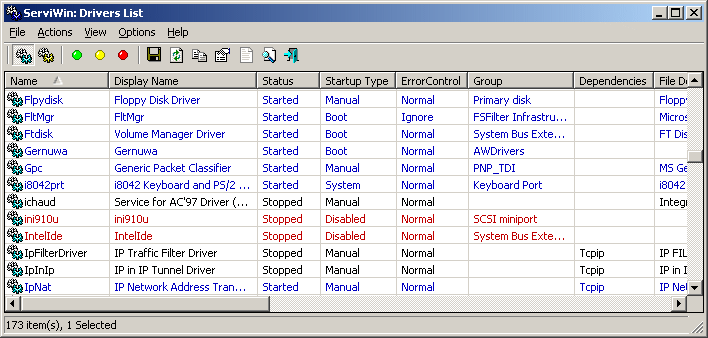Hi,
I have a SONY VAIO VGN-FZ140E and am running XP pro SP3 (32-bit). I use my laptop only at home and use it to connect to the internet using WiFi.
The problem could be because I tried to be a "wise guy" sometime back and was messing around with the services and maybe ended up either disabling some service or setting it to 'Manual'.
I wanted to request if there is some utility which will do the following:
BTW, I think the related services are follows (for the card reader problem) and am listing them along with the current settings (in case the information may be useful in trying to solve the problem):
Will appreciate help.
Thanks.
I have a SONY VAIO VGN-FZ140E and am running XP pro SP3 (32-bit). I use my laptop only at home and use it to connect to the internet using WiFi.
The problem could be because I tried to be a "wise guy" sometime back and was messing around with the services and maybe ended up either disabling some service or setting it to 'Manual'.
I wanted to request if there is some utility which will do the following:
- Reset all services to the default settings
- Save the current status of services (in the form of HTML or Text file)
- Is there some place where I can see what the default AND recommended settings are
BTW, I think the related services are follows (for the card reader problem) and am listing them along with the current settings (in case the information may be useful in trying to solve the problem):
- Smart Card (Automatic)
- SSDP Discovery Service (Automatic)
- Universal Plug and Play Device Host (Automatic)
- Volume Shadow Copy (Automatic)
- Windows CardSpace (Automatic)
- Background Intelligent Transfer Service (Manual)
- Intel(R) Matrix Storage Event Monitor (Manual)
- Logical Disk Manager Administrative Service (Manual)
- Protected Storage (Automatic)
Will appreciate help.
Thanks.