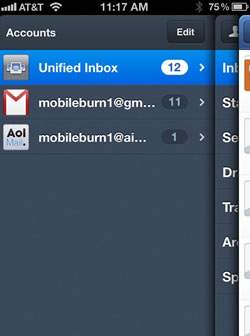Sparrow is a new email app for the iPhone from the makers of the Sparrow app for the Mac OS X desktop (a favorite among TechSpot staffers using Macs). It aims to offer a better email experience than the iPhone's native mail app, while offering a clean and intuitive user interface.
Sparrow is a new email app for the iPhone from the makers of the Sparrow app for the Mac OS X desktop (a favorite among TechSpot staffers using Macs). It aims to offer a better email experience than the iPhone's native mail app, while offering a clean and intuitive user interface.
Sparrow's multi-pane design will look familiar to anyone that has used the Facebook app for the iPhone, and it works well when navigating and managing email accounts. Sparrow currently supports IMAP email accounts, including Gmail, AOL, Yahoo! and others, but it does not have support for POP3 email or Exchange, which can be a deal breaker for some. Setting up accounts is a breeze, as the major email services are automatically configured.
Sparrow offers a unified inbox view, so you can see multiple accounts at once. Sparrow supports full HTML5 email and formatted text, though you cannot format rich text when composing a new message like you can in the native email app. There is also no integrated browser, so any links that are clicked shoot you out to the native Safari browser, which is a little cumbersome. But it does support fluid pinch-to-zoom, and jumping in and out messages is a very quick process.
Swiping across a message in the inbox reveals toggles for reply, star, move, archive or delete, a la the Twitter for iPhone app. This makes it quick and easy to manage messages on the go. Sparrow has much better support for Gmail's labeling system than the native mail app for iOS, so those that rely on that Gmail feature for organization can still take advantage of it in Sparrow. The inbox view also features pull-to-refresh, a feature you will use quite often as Sparrow does not currently support background refreshing, requiring you to manually refresh it every time you open the app.
Tapping the top bar of the inbox toggles between the Unread and Starred folders, which is a novel idea. There is also the ability to manage multiple messages at once to mark them as read or move them to a different folder. Sparrow also offers search within your inbox or on the server, though I found it to be slower than I would have liked.
Composing a new email is performed by hitting the button at the lower right of the screen. Sparrow has access to the iPhone's address book, and forces you to add recipients to a message before composing it. In the compose screen, you can tap the top bar to switch between various accounts. The coolest part of the compose window is the ability to add a photo or video attachment after the fact. You can also jump right to the iPhone's camera to capture a new image and share.
As much as I like Sparrow's navigation and organization features, there are some crucial things missing that will likely be deal-breakers for some. The aforementioned lack of Exchange support is a bigger deal than many might guess, but, more importantly, Sparrow lacks any support for push notifications, and that, combined with the lack of background refreshing, makes it tough to recommend. For now, there are workarounds to use services like Boxcar for notifications, but I found those to be rather clunky in comparison to the native experience.
Another unfortunate failing of Sparrow is that it cannot integrate with the iOS platform as a whole, so apps that have email features will always use the native mail app to send content out, requiring users to have that always configured. This isn't really something that Sparrow has control over, as it is a limitation put in place by Apple, but it does make it difficult to use Sparrow as the only email client on the iPhone.
If you can get over the lack of notifications and native integration, and you don't need Exchange support, Sparrow offers a really great email experience on the iPhone and shows a lot of potential. There is a chance that notifications may come in the future, but you should buy something based on what it does now, not what it may do at some point in the future. You can grab Sparrow from the iTunes App Store for $2.99.
https://www.techspot.com/news/47878-sparrow-aims-to-improve-email-experience-on-the-iphone.html