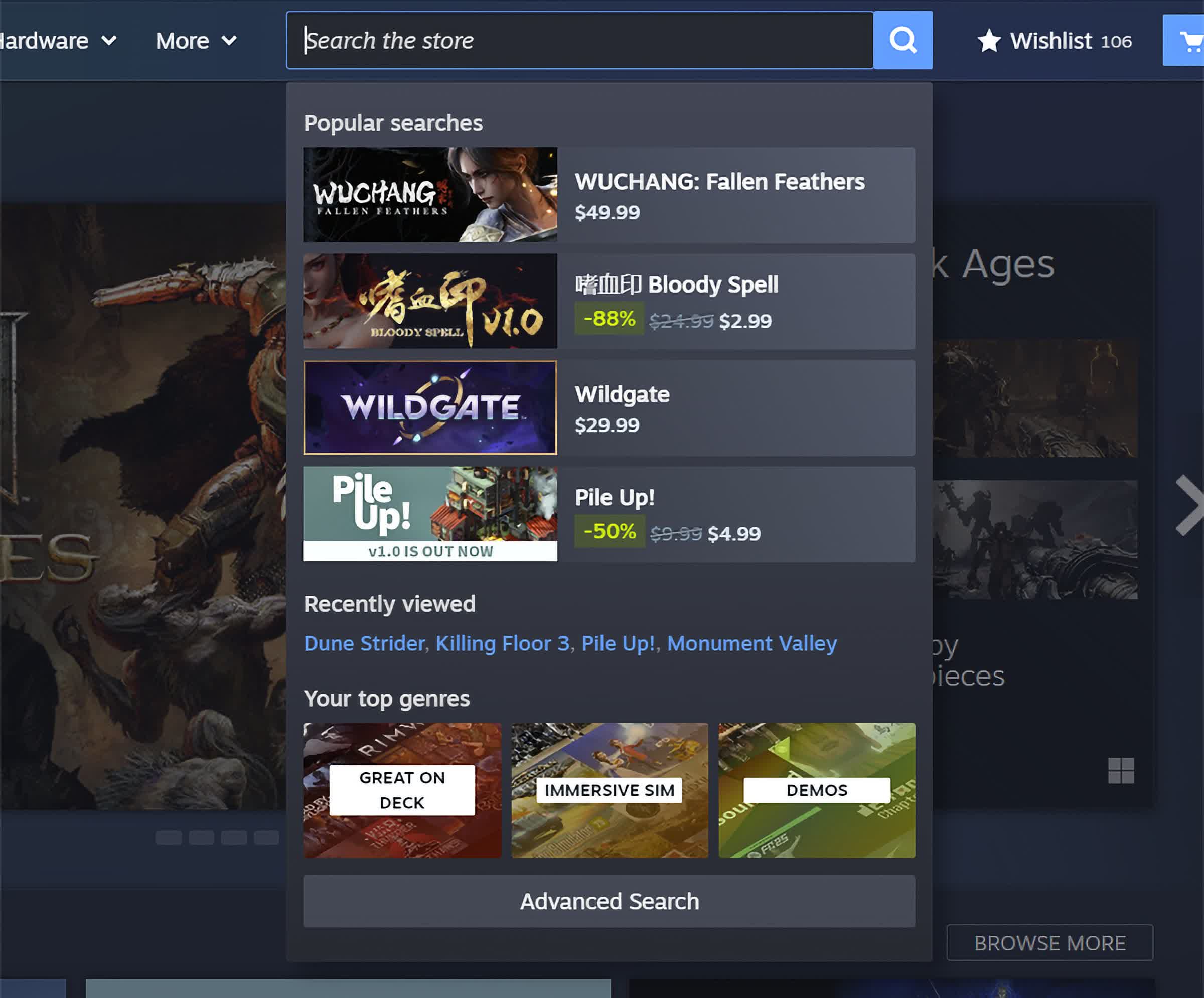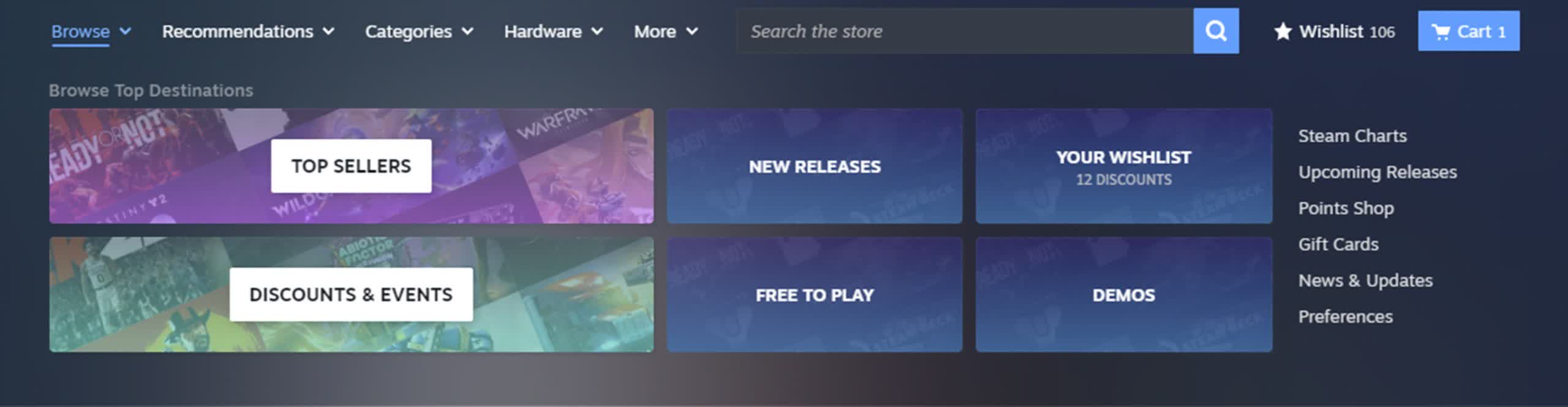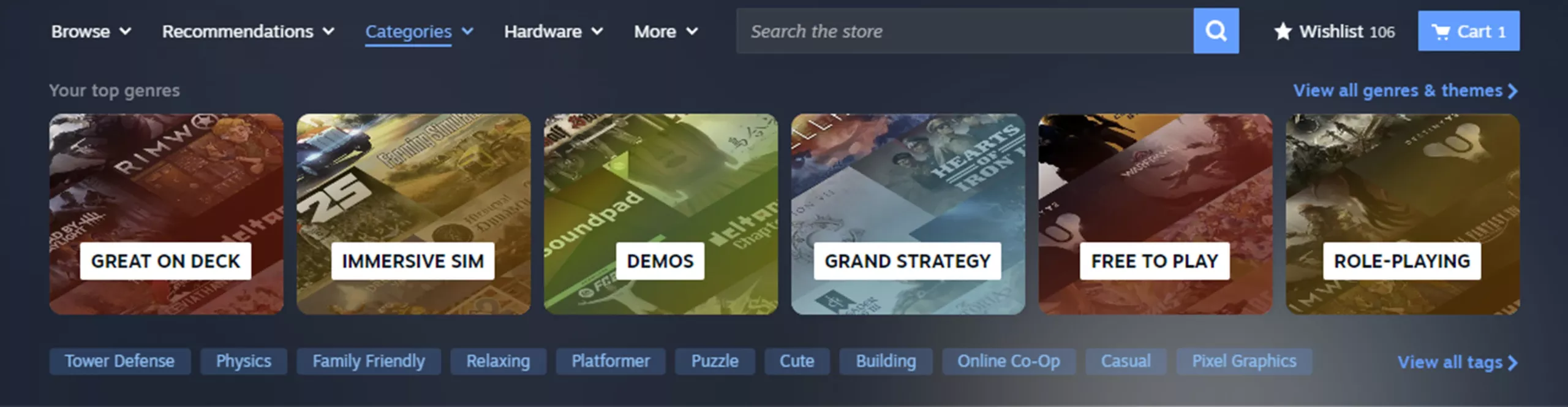In context: Steam is known for its periodic overhauls, which aim to enhance how users interact with its vast catalog of games. The latest update, introduced in the Steam client beta, marks another step in this ongoing process, featuring a redesigned store menu and several new features intended to improve navigation and personalization on the platform.
One of the most noticeable changes is the merging of the traditional left column of links with the familiar blue navigation bar. This unified menu consolidates essential destinations, addressing user complaints about the confusion caused by switching between two separate areas.
The restructured menu is now accessible from more store pages, ensuring users can easily navigate the site regardless of where they are. The streamlined bar automatically hides as users scroll but reappears with a slight upward scroll, keeping the interface clean yet easy to access.
In addition to navigation enhancements, the store's search function has undergone a significant overhaul. The updated search panel now highlights trending topics, allowing users to explore what's popular within the community at any given time.
It also features a dedicated section for recently viewed games, and search results now include categories, tags, publishers, and more. For users who want to refine their queries, an advanced search page is now easier to locate and offers expanded filtering options.
The browsing experience has also been revamped. A broadened Browse tab now allows sorting by popularity, release date, and available discounts. This aims to make it easier to discover new or trending games and promotions.
Steam's recommendation engine is now more centralized, gathering personalized suggestions in one place based on play history, purchases, and community activity. This helps users find games they're likely to enjoy without needing to navigate through different parts of the platform.
Categories and tags, an important part of how users sift through the store's massive selection, are also being personalized.
The new system surfaces genres and themes most relevant to individual users, highlighting hubs of similar games and introducing players to curated groupings based on their own gaming habits.
Steam beta update rolls out redesigned store, makes game discovery easier