What just happened? In 1994, greenhorn developer David Plummer sat in his den at home and wrote the code that would ultimately be used to create Task Manager in Windows. Now more than 25 years later, the dev has taken to Reddit to share some anecdotes about the incredibly useful tool.
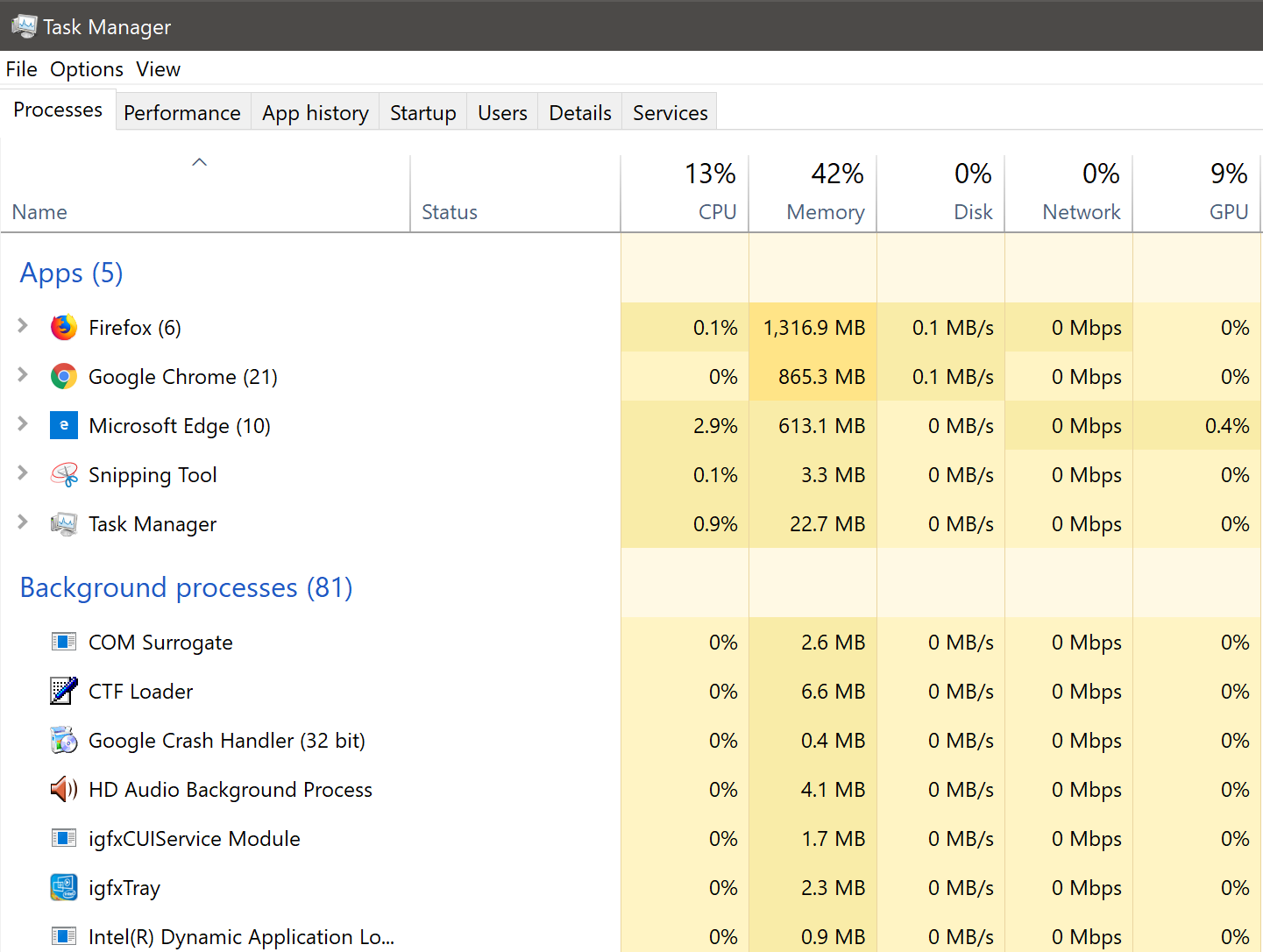
For example, did you know that if Task Manager ever hangs or crashes, you can open a new instance by pressing Ctrl+Shift+Esc? According to Plummer, Winlogon will search for an existing instance and try to recover it for up to 10 seconds. “If the old Taskmgr doesn't start making sense by responding with a secret code within that time, another one will be launched,” he added.
Plummer also noted that Task Manager is one of the few apps that won’t just “fail and bail” if things go wrong. If resources are low, the app will load in a reduced mode – only showing the processes page if that is the most pertinent.
Other useful nuggets include:
- You can restart Task Manager to factory defaults by holding down Ctrl+Alt+Esc while restarting it.
- You can access the binary for any process in the process table by right clicking it and selecting “Show File Location.”
- There isn’t much that Task Manager can’t kill. “It will even escalate privilege and (if you have it) enable debug privilege to attach to and kill apps that way if needed. If TM can't kill it, you've got a kernel problem.”
- Ctrl+Shift+Esc will also launch Task Manager without any help from the shell so if the shell / explorer is dead, you can use this combo to bring up TM then reset / restart the shell. “Even if your tray is missing and gone, this combo should start it.”
Plummer notes that the tips are all based on Windows XP as he left Microsoft long ago.
While there, he also worked on ZIP folders, the Start Menu, the calculator app and product activation. He even wrote / ported Space Cadet pinball (3D Pinball for Windows). Nowadays, Plummer said he codes every day in addition to helping teach kids to program at school and restoring old muscle cars / pickups.