Why it matters: Tiny11 is a modded version of Windows 11 designed to take up as little storage space as possible. Developer NTDEV has now released the most recent update to their experiment, which is even smaller than before while including almost everything a proper Windows operating system should have.
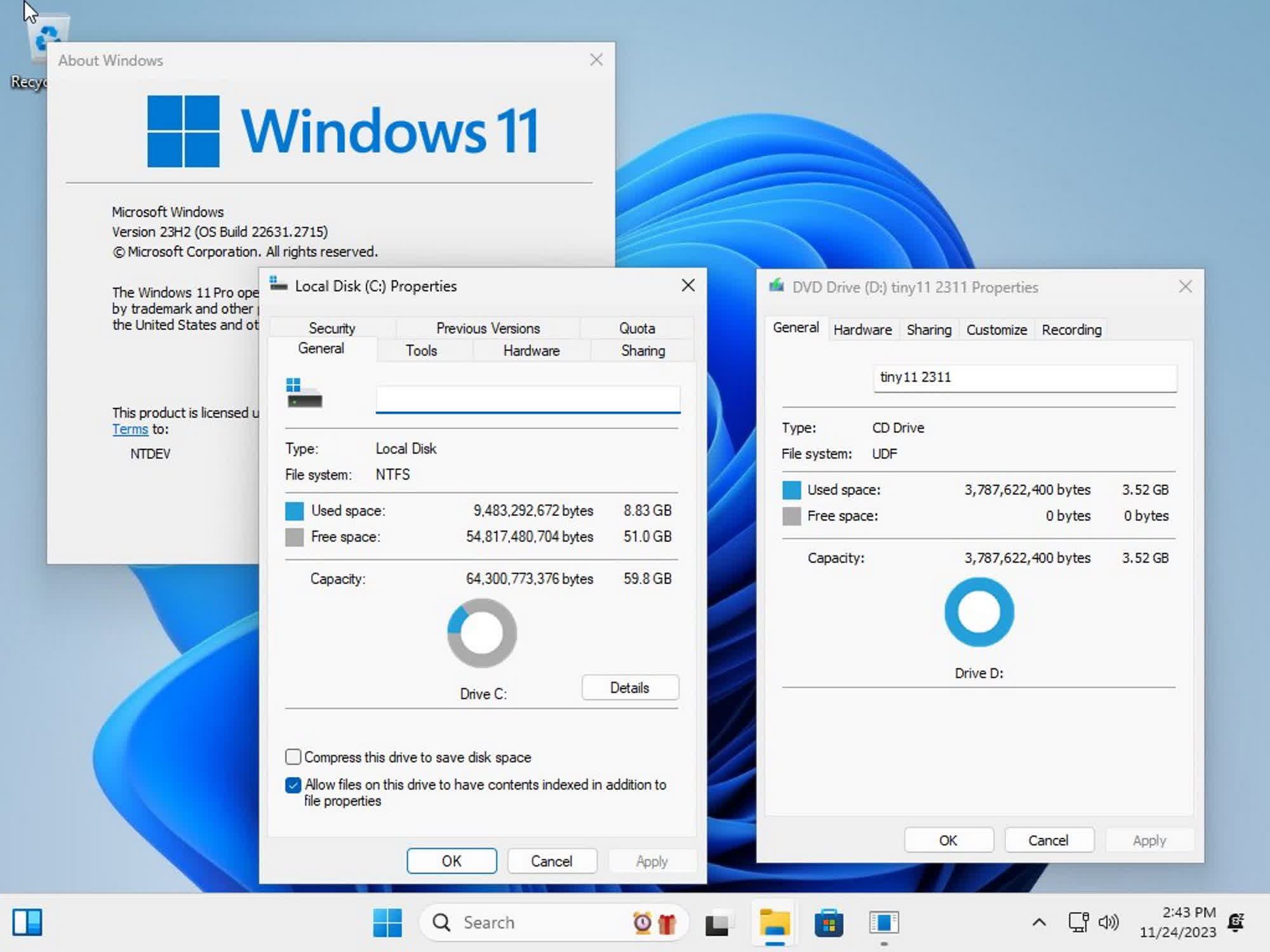
The Tiny11 version released earlier this year was the smallest Windows 11 build available to date. Now, the Tiny11 2311 version has been released by NTDEV. The new build is based on the actual 23H2 release of Windows 11, the developer says, and it's 20% smaller than the older Tiny 11 image while being even more functional at the same time.
Tiny11 2311 also provides full support for Windows' upcoming cumulative upgrades, and is "fully serviceable" with the issues previously affecting its update capabilities solved. The mod now includes the latest and greatest features of the most recent Windows OS, including native RAR support, a redesigned volume slider, RGB controls in the Settings app and much more.
Some features like the AI-based Copilot chatbot require users to install the Microsoft Edge browser, which can be achieved through the Winget tool. Just like in the previous releases, Tiny11 2311 includes only the bare-bones features for Xbox and other OS components. Users can always bring the complete features back (including .Net framework 3.5 or new language support) if they choose to do so.
With a new, easier to understand naming scheme and a number of major improvements, tiny11 2311 is finally here! Based on the *actual* 23H2 release of Windows 11, the new release is a whopping 20% smaller than the old tiny11 23H2 image it replaces, while being even more functional pic.twitter.com/4Lcq40qKE7
– NTDEV (@NTDEV_) November 25, 2023
All things considered, NTDEV states, Tiny11 2311 fixes most, if not all the nagging issues affecting the mod's previous releases. The 3.1GB ISO of the tiniest Windows 11 x64 release is available to download safely from TechSpot.
The Tiny11 project isn't designed to condone piracy, therefore the latest OS build doesn't come pre-activated. Users will have to provide their own genuine license. Microsoft recently retired the previously available option to activate modern Windows versions with an old Windows 7 or Windows 8.x key, and this goes for Tiny11 as well.
Tiny11 2311 should be able to run on systems that are not officially supported by Windows 11, providing just the most essential applications for daily computing tasks including Calculator, Notepad, and Paint. The Microsoft Store is available as well; users can install additional apps if they feel so. Using a custom version of Windows is traditionally frowned upon for security reasons, while a test run of the smallest Windows 11 system to date in a modern VM shouldn't cause any pain to most curious users.
https://www.techspot.com/news/100963-tiny11-compact-custom-version-windows-11-now-even.html