MannerMauler
Posts: 213 +56
Even better, get a BSOD screen saver.Put the blue screen of death for Windows as a wallpaper and unplug their peripherals... or the gray apple screen of death for macs....so fun! =)
Even better, get a BSOD screen saver.Put the blue screen of death for Windows as a wallpaper and unplug their peripherals... or the gray apple screen of death for macs....so fun! =)
I know this is 3 years old (the article was just reposted) but you can do step 3 last to make this much easier.The first "prank" here is only a partial prank...you have forgotten the best parts.
1. Take a screenshot of the desktop.
2. Turn that screenshot up-side-down and save it under temp (or where ever you want).
3. Rotate the display so that it's up-side-down (as in the 1st prank here).
4. Set the screenshot you took as the background pic, it should now look as if all is ok, the mouse is just "broken".
5. Open taskmanager and kill explorer.exe
TLDR, but most of these cannot be used in a managed office... what kind of ***** company lets users have admin access????
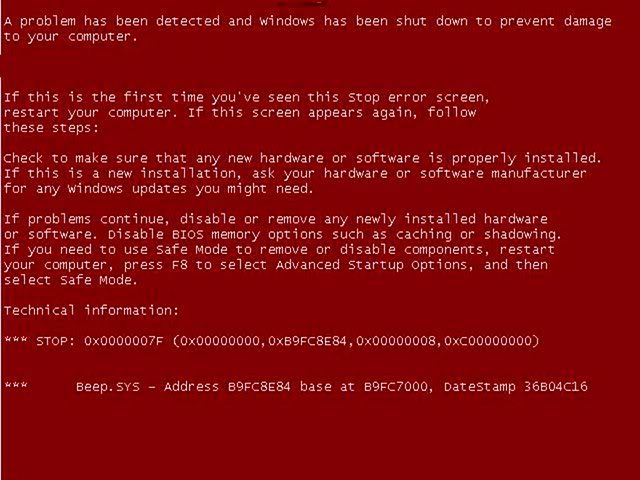
I get that effect all the time with touchpads as my "lazy" thumbs brush them all the time. If a pad is too sensitive, I activate my "handy" Thinkpad Tablet 2 bluetooth keyboard: no touch pad; just a wonderful optical Trackpoint, and the bonus of larger keys and more "real" keys such as PgUp, PgDn, Home, End, etc since there is more space for keys without the touchpad or adjacent wrist rest areas.For budding developers, create a little program that makes the mouse jitter randomly, and have random keyboard inputs....
Here’s the full story on that last prankOne of my favorites back in the old windows 3.1 days, was to set the orientation of the mouse backwards. I'd turn the mouse 180 degrees, set the orientation, then turn it back. It was fun to
watch the look on their face when they would move the mouse left, it would go right, up it would go
down.
One time, when I was working a 911 shift, the midnight person was TERRIFIED of computers. Before hand, we had always done everything by paper. So before she came in, I went into the settings for the screensaver. I set the delay for 3 hours, so it wouldn't kick in until it died down.
I got a phone call about 4am saying I'm going to kill you! I used the markee saver and wrote this to be displayed: "Warning! All data on computer hard drive is deleted, contact your system administrator".
I use to volunteer in the 80's, 90's and early 2000's as a 911 operator. "Back in the day", we had to do everything on paper, had only 1 terminal to run wanted checks, licenses etc. Around 95, we got computers to do everything. We had one dispatcher, one of my best friends, older lady who was scared to death of computers. One evening, I was about to go off shift. I went into the control panel, changed the scrolling message screen saver, to not kick in unless nothing was touched for over an hour, which means it wouldn't trigger until 2-3am, when it died down.
Even after I left at midnight, I'd stay up til 3-4am on Friday night/Saturday morning.
My phone ran about 2:30 am. The voice on the other end said... "I'm going to KILL you the next time I see you".
Why? Well the message that blanked out the screen and started scrolling said "Critical hard drive error, all data lost on C:\. Contact your administrator to have system installed".
We all had a good laugh about that one.