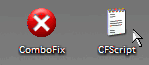gooodjunkk
Posts: 43 +0
Filename: atapi.sys
Status: Scan finished. 0 out of 19 scanners reported malware.
Scan taken on: Sat 21 Aug 2010 23:00:59 (CET) Permalink
File size: 86912 bytes
Filetype: PE32 executable for MS Windows (native) Intel 80386 32-bit
MD5: 95b858761a00e1d4f81f79a0da019aca
SHA1: 008bbadc55fb145c32b240644083059677681025
Status: Scan finished. 0 out of 19 scanners reported malware.
Scan taken on: Sat 21 Aug 2010 23:00:59 (CET) Permalink
File size: 86912 bytes
Filetype: PE32 executable for MS Windows (native) Intel 80386 32-bit
MD5: 95b858761a00e1d4f81f79a0da019aca
SHA1: 008bbadc55fb145c32b240644083059677681025