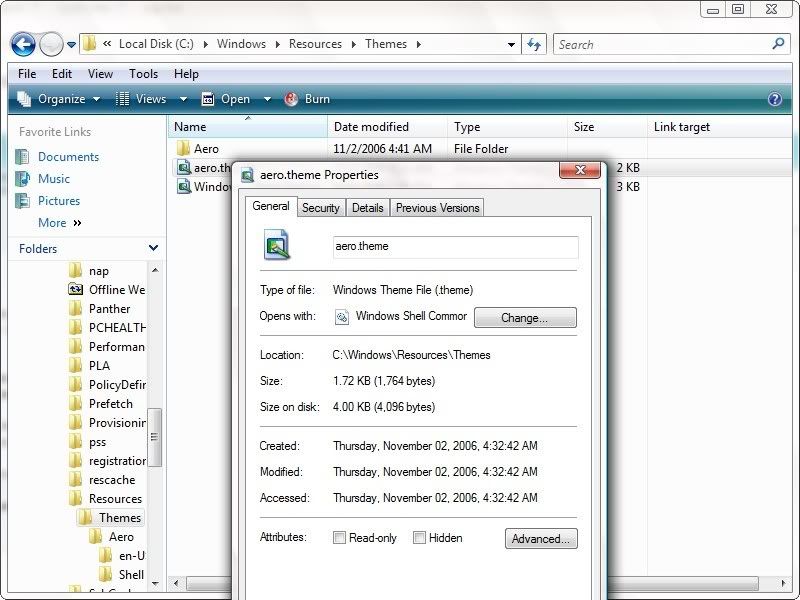Try the help here:
Windows Vista: Troubleshooting problems with Aero.
(I looked at your earlier logs to see if I could fin info re graphics card. Found following instead)
And since you were trying to clean free space when the problem began, here are some entries you may want to have a look at. They are from the Mini-Toolbar scan you ran previously. Lots of free space being taken here as well as the vulnerabilities from outdated security programs:
================================
Remove all but most current version:
Ad-Aware (Version: 9.0.1)
Ad-Aware (Version: 9.5.0)
Ad-Aware (Version: 9.6.0)- keep
Keep the latest current version:
AVG 2012 (Version: 12.0.1901)> outdated>> current is AVG Anti-Virus Free Edition 2012 12.0.2126
AVG 2012 (Version: 12.0.2109)> outdated
AVG 2012 (Version: 2012.0.1901) Dup of outdated version
Eraser> shows 2 versions< keep current version
Eraser (Version: 5.86)> uninstall
Eraser 5.8.7 (Version: Eraser 5.8.7)> keep
Keep #1, 2, 3, 5, 7- uninstall #4, 6>>
unless needed to 'build'
- Garmin Communicator Plugin (Version: 2.9.1)> keep
- Garmin MapSource (Version: 6.15.11)> keep
- Garmin TOPO Canada v4 (Version: 4.0.0.0)> keep
- Garmin Training Center (Version: 3.5.3)> later update below> uninstall
- Garmin Training Center (Version: 3.6.5)> keep
- Garmin USB Drivers (Version: 1.0.0.0)> later update below> uninstall
- Garmin USB Drivers (Version: 2.3.0.0)> keep
UPDATE first, then remove all outdated:
Java 2 Runtime Environment, SE v1.4.1_02>> Java SE 1.4>
Only developers and Enterprise administrators should download these releases.For production use Oracle recommends downloading the latest JDK and JRE versions and allowing auto-update.
Java Auto Updater (Version: 2.0.2.1)> Check on this. There are later versions.
Java Web Start> usually for developer. Check link. Remove if not used.
Java(TM) 6 Update 20 (Version: 6.0.200)> outdated.
Get V7U5 HERE
I know this 'builds' so check carefully. May be able to merge modules.
Visual C++ 8.0 CRT (x86) WinSXS MSM (Version: 8.0.50727.762)> shows twice
Visual C++ 8.0 CRT.Policy (x86) WinSXS MSM (Version: 8.0.50727.762)> shows twice
Visual C++ 8.0 MFC (x86) WinSXS MSM (Version: 8.0.50727.762)
Visual C++ 8.0 MFC.Policy (x86) WinSXS MSM (Version: 8.0.50727.762)
I stand corrected. I have Internet access when Zonealarm is off. But once Zonealarm is on I lose it.
Problem may be caused from these multiple entries for ZA:
There is one version of the Free ZoneAlarm that has both an antivirus and a Firewall. Since you have abundant AVG 2012, make sure you're not running the ZA AV also
ZoneAlarm Free (Version: 10.1.065.000)> Current version of ZoneAlarm ZoneAlarm Free is 10.2.074.000
ZoneAlarm Firewall (Version: 10.1.065.000)> did you use free version of firewall, then buy the full program?
ZoneAlarm Security (Version: 10.1.065.000)
ZoneAlarm Spy Blocker Toolbar (Version: 4.1.0.5)> spyware, tracking
ZoneAlarm Toolbar
===================================
You may want to look into these. lots of duplication:
Acrobat.com (Version: 1.6.65)
It is a group of online services such as files' exchange and storage, PDF converter, online word processor and web conferences, which take advantage of the PDF technology as well as Flash and Adobe AIR technology so as to offer people online experiences that go beyond the traditional productivity tools.
Adobe AIR (Version: 1.5.0.7220)
Adobe Flash Player 10 ActiveX (Version: 10.0.42.34)
Adobe Flash Player 10 Plugin (Version: 10.2.152.32)
Adobe Flash Player 9 ActiveX (Version: 9)> outdated, remove
Adobe Reader 9.4.7 (Version: 9.4.7)
deskPDF 2.5 Professional Edition
============================
Some of the above may have been updated and some of the outdated versions uninstalled art the end of the malware thread. If they were not, they should be done now.
(Note: No spellcheck used)
Check you date and time settings:
Install Date: 09-04-22 8:42:19 PM
System Uptime: 12-01-16 5:16:28 PM