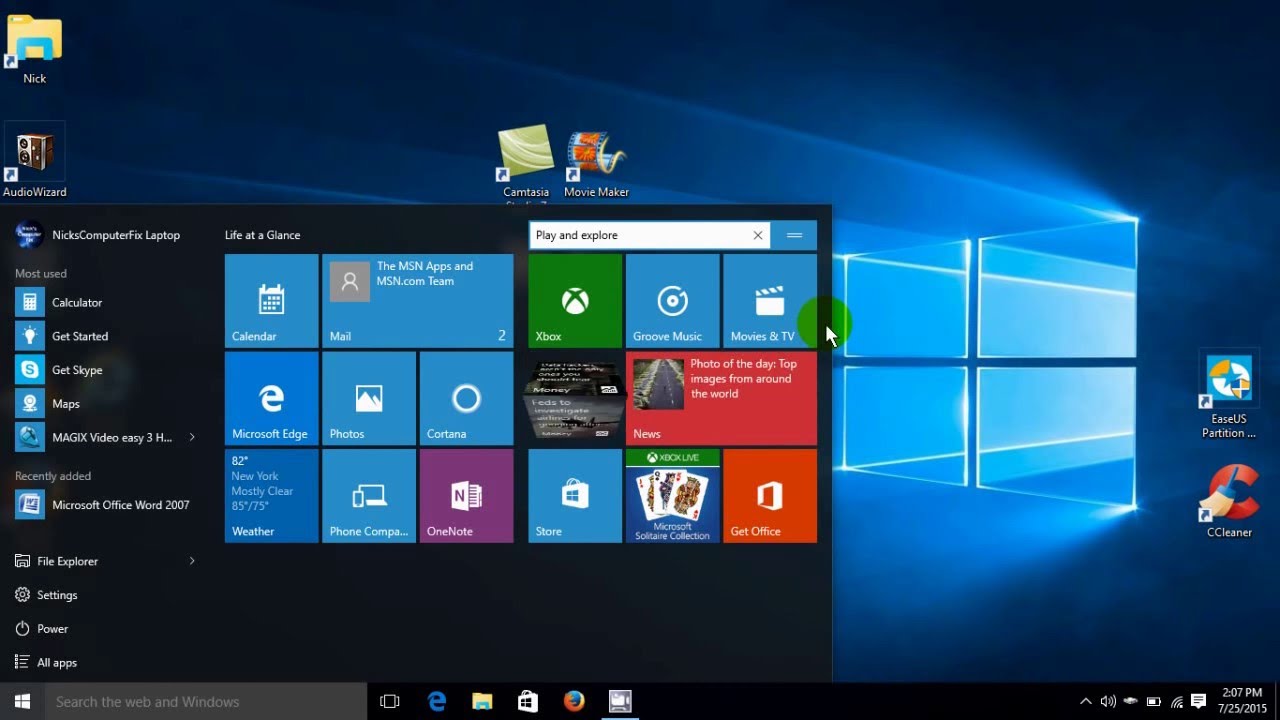In brief: Windows 10's taskbar hasn't changed much over the years, but Microsoft began experimenting with some fresh feature additions a couple of months ago. In January, insiders were allowed to test out a new weather and news widget, aptly called "News and Interests." It seems Microsoft has worked out most of the bugs because that feature is arriving for all Windows users soon.
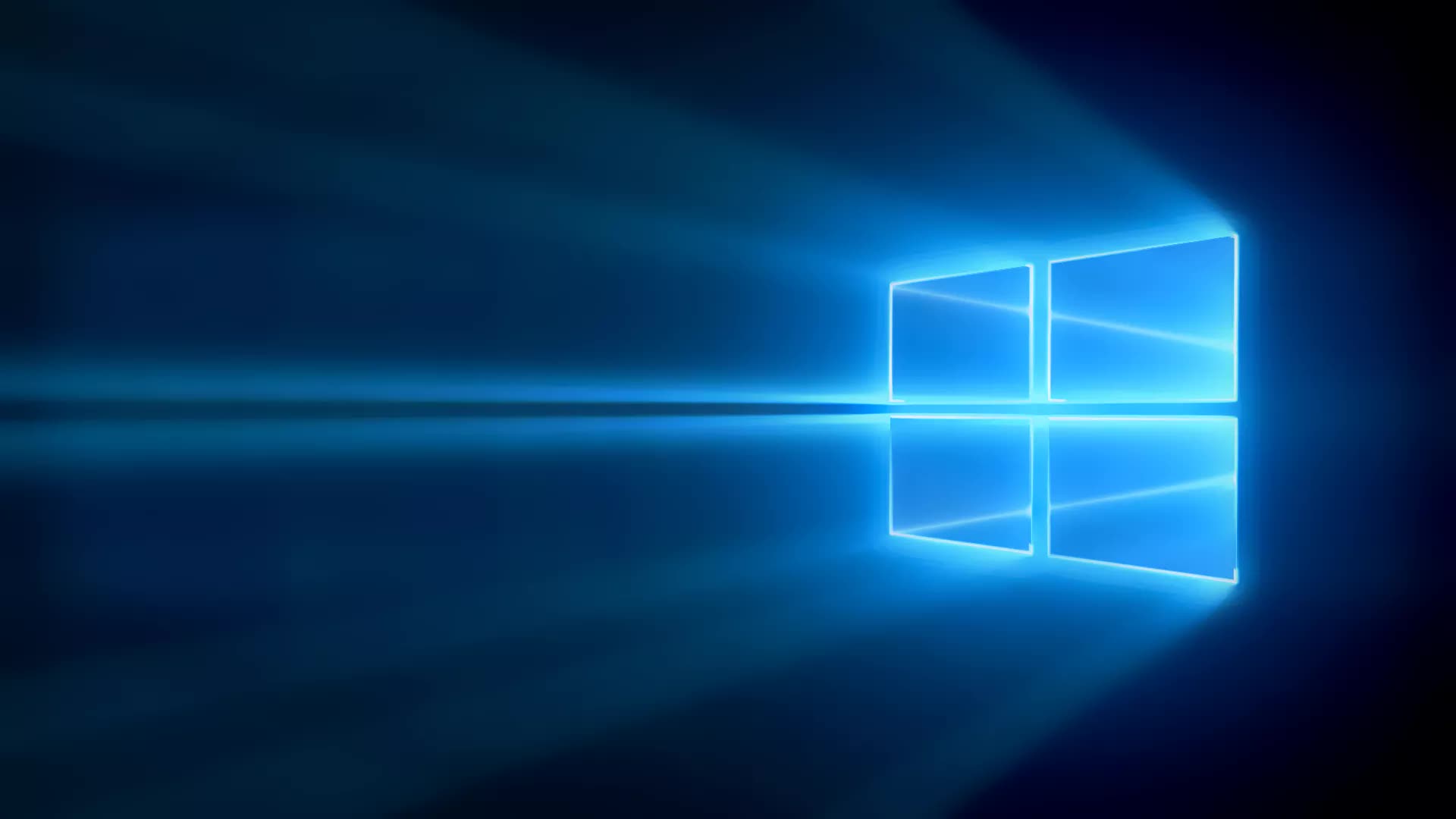
Since more people are working from home than ever thanks to the Covid-19 pandemic, Microsoft wants to find a way to make their workday a bit more comfortable and convenient. The News and Interests bar is just one way the company hopes to achieve that vision -- when the feature rolls out, Windows 10 customers will start to notice a new weather widget on their taskbar.
It'll show the temperature, the sky conditions (cloudy, sunny, etc.), and a small round sun icon, which will change in accordance with those conditions.
If all you need is an at-a-glance view of the weather, you can leave the widget as is and never interact with it. However, if you do choose to dig a bit deeper, clicking on it will pull up the Interests interface.
Here, you'll find a list of content personalized for you: traffic conditions, stock tickers, sports rankings, news headlines, and more. You can disable any of the categories that don't interest you (I'd turn off traffic, stock info, and sports details, for example), and leave only what you do care about.
If category management is too broad for you, feel free to get a bit more specific. You can select the types of News stories you want to see and even the publishers you want to see them from. This will help fine-tune the suggestion algorithm to your tastes.
If you don't want to see any of it, you can (like all other Taskbar widgets) turn the News and Interests feature off entirely. With that in mind, this looks like the ideal Windows 10 update -- helpful, customizable, and most importantly for many users, entirely optional.
News and Interests will roll out to the Windows 10 userbase over the "next several weeks," but we have no specific ETA for now.
https://www.techspot.com/news/89420-windows-10-taskbar-getting-weather-news-widget-soon.html