In context: One advantage that macOS has always had over Windows is the data migration process. Mac users can clone their old computer to new hardware within minutes without storing and recovering a backup. Going from brand new to business-as-usual on a Mac is as simple as going through the initial setup, connecting both computers to the same network, then running Migration Assistant.
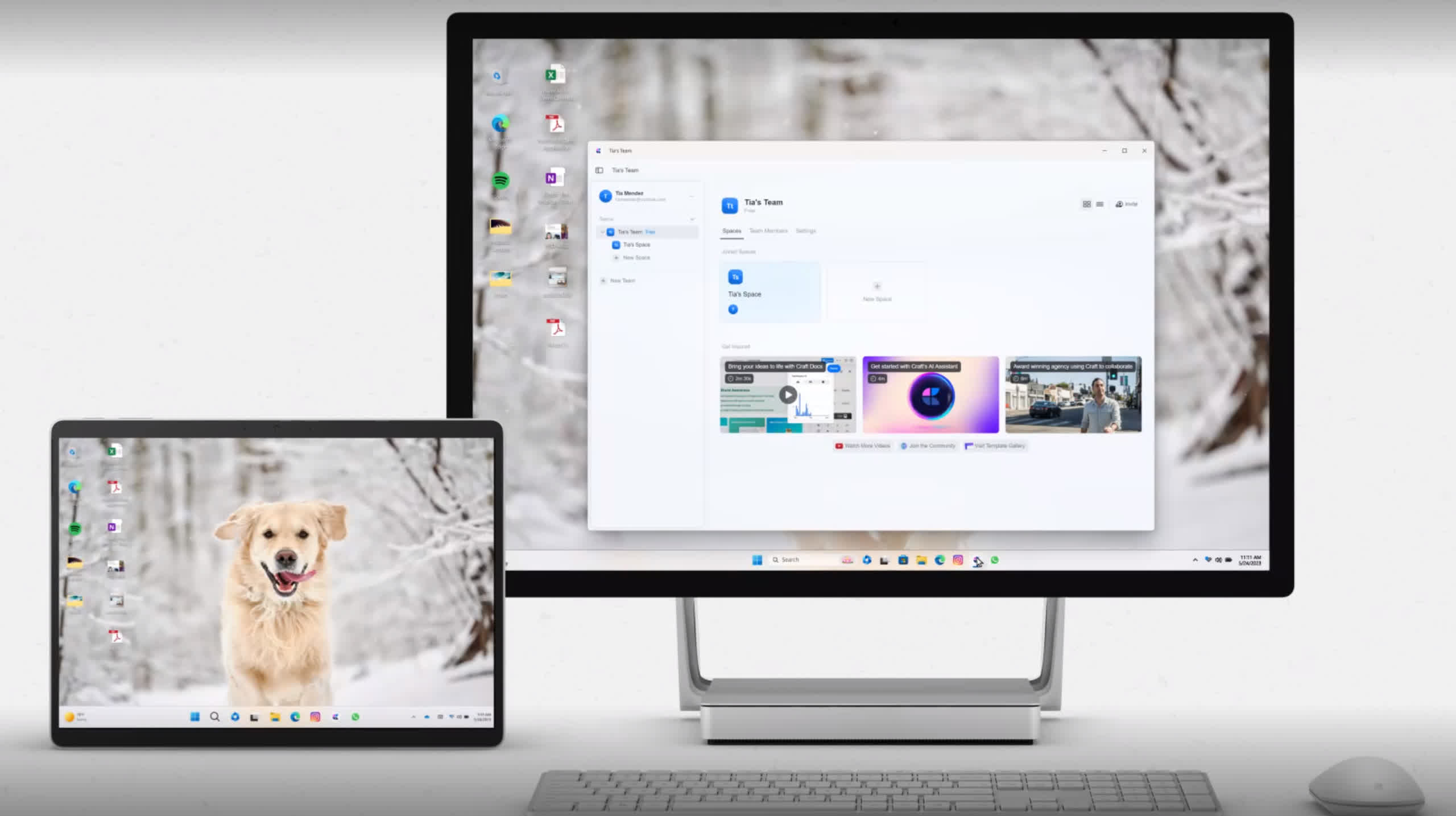
Microsoft is now working on bringing a somewhat similar feature to Windows 11. Announced during the Microsoft Build keynote on Tuesday, "Restore Apps" aims to transfer the setup from one PC to another. The software automatically handles the migration of apps, desktop icons, pinned taskbar apps, and more. Of course, the feature is optional, so manually setting up and configuring a new PC is not off the table.
Setting up a new PC with Restore Apps can be done on a local account, but Microsoft recommends logging into an MS account for "the best results." For instance, restoring locally only preserves a few Bing Chat conversations, whereas logging in to a Microsoft account allows all 20 interactions to transfer to the new PC.
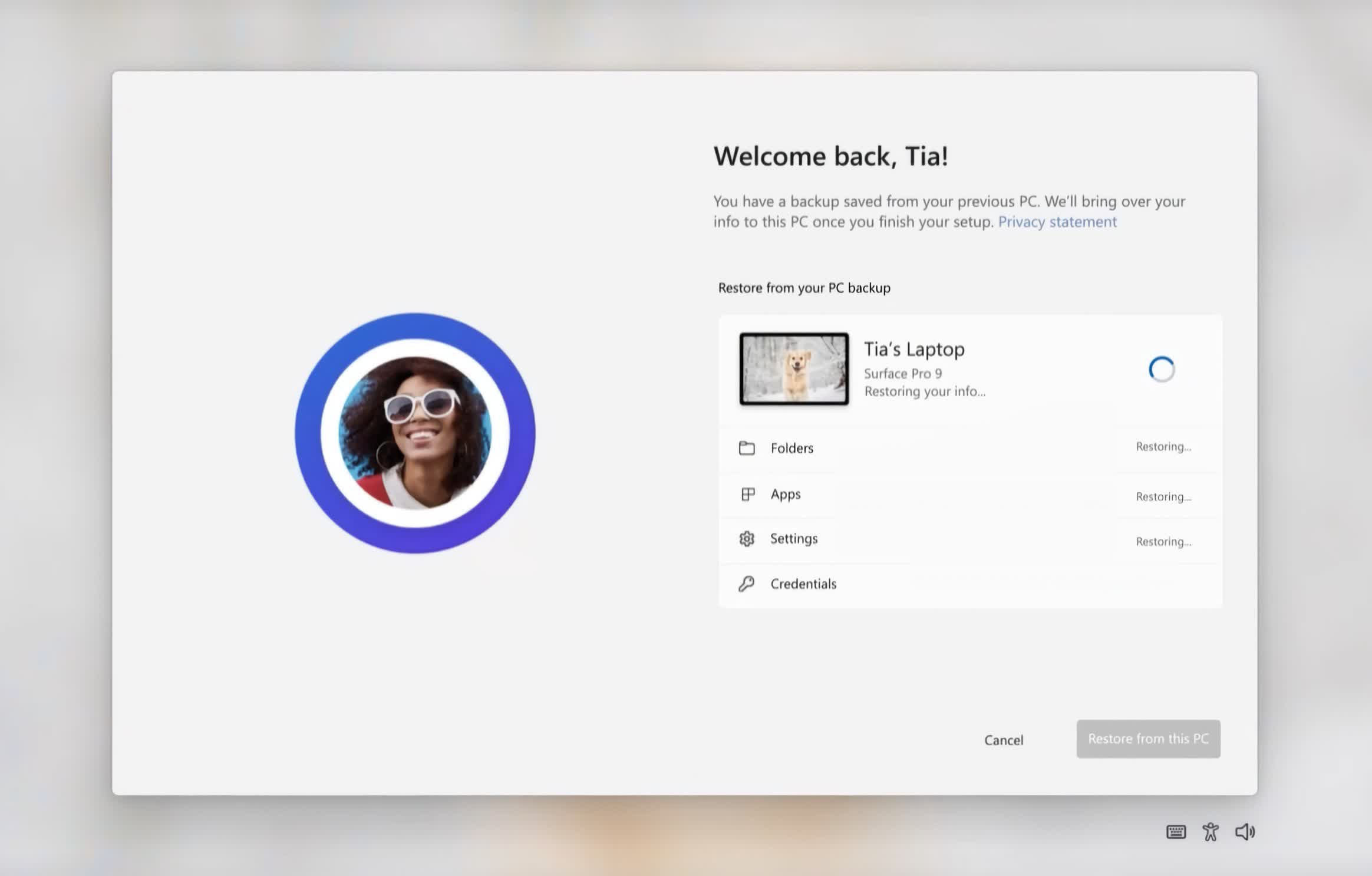
Documents, files, and photos will also transfer as long as they are backed up to OneDrive. Users can optionally toggle app migration off if they would rather start fresh. That could come in handy for those who have tons of unused apps. After all, it is easier to redownload software as you go than to spend all day uninstalling what you no longer need.
It might be a while before users can use Restore Apps. The feature just entered beta, and Microsoft is rolling it out to Windows Insiders starting today. There is no guarantee that it will see a finished release. As always, experimental features are subject to change and cancelation.
That said, the chances of this one seeing a full launch seem pretty likely. Barring complicated glitching that is too hard to patch, Insiders will probably give their thumbs up to any feature that makes installing Windows easier.