Something to look forward to: Already available in Xbox, hot patching would theoretically delight gamers – if it didn't require virtualization-based security to be turned on thus eroding performance. But many other Windows 11 users should be thrilled not to have to reboot every time there is a security update.
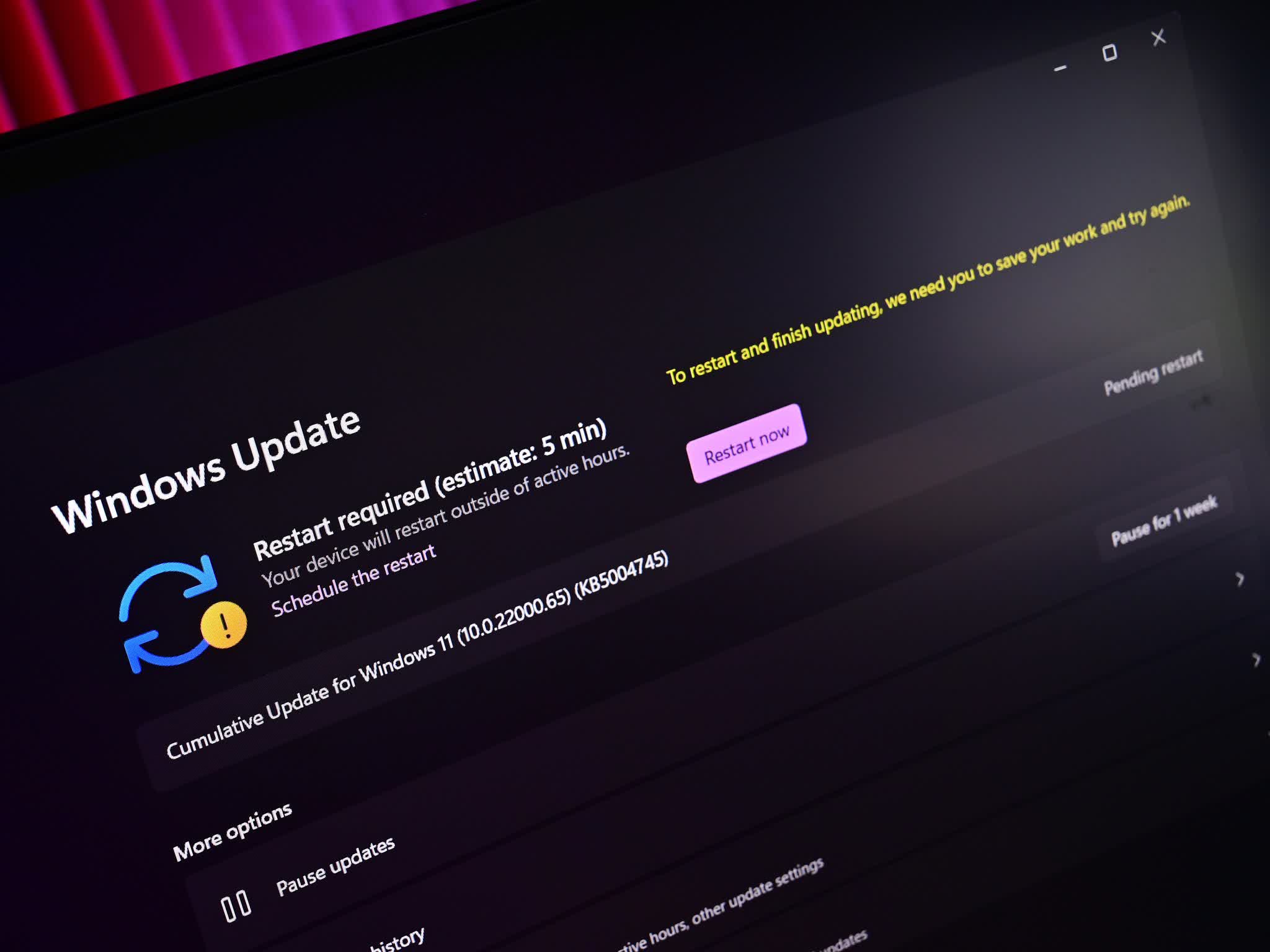
Microsoft is testing a method for Windows 11 users to apply security patches without having to reboot, according to Zac Bowden of Windows Central, who first spotted the change amid the minutiae of a Microsoft preview build and then spoke to further sources about the update. "Hot patching" works by patching the in-memory code of running processes without the need to restart the process.
Microsoft is already using hot patching on some Windows Server editions, including the non-Azure versions of Windows Server 2022, which might explain why Windows 11 is next on the list.
As Microsoft itself acknowledges, hot patching can reduce many IT headaches including reboot failures and coordinating multi-tier workloads. It also increases productivity by giving users more uptime on their PCs and enhances their security if they are delaying updates because of the hassles of downloading a patch. Let's face it, Patch Tuesday, Microsoft's scheduled security fix release on every second Tuesday of a month, can sometimes be a time suck.

Hot patching is also available on Xbox, which should theoretically delight gamers were it not for one hiccup. Microsoft is testing the new feature in the Windows 11 dev channel, but it is only doing so on Windows Insiders' machines that have VBS enabled. Hot patching might require enabling virtualization-based security, which gamers might have disabled to boost performance.
Also, according to Bowden's sources, the change won't entirely eliminate reboots. They still will be periodically required, maybe as often as every few months, for more comprehensive updates. Hot patching is typically delivered as small code changes, which is how they are able to integrate into the running system.
The new feature will be part of Windows 11 24H2, which is expected to arrive later this year, although it is unclear if hot patching will be available to all Windows 11 users, or just be limited to Windows 11 commercial editions such as Enterprise, Education, and Windows 365.
Windows 11 24H2 is the next major Windows update set to arrive later this year, making it highly unlikely that Microsoft will release "Windows 12" in the second half of 2024. Besides the hot patching feature, rumors say that Windows 11 24H2 will have numerous AI features including an advanced Copilot that will work in the background.
https://www.techspot.com/news/102015-windows-11-latest-feature-eliminate-reboots-os-updates.html