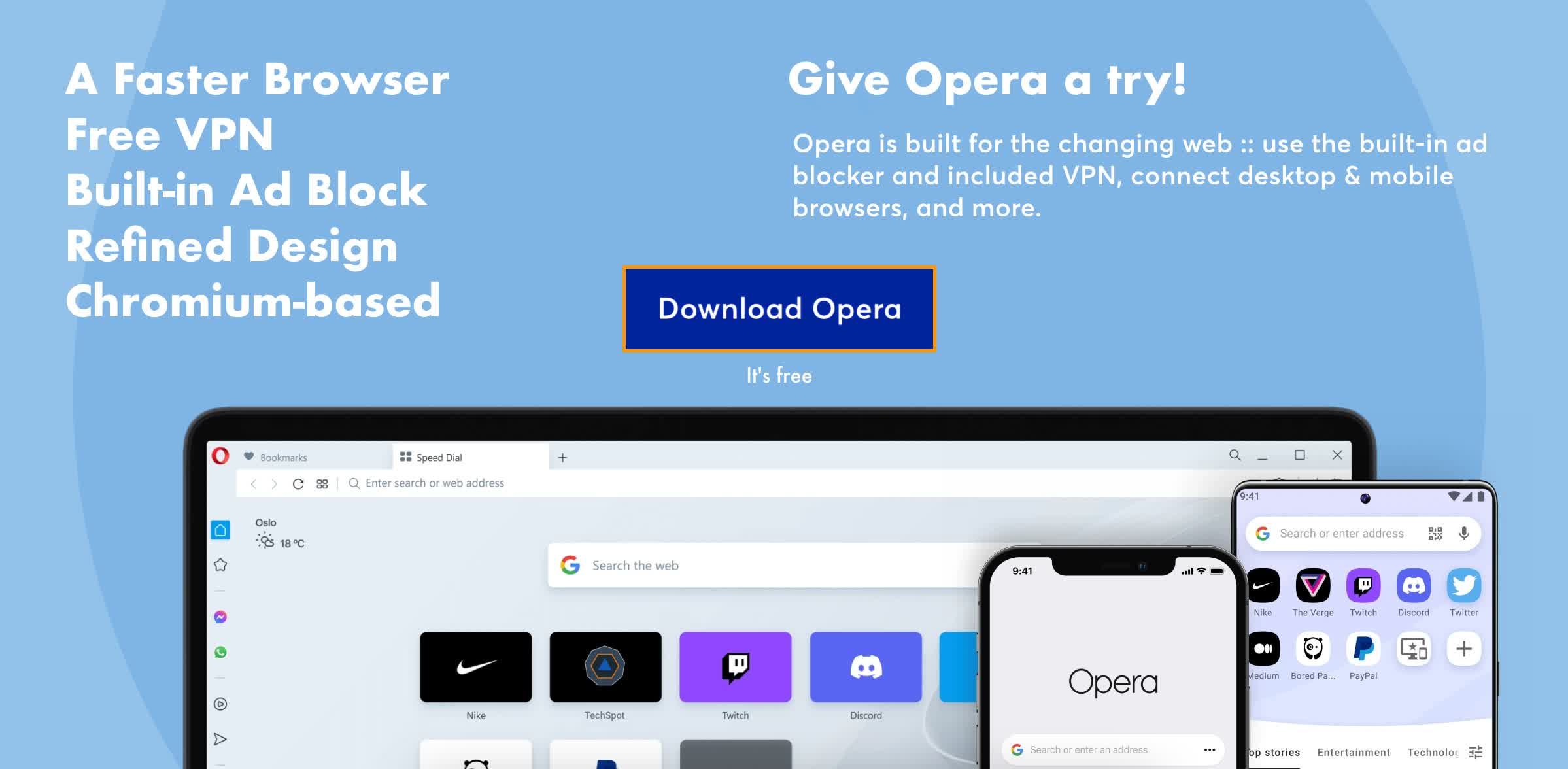- Thank you for choosing TechSpot as your download destination.
- Our editors have curated a list of 3 alternatives to Microsoft IntelliPoint Mouse Software you can check out.
- Microsoft IntelliPoint Mouse Software has been downloaded 13,970 times so far.
Read before downloading...
Microsoft IntelliPoint Mouse Software 8.20.468.0
IntelliPoint software enables you to customize the unique features of your Microsoft mouse. Learn what's new on this latest version.
This file has to be downloaded directly from an external mirror (official website).
To continue downloading click here. The site will open in a new window.
To continue downloading click here. The site will open in a new window.
This article includes late-breaking information for the Windows release of the IntelliPoint 8.0 software. For Mac release information, see the Microsoft Mouse Help and Readme files included with your software. The information in this article may be updated at any time.
For more information: For troubleshooting information and detailed instructions about IntelliPoint software, see the Microsoft Mouse Help file installed with the IntelliPoint software. To open Microsoft Mouse Help, after it is installed, click Start, click All Programs, click Microsoft Mouse, and then click Mouse Help. Read more.
For more information: For troubleshooting information and detailed instructions about IntelliPoint software, see the Microsoft Mouse Help file installed with the IntelliPoint software. To open Microsoft Mouse Help, after it is installed, click Start, click All Programs, click Microsoft Mouse, and then click Mouse Help. Read more.
-
Every peripheral. Every macro. Every preference, profile and Razer add-on. All ready to go, all the time, from anywhere.
- Freeware
- Windows, macOS
-
Manage light effects, record macros, and adjust settings on your Corsair keyboard, mouse or other peripherals.
- Freeware
- Windows, macOS
-
Logitech Gaming Software lets you customize Logitech G gaming mice, keyboards and headsets.
- Freeware
- Windows, macOS