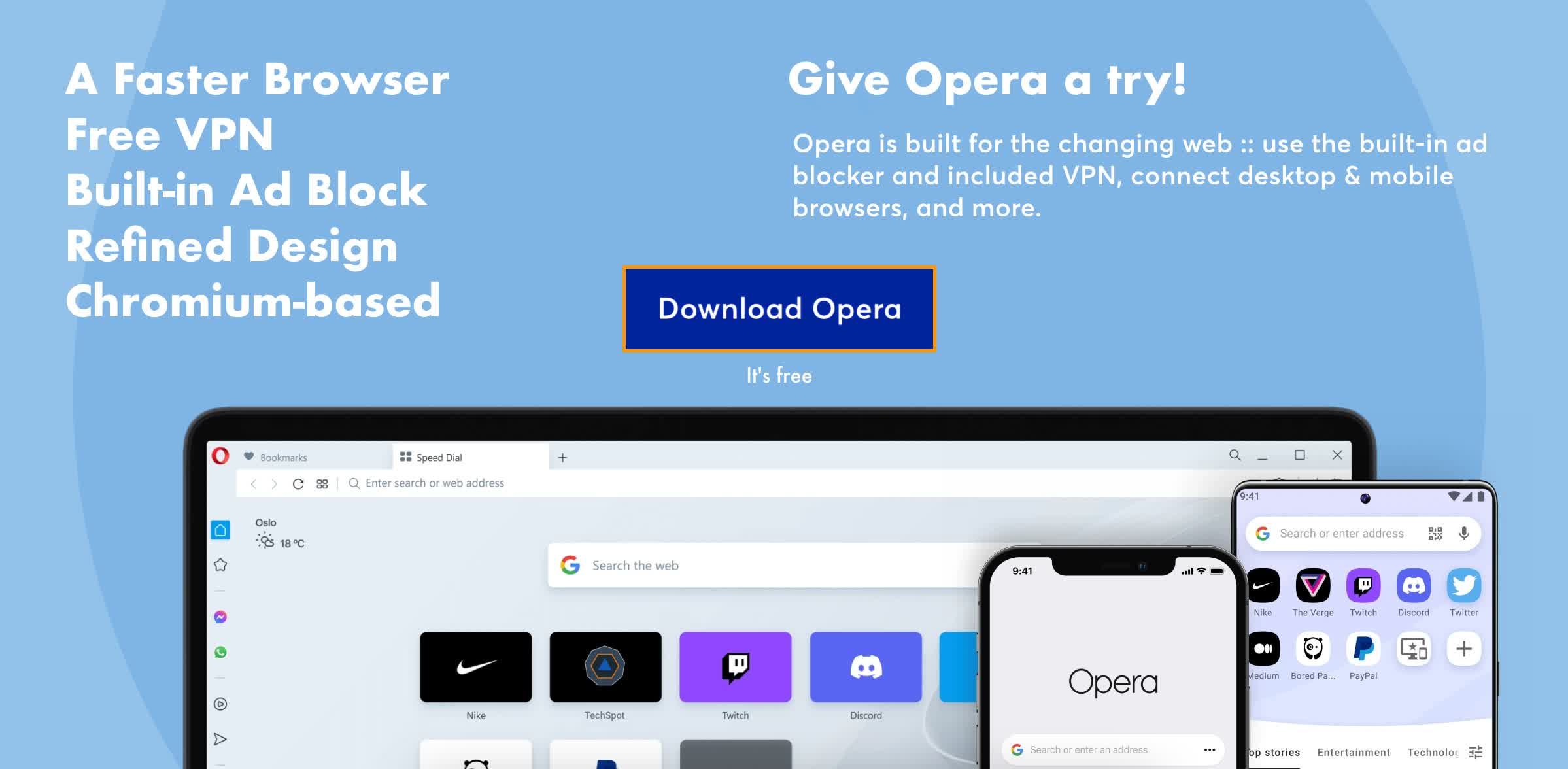- Thank you for choosing TechSpot as your download destination.
- AMD Link has been downloaded 13,170 times so far.
Read before downloading...

AMD Link 5.5.240122
AMD Link is a powerful mobile app built to complement Radeon Software Adrenalin Edition. Learn what's new on this latest version.
This file has to be downloaded directly from the Apple App Store.
To continue downloading click here. The site will open in a new window.
To continue downloading click here. The site will open in a new window.
It allows you to conveniently access gameplay performance metrics and PC system info on your smartphone and/or tablet. You can easily connect to your PC either by a QR code in Radeon Settings or manually entering the required info. It is designed with today's socially-connected, mobile-first world in mind - and with the gamer at its center.
The app dashboard includes five main sections:
The app dashboard includes five main sections:
- The Home section contains images you can click on to learn more about AMD or AMD partner products
- PC Performance Monitoring enables you to monitor and track gaming performance and system info of your PC through easy-to-understand bar graphs
- Radeon ReLive section enables you to capture or stream your gameplay, and share the gameplay moments saved on your PC.
- The News Feed allows you to receive info from AMD social feeds, as well as options to share them across your social channels.
- App Settings allows users to connect to their saved connection profiles, initiate a new PC connection and select whether they want their device's display to be always on or not
What's New
- 4-Way Multiplayer available now - play with up to 4 friends in local multiplayer games across various devices.
- AMD Link 5.0 can only connect to Radeon PCs using AMD Adrenalin 23.2.1 or later to work. Please update your Adrenalin drivers to the latest release
- Some stability/connectivity issues addressed
- Localization updates