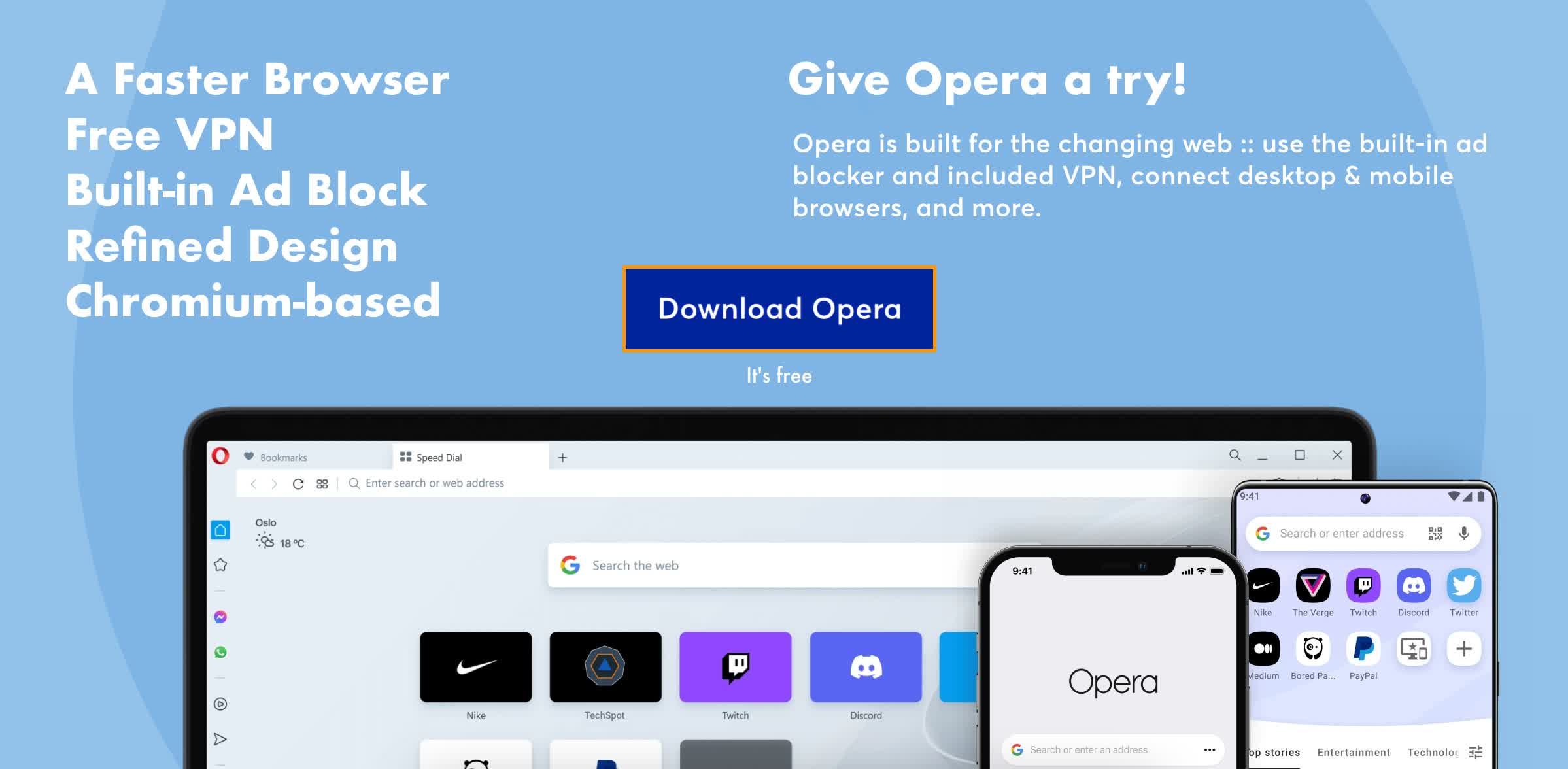- Thank you for choosing TechSpot as your download destination.
- Our editors have curated a list of 4 alternatives to pCloud you can check out.
- pCloud has been downloaded 7,390 times so far.
Read before downloading...

pCloud 4.1.12
Secure and simple to use cloud storage for your photos and videos. Learn what's new on this latest version.
This file has to be downloaded directly from an external mirror (official website).
To continue downloading click here. The site will open in a new window.
To continue downloading click here. The site will open in a new window.
No matter how many files and folders you store in pCloud, all of your data will be at your fingertips. Regardless of how you use your space in the cloud - via web, desktop or mobile - your files are truly easy to manage.