- This download has been certified 100% clean. Tested in TechSpot labs using VirusTotal technology.
- MicroDicom DICOM Viewer has been downloaded 6,600 times so far.
- All files are on their original form. No installers or bundles are allowed.
- Thank you for choosing TechSpot as your download destination.
Now downloading...
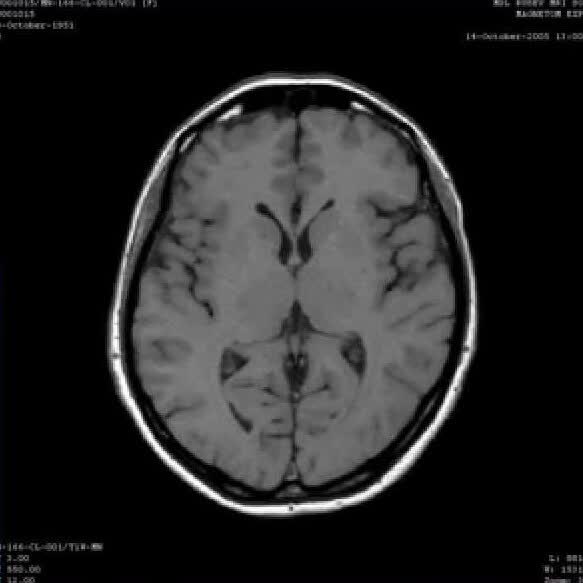
MicroDicom DICOM Viewer 2022.1
MicroDicom DICOM Viewer is equipped with most common tools for manipulation of DICOM images and it has an intuitive user interface. Learn what's new on this latest version. Click here if the download does not begin automatically.
Most of available commercial software for manipulation of DICOM images is expensive by itself or distributed with expensive medical machinery. Free software packages on the other side are often non-intuitive and with limited functionality. There is common situation for the user when more than one package is needed to achieve feasible results.
The subject of the presented work is the design and implementation of software package aimed to overcome the problem stated above. MicroDicom DICOM Viewer is equipped with most common tools for manipulation of DICOM images and it has an intuitive user interface. It also has the advantage of being free for use and accessible to everyone.
Features:
Minimum Requirements: Read more.
The subject of the presented work is the design and implementation of software package aimed to overcome the problem stated above. MicroDicom DICOM Viewer is equipped with most common tools for manipulation of DICOM images and it has an intuitive user interface. It also has the advantage of being free for use and accessible to everyone.
Features:
- Open and save medical images in DICOM format
- Read DICOM files of any manufacturer and modality
- Supported DICOM images - without compression and RLE, JPEG Lossy, JPEG Lossless, JPEG 2000 Lossy, JPEG2000 Lossless compressions
- Structured Reports
- MPEG-2 and MPEG-4 transfer syntaxes
- Encapsulated PDF
- Open DICOM directory files
- Display patient list from DICOMDIR
- Load via drag&drop or double-click
- Open images in common graphic formats(jpeg, bmp, png, gif, tiff)
- Convert DICOM images to JPEG, BMP, PNG, GIF, TIFF
- Convert DICOM images to movie file format(AVI)
- Copy DICOM image to clipboard
- Mouse-driven level-window, user-defined window presets
- Zooming and panning
- Medical image processing operation
- Measurements and annotations
- Brightness/contrast control
- Image resize, Rotate, Flip, Invert
- Displaying DICOM attributes of selected image
- Suited for patient CD/DVD to show DICOM images without installation
- Run on Windows Vista, Windows 7, Windows 8, Windows 8.1, Windows 10 and Windows 11
- Available for x86 and x64 platforms
- Portable version
- And much more
Minimum Requirements: Read more.