- This download has been certified 100% clean. Tested in TechSpot labs using VirusTotal technology.
- Our editors have curated a list of 4 alternatives to OpenRGB, check them out.
- OpenRGB has been downloaded 9,730 times so far.
- All files are on their original form. No installers or bundles are allowed.
- Thank you for choosing TechSpot as your download destination.
Now downloading...
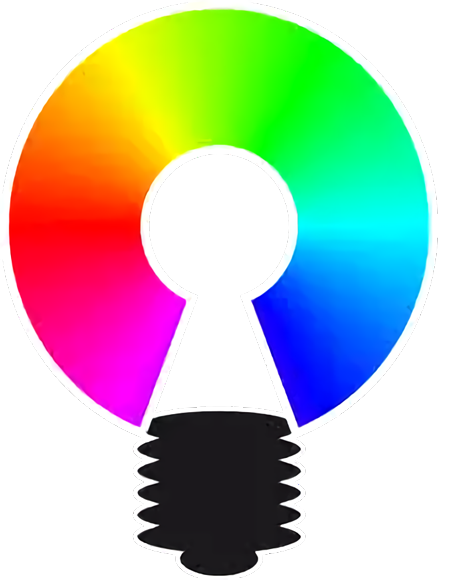
OpenRGB 0.9.0
OpenRGB is an open source RGB lighting control that doesn't depend on manufacturer software. For Windows, Linux and macOS. Learn what's new on this latest version. Click here if the download does not begin automatically.
One of the biggest complaints about RGB is the software ecosystem surrounding it. Every manufacturer has their own app, their own brand, their own style. If you want to mix and match devices, you end up with a ton of conflicting, functionally identical apps competing for your background resources. On top of that, these apps are proprietary and Windows-only. Some even require online accounts.
What if there was a way to control all of your RGB devices from a single app, on both Windows and Linux, without any nonsense? That is what OpenRGB sets out to achieve. One app to rule them all. Read more.
What if there was a way to control all of your RGB devices from a single app, on both Windows and Linux, without any nonsense? That is what OpenRGB sets out to achieve. One app to rule them all. Read more.
-
Every peripheral. Every macro. Every preference, profile and Razer add-on. All ready to go, all the time, from anywhere.
- Freeware
- Windows, macOS
-
Manage light effects, record macros, and adjust settings on your Corsair keyboard, mouse or other peripherals.
- Freeware
- Windows, macOS
-
Experience synchronized lighting effects across your devices from all major brands.
- Freeware
- Windows