- Our editors have curated a list of 3 alternatives to Dexster, check them out.
- Dexster has been downloaded 5,841 times so far.
- All files are on their original form. No installers or bundles are allowed.
- Thank you for choosing TechSpot as your download destination.
Now downloading...
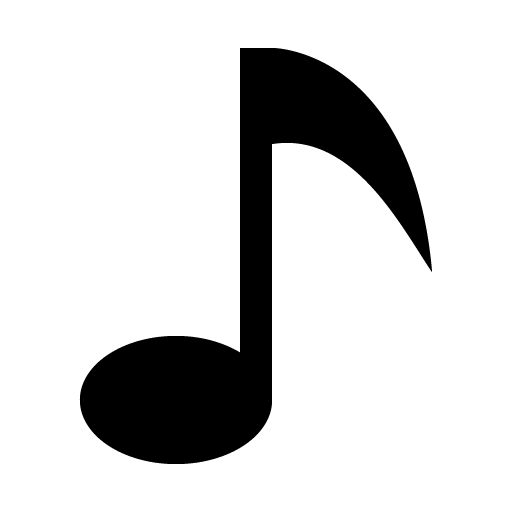
Dexster 4.6
Record, edit, add audio effects and mix your digital audio files. Learn what's new on this latest version. Click here if the download does not begin automatically.
Dexster is a perfect audio editor tool for your audio production that supports many popular audio formats and features audio cd burning.
Dexster audio editor provides cool and easy-to-use interface that allow you to edit an audio file visually (Cut, Copy, Delete Select, Delete Silence, Paste, Paste From File, Mix, Mix From File); apply different effects (Amplify, Compressor, Delay, Envelope, Equalizer, Expander, Fade, Flanger, Invert, Normalize, Phaser, Reverb, Reverse, Silence, Stretch, Trim, Vibrato, Chorus, Pitch Shift); Insert noise and silence in an audio file; Vocal Reduction; Mix Stereo Channels; Insert and change described information about a marker; Apply different filters to the selected part of an audio file (Band Pass Filter, FFT Filter, High Pass Filter, High Shelf Filter, Low Pass Filter, Low Shelf Filter, Notch Filter, Peak EQ Filter, Finite Impulse Response Filter); Record an audio file from a microphone or from other input device; Play an audio file or any part of it; Convert an audio file from one format to another; Extract Audio from Video files; Extract Audio from Audio CD. Read more.
Dexster audio editor provides cool and easy-to-use interface that allow you to edit an audio file visually (Cut, Copy, Delete Select, Delete Silence, Paste, Paste From File, Mix, Mix From File); apply different effects (Amplify, Compressor, Delay, Envelope, Equalizer, Expander, Fade, Flanger, Invert, Normalize, Phaser, Reverb, Reverse, Silence, Stretch, Trim, Vibrato, Chorus, Pitch Shift); Insert noise and silence in an audio file; Vocal Reduction; Mix Stereo Channels; Insert and change described information about a marker; Apply different filters to the selected part of an audio file (Band Pass Filter, FFT Filter, High Pass Filter, High Shelf Filter, Low Pass Filter, Low Shelf Filter, Notch Filter, Peak EQ Filter, Finite Impulse Response Filter); Record an audio file from a microphone or from other input device; Play an audio file or any part of it; Convert an audio file from one format to another; Extract Audio from Video files; Extract Audio from Audio CD. Read more.
-
Organize and experience all your media: Music, photos and video YOUR way – all from a single software program.
- Free to Try
- Windows, macOS
-
Ashampoo Snap enables you to make, edit and share snaps and videos of your screen content.
- Free to Try
- Windows
-
Swiss army knife for everything that is related to audio files.
- Freeware
- Windows