- Thank you for choosing TechSpot as your download destination. If the download does not begin automatically, click here
- This driver is available for multiple platforms/operating systems.
- This driver has been downloaded 2,260,804 times so far
- We have found several related drivers to this one, check them here under the "Related Drivers" tab.
- All downloaded files are on their original form. No installers, download managers or other crappy additions are allowed.
Now downloading...
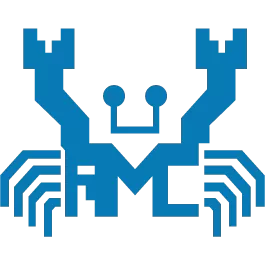
Realtek HD Audio Codec Driver 2.82 for Windows Vista/7/8/10
Realtek HD (High Definition) Audio Codec Driver for Windows Vista/7/8/10 32-bit and 64-bit. Keep your PC sounding crisp and clear.
- Setup Driver for the first time
- Windows 2000, XP:
- Step 1. Before installing the Realtek High Definition Audio Driver, Press the [Cancel] button if Windows detect the Multimedia Audio device.
- Step 2. Run the setup.exe program to start the installation.
- Step 3. Click on [Next] to continue the procedure. If the screen resolution is lower than 1024*768,press [Yes] to continue the installation. If the Windows popup "Digital Signature Not Found" message, press [Yes] to continue the installation.
- Step 4. Finally, select to restart the system and press [Finish] to complete the installation.
- Windows Vista, Windows 7, Windows 8:
- Step 1. Run the setup.exe program to start the installation.
- Step 2. Click on [Next] to continue the procedure. If the screen resolution is lower than 1024*768,press [Yes] to continue the installation. If the Windows popup "Windows can't verify the publisher of this driver software" message, press "Install this driver software anyway" to continue the installation.
- Step 3. Finally, select to restart the system and press [Finish] to complete the installation.
- Windows 2000, XP:
Updating Driver: Learn more.