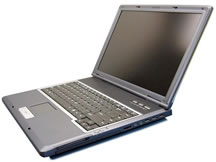Budget & Value-minded Laptops
If you don't quite need the most portable setup possible and you aren't looking to run Crysis on your laptop, then focus your attention here. The specifications covered on this table are more than likely adequate for the average user or college student.
Although budget laptops haven't dropped too much from the $600+ range for the past couple of years, today you can buy a moderately powerful system for that price.
Even in the low range we still suggest you go with the less speedy Core 2 Duo processors as they simply rock. One gigabyte of memory will only serve your needs in Windows XP; Vista will need at least 2GB to feel content.
Depending on your needs you will need to emphasize storage capacity as needed, just don't accept anything slower than a 5400rpm disk drive. Wi-Fi and Ethernet should be a given as well as decent integrated video and audio options.
Component
|
Budget Laptop
|
Mainstream Laptop
|
| Processor: | Intel Core 2 Duo T5550 1.8GHz | Intel Core 2 Duo T8100 2.1GHz or better |
| RAM: | 1GB - 2GB DDR2 667MHz | 2GB - 3GB DDR2 667MHz |
| Video: | Intel GMA X3100 or better | Nvidia Geforce 8400M GT / ATI Mobility Radeon X1600 or better |
| Audio: | Integrated audio with microphone and line input/output support | |
| HDD: | 100GB+ 5400RPM SATA | 200GB+ 7200RPM SATA |
| Optical: | Internal DVD+/-RW | |
| Network: | Integrated 10/100/1000 Ethernet | |
| Wireless: | Internal 802.11 g/n and Bluetooth | |
| Display: | 14.1" - 15.4" LCD | 14.1" - 17" LED backlit panel |
| Battery: | 4 - 6 Cell Lithium Ion | 6 - 9 Cell Lithium Ion |
Interfaces you may require: |
Express Card slot, 3+ USB 2.0 ports, IEEE 1394 port(s), DVI/HDMI/VGA/S-Video port(s), Cable lock slot, Docking station support, Media bay | |
*Not all manufacturers offer LED backlit panels of 15" and up. When they do, they usually charge a hefty extra for it.
In our experience, budget laptops usually suffer from poor quality LCD screens, where viewing angles are not too great and color contrast is well below par. LED backlit screens are reserved for more expensive models, so having at least some kind of hands-on experience with the laptop model you are buying is advisable.
It's worth noting that if you are working on an extremely tight budget, you may want to consider some of the AMD alternatives. By doing so, you will almost certainly drop the final cost of the laptop, however realize you will be buying "lesser" technology and the price drop is justified by the performance decrease.