The perfect PC chassis is a bit of a misnomer. Plenty of cases over the years have been highly regarded as being great, trend-setting or iconic - the Lian Li PC-60, the Chieftec Dragon full-tower, the Cooler Master Cosmos and the NZXT Guardian immediately come to mind - but to identify any one chassis as being the best would be misleading.
Tastes and budgets vary as much as the hardware within. Simply put, one size does not fit all. The best you can realistically hope for is to narrow down your search based on a list of criteria ordered from most to least important and try to tick as many boxes as possible along the way (that's what we do to put together our Best Cases feature). This article aims to help you construct that list and steer your search in the right direction.
Before doing that, it might not be a bad idea to survey what's around you. If you're like most enthusiasts, you've probably already got a spare case or two lying around. Making a project of modernizing an old server or building the ultimate sleeper with contemporary internals harkens back to the earlier days of case modding and can be both fun and rewarding. Putting a little elbow grease into a retired chassis can also free up cash to upgrade other components. You may be surprised what a hole saw and a Dremel can do.
Refurbs aren't for everyone, however. Convinced that only a new case will suffice, it's time to get down to business.
Everyone goes about case shopping a bit differently. I personally prefer to evaluate my needs and wants across five key categories - cooling capability, noise, features, aesthetics and cost - and try to make a sensible decision from there. Let's take a closer look at each.
Cooling Capability
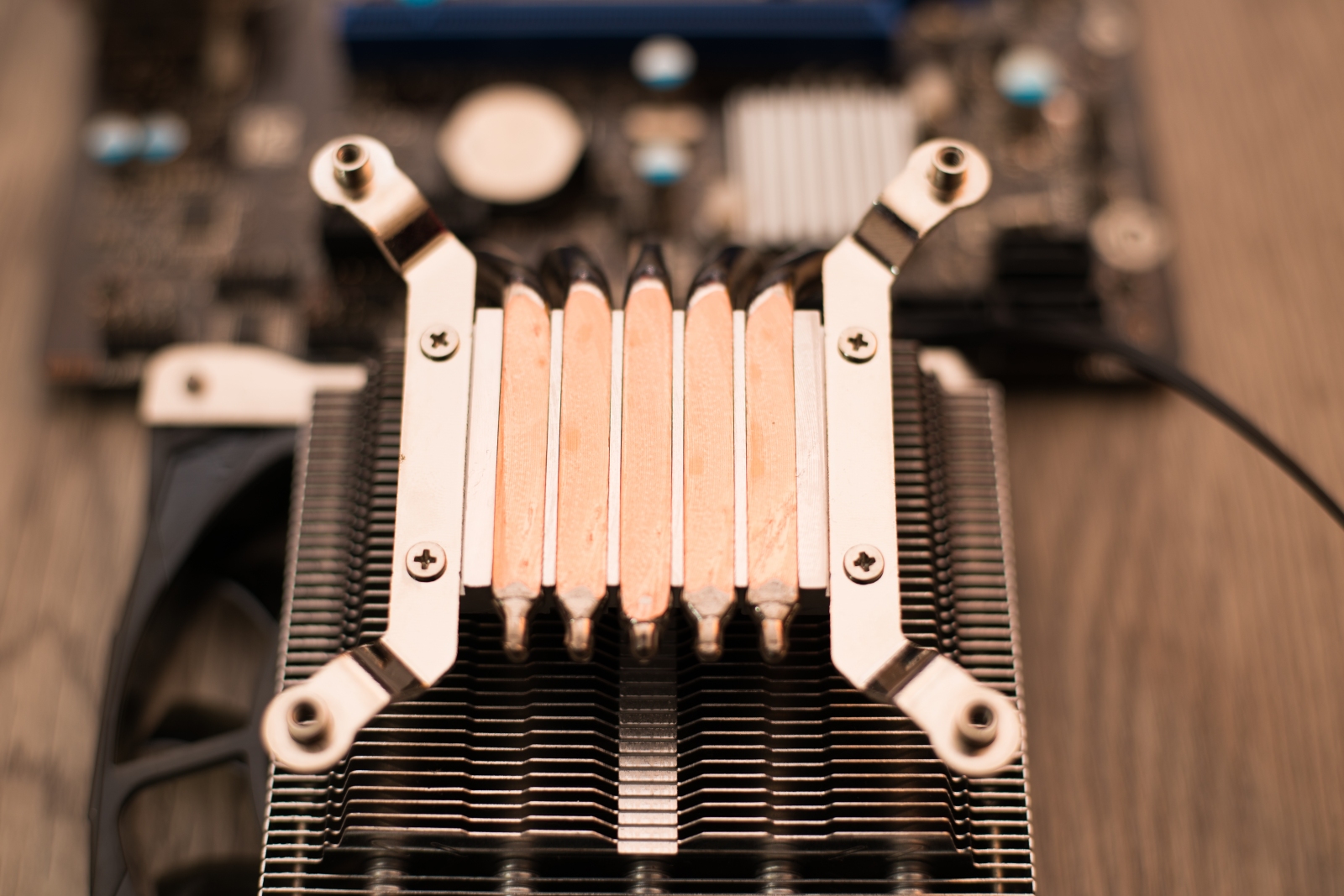
A chassis is only as good as its ability to keep your hardware from getting too hot. Fortunately, most cases on the market today do a satisfactory job of dissipating heat thanks to strategically placed intake and exhaust ports. Even still, there are some things to keep in mind when evaluating this category.
If you will be running high-end hardware, plan on overclocking or just want your system to be as cool as (reasonably) possible, you may want to look for a solution with as few obstructions as possible. Solid front panels, large drive racks and stamped fan grills can seriously impede airflow. Avoiding cases with these restrictive elements is a good place to start if you don't want to get your hands dirty with modding.
Also worth mentioning is that while a case may have many fan mounting locations, they often don't ship fully populated. Pay attention to the specifications to see how many fans you'll be getting with your purchase so you'll know if you need to supply additional fans to fill out the empty spots.
Some hardware to get you started:
- Phanteks Enthoo Evolv X
- Corsair Obsidian 500D
- Noctua NH-D15
- Cooler Master MasterCase H500M
- Cougar Panzer Max
Noise

Few things can disrupt the tranquility of a jaunt with your favorite game or a web-surfing session like the unrelenting symphony of rowdy case fans. Such is especially true if you plan to primarily use your system for productivity purposes in a quiet environment. In the olden days of 80mm screamers, it wasn't uncommon to perform 7-volt wiring mods to tone things down a bit. These days, fan controllers and PWM headers are used to achieve similar results.
We've also seen case makers move to 120mm and larger fan ports. Larger fans don't have to spin as fast to move the same amount of air, thus making them quieter. Some premium fans take it a step further with special bearings, quiet blade designs and rubber grommets to reduce vibration transferred to your case - all in the name of reducing noise. Pay attention to dBA (decibels) and CFM (cubic feet per minute) ratings when looking at fans; ideally, you want these as low and as high as possible, respectively.
Acoustic padding for case panels can also be used although these often elevate temperatures as they insulate heat. Some even go so far as to build fully passive machines but this is more of an extreme option for those that absolutely despise noise.
A happy medium that many opt for is watercooling the CPU and / or GPU. If you're interested in going this route, be sure to look for a case that'll accommodate the radiator you aim to use.
Some hardware to get you started:
- Fractal Design Define R6 Black
- Nanoxia Deep Silence 3
- NZXT's Kraken X62
- Cooler Master Silencio 352 Mini Tower
- Fractal Design Node 202
Features

Finding a PC case with all of the features you want is only half the battle as you first need to identify what your must-have features are. This category will vary wildly from user to user but here are some common characteristics to consider.
You can narrow down your search greatly by excluding cases that don't meet your required motherboard form factor. If you're going with something common like ATX, mini ATX or micro ATX, your options are pretty wide open. Opt for something larger like an E-ATX board, however, and your choices will be far more limited.
Are you working in a confined space? If so, things like overall size may be a concern. And if you transport your system frequently, you may also want to look at a case's weight and its primary building material (aluminum is much lighter than steel, for example).
How about storage capacity? If you've got a lot of drives, you'll need something with plenty of internal storage bays. And have you considered other, more trivial features, like removable dust filters, tool-less installation, front-mounted I/O ports or cable management features? Do you want a case with room to grow?
Some hardware to get you started:
- Be Quiet! Dark Base Pro 900 2
- Corsair Crystal 460X
- Corsair Obsidian 1000D
- Cooler Master Cosmos C700M
- Thermaltake Tower 900 Vertical Tower
Aesthetics

Aesthetics - and how much they matter to you - remind me a lot of the character creation process in gaming. If you're the type to spend hours tweaking every single option and frequently purchase cosmetic upgrades, the look of your new PC case will probably matter more to you than someone that runs with a default character and jumps right into the action.
RGB lighting is all the rage these days, and for good reason. The flexibility afforded by such systems is unparalleled - worlds beyond what used to be available.
When I first got into computing, beige boxes were the only option to choose from. Custom lighting meant swapping out the power and hard drive status indicators for blue LEDs and wiring up an automotive neon light to your power supply. LED-infused fans wouldn't come until years later. If you wanted additional cooling, you had to cut your own fan ports. Want a side panel with a window? Reach for the Dremel. Desire a splash of color? Hopefully you're good with paint.
Does brand loyalty or name recognition matter to you? If so, it's something to think about at this stage. Do you want your case to be a conversation piece or melt into your surroundings?
Some hardware to get you started:
- InWin 805
- ThermalTake View 71 TG
- Streacom DA2 Chassis
- Thermaltake Core P90 Tempered Glass
- Fractal Design Meshify-C
- NZXT H700i
- Thermaltake Core V21 mATX Cube
Cost and Conclusion

The amount of money you have to spend on a new case will largely dictate what the rest of your list looks like. More often than not, it's the category by which all others are governed by. Your budget isn't necessarily the most important thing to consider but you'll save yourself a lot of time when armed with this knowledge from the jump.
And remember, money isn't everything. There are some excellent options out there for not a whole lot of cheese (and some of the more expensive cases really aren't all that good).
There's arguably never been a better time to shop for a PC case for the simple fact that the selection is beyond compare. From features and aesthetics to size and price point, there's truly something out there for everyone.
Some hardware to get you started:
- Corsair Carbide 275R
- NZXT H500i
- Phanteks Enthoo Pro
- Cooler Master Hyper 212 Evo
- Thermaltake V200 RGB
If you don't already have a general idea of what you want, do some window shopping or draw inspiration from others. We host a tight selection of great PC cases in our Best Cases 2019 feature and on reddit the battlestations sub is a great place to start for inspiration, too. Happy hunting!
Image credit: PC parts masthead, water cooling acrylic tube system, cables on case, water cooling #2, piggy bank hammer.
