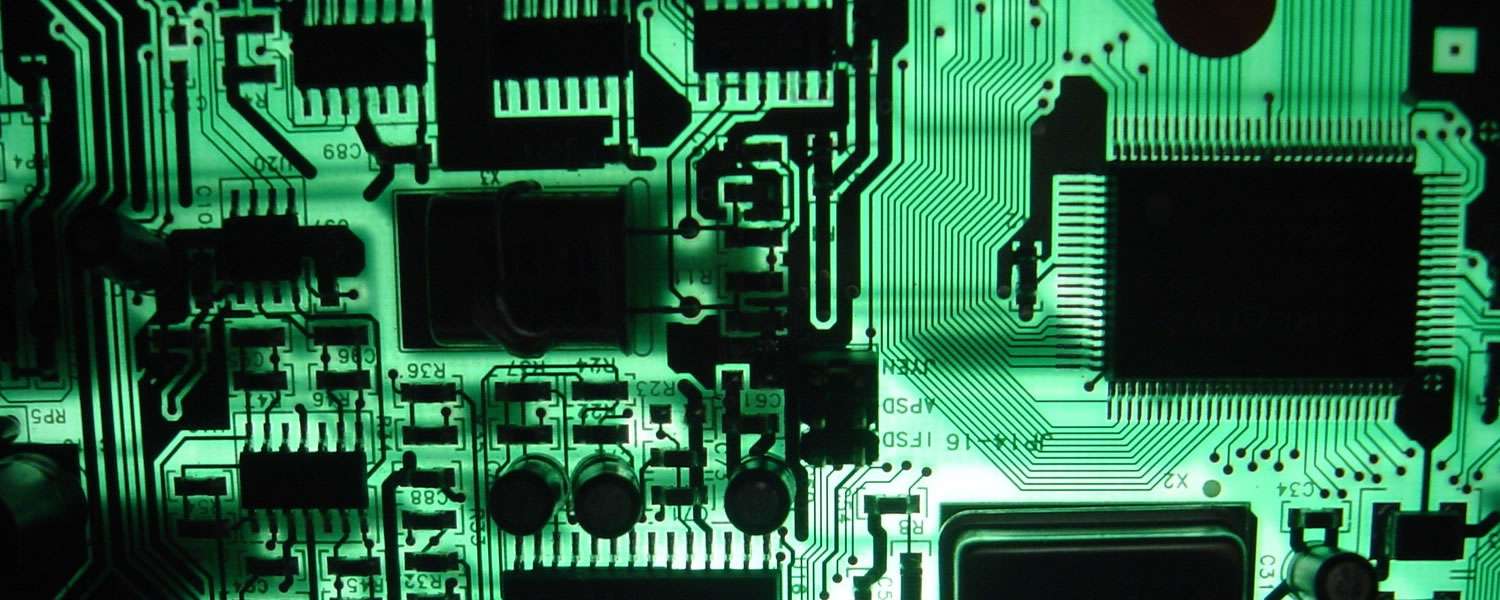The Luxury System
Every component in the Luxury System guide is thoroughly vetted to ensure you get the most horsepower for your greenback. If a component's premium price can't be justified, it simply doesn't make the cut. In nearly all of our selections, we chose hardware that's either the best available or just a notch below, forcing less of an emphasis on value and more on screaming-edge performance.
| Component | Product | Price |
| Motherboard | ASRock Z87 Extreme6 | $160 |
| Processor | Intel Core i7-4770K | $340 |
| Memory | 2x8GB G.Skill Trident X DDR3 1600MHz | $165 |
| Graphics | GeForce GTX 780 Ti | $700 |
| Sound | Asus Xonar Essence STX | $190 |
| Storage | Samsung 840 Pro 512GB + Western Digital Black 4TB | $400 + $280 |
| Optical | Lite-On iHAS124-04 + LG WH14NS40 | $20 + $60 |
| Power | Corsair HX Series 850W | $170 |
| Case | Cooler Master Cosmos II | $300 |
| Cooler | Noctua NH-U14S | $75 |
| Monitor | 2x Dell UltraSharp 2713HM 27" or 2x Dell UltraSharp U3014 30" |
$1,300 - $2,200 |
| Speakers / Headset | Logitech Z906 + Audio-Technica ATH-M50 | $330 + $140 |
| Peripherals | Logitech G400s + Mechanical keyboard | $50 + $130 |
| Core System Total | $2,860 | |
| Core System + Monitor and Peripherals | $4,810 | |
Motherboard, Processor, Memory
With updated processors from Intel and so many affordable enthusiast graphics cards on the menu, it's a great time to start a new Luxury build. In our review of Intel's latest architecture, the Core i7-4770K stayed one step ahead of Ivy Bridge-based parts with the biggest gains in encoding where you could see up to 13% more performance with the fourth-generation part. If you're undecided between Haswell and Sandy Bridge-E, the former should be faster for anyone who doesn't need more than eight threads, it uses less power and it's much cheaper, while the latter is technically the fastest, most feature-packed platform available if you're willing to pay for it.
There are tons of high-end Z87 boards available and unless you're hunting for a particular feature, you'll probably be equally satisfied with anything you pick. We've had great luck with the ASRock Extreme4 and Extreme6 series in recent years and it's no different with the Z87 boards. At $170, the Z87 Extreme6 definitely isn't the most "extreme" board around, but it has just about everything we'd want in a simple enthusiast platform: tons of expansion slots and I/O connectors, stable performance, a no-fuss BIOS and an attractive price. If you're after wireless connectivity, premium onboard audio, 20+ SATA ports and other such extras, ASRock's $500 Z87 Extreme11/ac is probably more
Having 8GB of RAM is the current base for heavy gamers and power users, but if you're building with Haswell, you might as well go to town with double that (two 8GB modules – preferably in a single kit), considering we're talking about a fraction of the total system cost.
Graphics, Sound
If you're shopping for a $500+ graphics card, we can only assume you're after the fastest card available. As of writing, that's Nvidia's $700 GTX 780 Ti and we wouldn't fault you for buying one, or three for that matter if you have a particularly high-resolution monitor setup, such as triple 2560x1600 displays or if you plan to go 4K in the near future. When dealing with a single 2560x1600, the GTX 780 Ti has no trouble running modern games at solid frame rates, but nor does the $400 Radeon R9 290 (our Enthusiast's PC pick) and it's a much better value than Nvidia's top-tier offerings if you know it'll suit your needs, even if that means playing Battlefield 4 at more than 60fps on ultra.
Although the Xonar Essence STX is arguably the best enthusiast sound car available, we should note that it isn't a perfect match for 5.1 speaker systems and it's probably overkill unless you're sure you need it, in which case the Xonar DX would probably serve you equally well for half the price.
Storage
Samsung's 840 Pro may not be the strongest in every single category, but it's arguably the best SSD you can buy – especially when you consider the company's reputation for delivering quick and stable drives. Alternatively, if additional flash is a concern, Samsung's 840 Evo 1TB is one of the quickest and most affordable high-end drives around at $0.65/GB or less courtesy of its TLC NAND storage and SLC/DRAM caches. The OCZ Vector, SanDisk Extreme II SSD, Crucial M500 and countless older flagships remain viable options as well.
This wouldn't be much of a Luxury computer without a Blu-ray burner, and at under $100 the LG drive we've chosen is among the most affordable you'll find.
Power, Case, Cooling
Corsair's HX Series 850W PSU ought to supply your dream PC with enough juice. Noteworthy specifications include a 140mm thermally-controlled fan, 70A on a single +12V rail, 80 Plus Gold Certified, and lengthy cables with connectors for 12 SATA drives, six PCI-E graphics cards, and 12 peripheral devices. What's more, the unit features a modular cable design, so you'll be able to keep your system free of unnecessary clutter.
Although the HAF 932, HAF X and Storm Trooper are fully capable of housing top-notch hardware (all three have served in our Luxury System guide at some point), we think the throne rightfully belongs to Cooler Master's Cosmos II. This jumbo-sized chassis is well worth its asking price for hardcore system builders.
Other worthwhile aggressive or unique looking chassis include the Lian Li D8000 (full HPTX double tower), the In Win D-Frame Limited Edition or Cooler Master's own Silencio 650, while a sleeker and more subtle enclosure can be had with Corsair's Obsidian 800D. Meanwhile, if money is no object, the Thermaltake Level 10 remains among the most unique (and expensive) PC cases available. Folks aiming for a small footprint might want to consider the barebones Asrock M8 Mini-ITX gaming PC, which we found to be a fantastic small-form-factor platform, albeit a poor value, though that ought to be less of a concern with your budget.
Noctua's NH-U14S heatsink and fan combo beat more than half a dozen other aftermarket assemblies in our recent roundup, offering the best combination of cooling capacity, noise levels and platform compatibility. For a quick comparison, the NH-U14S kept our Core i7-4960X operating at around 32-53C under load, while Intel's solution ran 5C hotter at idle and 22C under load. Noctua's kit was also 14dB quieter, landing only 1C away from the best results we recorded. At only $10 more, Corsair's Hydro H75 closed-loop cooler is also worth considering if you're interested in affordable, hassle-free liquid cooling that offers slightly better temp and noise results than the NH-U14S.
Monitors
Your monitor choice will probably vary depending on how much of a "luxury" budget you're truly working with. If money isn't a concern, we'd buy two or maybe even three of Dell's latest 30" UltraSharp – a favorite of our lead hardware editor Steve and an object of desire for several other staffers. At half that price, it becomes a toss up between two high-res 27" IPS displays and a single 30" UltraSharp. We'd opt for the former, but we're admittely at the point where there's no turning back from having at least dual monitors.
If all of the above are too pricey, we'd recommend considering the pick for our Enthusiast's PC (a budget-minded 27" 2560x1440 IPS display). Conversely, it doesn't get much bigger than Dell's 32" 4K UHD display, though it costs more than the core Luxury build at $3,500 and that sum doesn't necessarily buy you a flawless experience with software DPI scaling, graphics drivers and other technologies playing catch-up.
Speakers
There aren't as many 5.1 computer speaker systems as there used to be. We were big fans of Logitech's Z-5500 but it has been phased out by the company's new Z906, which appear to be nearly as popular, though audiophiles may be more interested in refined 2.1 systems like Bowers & Wilkins' MM-1 or Audioengine's 5+ speakers. Meanwhile, headsets don't get much better than Audio Technica's ATH-M50 unless you're going to spend hundreds or thousands more. Frankly, if you require better audio quality than the ATH-M50s can provide, you probably already know what you're looking for.
Mouse & Keyboard
Between the number of possible keyboard and mouse combinations in the high-end price range, and the various uses you could be making of this system it's virtually impossible to recommend a single component. That said, we think Logitech's G400s mouse is a good starting point as it's suitable for just about any build. If you're looking for something a bit pricier than that, we recently tested a dozen or so gaming mice from Logitech, Razer, SteelSeries and other major brands (be sure to scroll through the comments to that article has valuable feedback too if you're seeking the perfect fit).
At the TechSpot office we are fans of a number of devices which we end up renewing over and over including the Razer Deathadder, Microsoft Natural Ergonomic 4000 and Das Keyboard. If you're looking for a mechanical keyboard, the Das is far from your only option: Filco, Leopold, Deck, XArmor, Razer, Corsair and SteelSeries offer respected options, while WASD Keyboards provides customizable mechanical packages. Be sure to read up on the difference between each key switch before making a purchase. Geekhack.org offers a fantastic resource on the subject if you're interested.