I'm no different than most when it comes to computer use. I have a primary desktop system I use at home and when the need arises, I carry a notebook with me when traveling. I'll be the first to admit that I don't travel too frequently and when I do, it's usually for business purposes like covering a trade show.
But as tablets become more popular and continue to chip away at the mobile computing market, the idea of leaving the notebook behind in favor of a slate certainly seems attractive. On the pros side you have portability, instant-on capabilities, longer battery life, a touchscreen, and in the case of most modern tablets like the iPad 3, an HD video camera.
Sure, there would be some obvious concerns and compromises depending on what you need to accomplish, but at the same time, there are a wealth of accessories designed to make your tablet experience more computer-like.
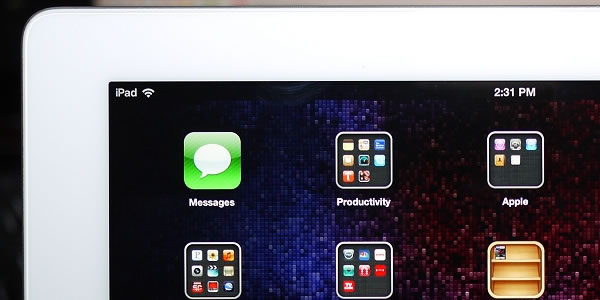
For me, traveling with a notebook can be an adventure in and of itself. A typical notebook weighs anywhere from four to six pounds with most mid-range models shipping with a 15.6-inch screen. Factor in the power cable and optional accessories like a notebook cooling pad, external hard drive or USB mouse and you've just added another bag to haul around on your trip. A tablet and a few accessories can easily fit into your carry-on bag or another small backpack that already contains items you'll be taking anyway like clothes.
A recent Western Caribbean cruise vacation provided the perfect opportunity to test whether or not my iPad would make a suitable travel replacement. Although this wasn't a business trip, I still required the tablet to perform multiple tasks, some of which just weren't possible without extra accessories. As such, I decided to put several products spanning multiple categories to the test to evaluate the strengths and weaknesses based on my hands-on experience.
iPad Camera Connection Kit
First and foremost, I needed some way to transfer photos from my digital camera to the iPad. I'm a photography enthusiast so part of the fun of a vacation for me is snapping pictures. The idea here was that I would use the iPad's Retina display to review photos each evening as it can be difficult to check for blurry or otherwise bad photos on a small camera screen.

Most Android tablets ship with an integrated SD card reader or USB port, but there are no expansion ports on Apple's tablet. The obvious solution here was Apple's iPad Camera Connection Kit, a $29 investment that allowed me to transfer images to the iPad using the camera's USB transfer cable or directly from the SD card. From a consumer standpoint, being able to buy one adapter (for half price) instead of both would be preferred, but I digress.
Takeaway: If you're traveling and taking photos is a priority for you, the iPad Camera Connection Kit is a must-have. Android tablet owners should be for the most part covered in this regard.
Audio
I listen to several hours of music each day during work and despite the fact that I was on vacation with friends and would have no shortage of entertainment at my disposal, I knew that there would be times where I'd want to listen to some tunes on my own like during the flight, while relaxing on the stateroom balcony, and other times where we would all want to get in on the action such as when we were getting ready for dinner or an evening show.

I tested a range of earphones and portable speakers that I will go into brief detail below:
Logitech Ultimate Ears 500 earphones
The $40 Logitech Ultimate Ears 500 earphones ship with a convenient carrying case, five sizes of silicone ear cushions and one pair of Comply Foam Tips. The audio cable is a flat ribbon style with a plastic shield that terminates into a 90-degree gold-plated 3.5mm jack. Aesthetically these earphones look great and with six different cushion options, you're sure to find a set that works for you.
Sound and comfort, the two biggest factors when selecting earphones, were both top-notch. Granted these aren't $400 studio-grade earphones, they sounded exceptional for the price by offering a good blend of bass, mids and highs.
Klipsch Image S3 noise isolating earphones
The Klipsch Image S3 noise isolating earphones ($32) are a cheaper alternative to the Logitech set although the bundle is pretty similar. The retail package includes the earphones, a soft padded carrying case and three different sized ear tips. The audio cable is a standard black plastic that terminates into an equally typical gold 3.5mm jack.
Comfort wasn't an issue with the S3 although I wasn't able to get as secure of a fit as I achieved with the Logitech's. Audio quality was just decent at best, however. It's a bit hard to describe but most tunes sounded pretty flat with these earbuds. I also noticed a little bit of cable noise - sound transferred to your ears when you brush against the cable leading to your audio device. This can be distracting if you are listening to softer music or at a lower volume.
Monoprice Enhanced Bass Hi-Fi noise isolating earphones
Our ultra budget offering is the Monoprice Enhanced Bass Hi-Fi noise isolating earphones ($9), a set that has garnered a lot of attention recently with regards to price and performance. It's tough to expect much from a set of earphones that cost less than nine bucks and arrive in a plastic baggie with no additional ear cushions. These earbuds are a bit more "trendy" or "gimmicky" looking than the other sets but they do include braided cabling and a gold-plated 3.5mm jack.
These earbuds certainly surprised me in terms of audio quality, but I think they will likely come down to personal preference. Some songs I listened to sounded absolutely amazing for under $10 but the "problem" I found was that these are extremely bright sounding. Furthermore, the braided cable was very prone to tangling and the cable noise was pretty extreme. Using these while working out or doing other physical activities would likely be out of the question.
Takeaway: A quality pair of earphones are a worthy investment. I typically prefer over-the-ear headphones instead of earbuds but for travel purposes, I wanted to keep my load as light as possible. In this category, you simply can't go wrong with the $40 Logitech Ultimate Ears 500 earphones. If you're on a strict budget, the Monoprice earbuds are a good choice at under $10 that far surpass Apple's earbuds - if you can deal with the cable noise.
Speakers
In addition to the earbuds, I also evaluated four different Bluetooth "boom box" style speaker systems covering a range of budgets, features and sizes.

Jawbone Jambox and Big Jambox
Jawbone's reputation as one of the premier Bluetooth speaker providers meant we had to include them in our evaluation. Measuring roughly 6" x 1.5" x 2.25" and weighing just 0.8 pounds, the original Jambox is by far the smallest and most portable of the group. The unit is good for up to 10 hours of playback on a single charge and ships with a USB cable, 3.5mm cable, a wall charger and a protective sleeve. Buyers can select from four different colors - red, black, blue and grey - each with a different exterior pattern.
Its bigger brother measures in at 10" x 3.1" x 3.5" and weighs 2.7 pounds. The added girth nets 15 hours of battery life, dual passive bass radiators and extra buttons and controls on the top of the unit. The bundle comes with everything except a carrying case which is sold separately. Color-wise, you get three options with Big Jambox - black, white and red.
Logically speaking, you can only expect so much from a speaker as small as the original Jambox and initially, my expectations were likely too high. The problem I found with this speaker is that it wouldn't get very loud over Bluetooth. If I connected a source using the included 3.5mm cable, I could go much louder but the speaker distorted heavily when the volume was cranked. It sounded fine if kept at a moderate volume but that volume level was hardly any louder than what my iPhone was capable of.
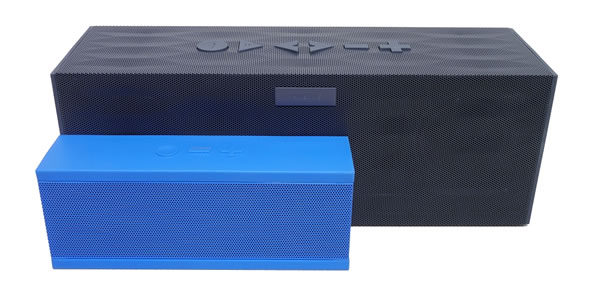
I spoke with Jawbone's VP of product about this who suggested I lower the source volume to around 75 percent when using the device over Bluetooth. While this did help a little, the ultimate limitation I found is that you simply can't turn the volume up very loud with this unit. For the purpose of my vacation, it worked great as it was able to fill our small stateroom with quality-sounding music but don't expect it to work miracles in a larger room or replace your existing audio system. Furthermore, at around $170, I feel it's just way too expensive for what it's capable of.
The Big Jambox, on the other hand, was a pleasure to work with. The added real estate of the speaker meant it could handle louder music without the same limitations of its smaller brother. Simply put, it sounded great over Bluetooth at virtually any volume. Much like the smaller unit, the Big Jambox seems to envelop the user in sound rather than simply firing waves in one direction. The tradeoff, of course, is in the added bulk. While it's still technically portable and the second smallest of the bunch, it's not something you can just toss in a pocket and forget about.
The Big Jambox sells for $300 which is difficult to swallow although this technically could replace a small home audio system.
Brookstone Big Blue Studio Wireless Speaker
Brookstone's Big Blue Studio Wireless Speaker measures 9.5" x 5.6" x 5" and weighs 6.6 lbs, making it the largest and heaviest of the bunch. The unique looking enclosure features touch-sensitive controls on the top and adjustable treble and bass knobs on the rear to help dial in just the right sound you are after. The 30W system has two full-range front-facing speaker drivers, a down-firing subwoofer and a passive radiator.

One of the major drawbacks of this speaker system is that it requires constant power from an AC adapter, effectively limiting how portable it truly is. Brookstone does make a smaller version that includes an 1150 mAh rechargeable battery but we were only sent the larger version.
At $150, the audio quality from this device is pretty respectable. I like the fact that you can adjust the bass and treble levels - an option not found on any of the other devices I tested. I was also able to crank the volume pretty loud without any ill effects but the one thing I did notice is that audio seemed to be directed in a straight line in front of the speaker. If you stand off to the side, music is noticeably quieter than if you are in direct line-of-sight. This resulted in what seemed to be a little flatter music overall as you didn't feel quite as "involved" from all angles.
Logitech Wireless Boombox
Logitech's Wireless Boombox is the only speaker set of the bunch that actually resembles a speaker system. Measuring in at roughly 15.25" x 2.5" x 5", it could be described as the largest of the bunch depending on how you look at it. This of course brings into question just how portable it really is and that will all depend on you and your individual usage scenario.
Logitech's Boombox claims up to six hours of battery life from a single charge, the lowest of the group by four hours. Inside there are two 3" laser-tuned neodymium drivers, two ½" neodymium tweeters and four 2" passive radiators.
In terms of audio production, the Boombox falls somewhere in the middle of the pack. Despite not having treble or bass controls, it does sound a little less flat and more "roomy" than the Big Blue although not as much so as the Big Jambox. The price is right as well as it can be found for under $120 online - a fair price, all things considered.
Takeaway: The external speaker category is a bit tricky as there are numerous factors to consider. While I love the fact that the original Jambox is extremely small and portable, it isn't loud enough to fill more than a small room with music. Furthermore, the $170 price tag is just too high - shave off $100 and then we'll talk. This is the only portable speaker that makes the cut for travel purposes in my book.
For more stationary use, Logitech's Boombox and Brookstone's Big Blue were pretty similar overall, but in the end I felt the Big Jambox offered the best audio quality, functionality and size in the "bigger" category but again, the $300 price is steep.
