Forward-looking: Android 16 sets the stage for a series of enhancements that will roll out over the course of the year. While the current release may appear modest in scope, it lays the foundation for more significant changes ahead. Google is emphasizing a continuous stream of updates rather than delivering a single, feature-packed launch.
Android 16 introduces a series of thoughtful updates aimed at refining the user experience, strengthening security, and improving accessibility across the Android ecosystem. Rolling out initially to Pixel devices, this release marks a shift in Google's update cadence: launching a major update in late spring, followed by additional features later in the year.
One of the most noticeable changes in Android 16 is the overhaul of the notification system. Google is implementing mandatory notification bundling, which merges multiple alerts from the same app into a single, expandable notification. This update is designed to reduce clutter and help users manage their notifications more efficiently.
Another new feature is live update notifications, debuting with select rideshare and food delivery apps. These provide real-time updates directly in the status bar, including expandable progress bars for added clarity. Google is working with manufacturers like Samsung and OnePlus to integrate these notifications into their custom interfaces, such as Samsung's Now Bar and OnePlus's Live Alerts.
Security is getting a significant boost with the expansion of Advanced Protection to all Android 16 devices. Previously available only at the account level, this feature now offers system-wide protections. When enabled, it blocks connections to outdated 2G networks, restricts access to insecure websites, and disables USB data access – all aimed at safeguarding users from advanced threats and unauthorized data transfers.
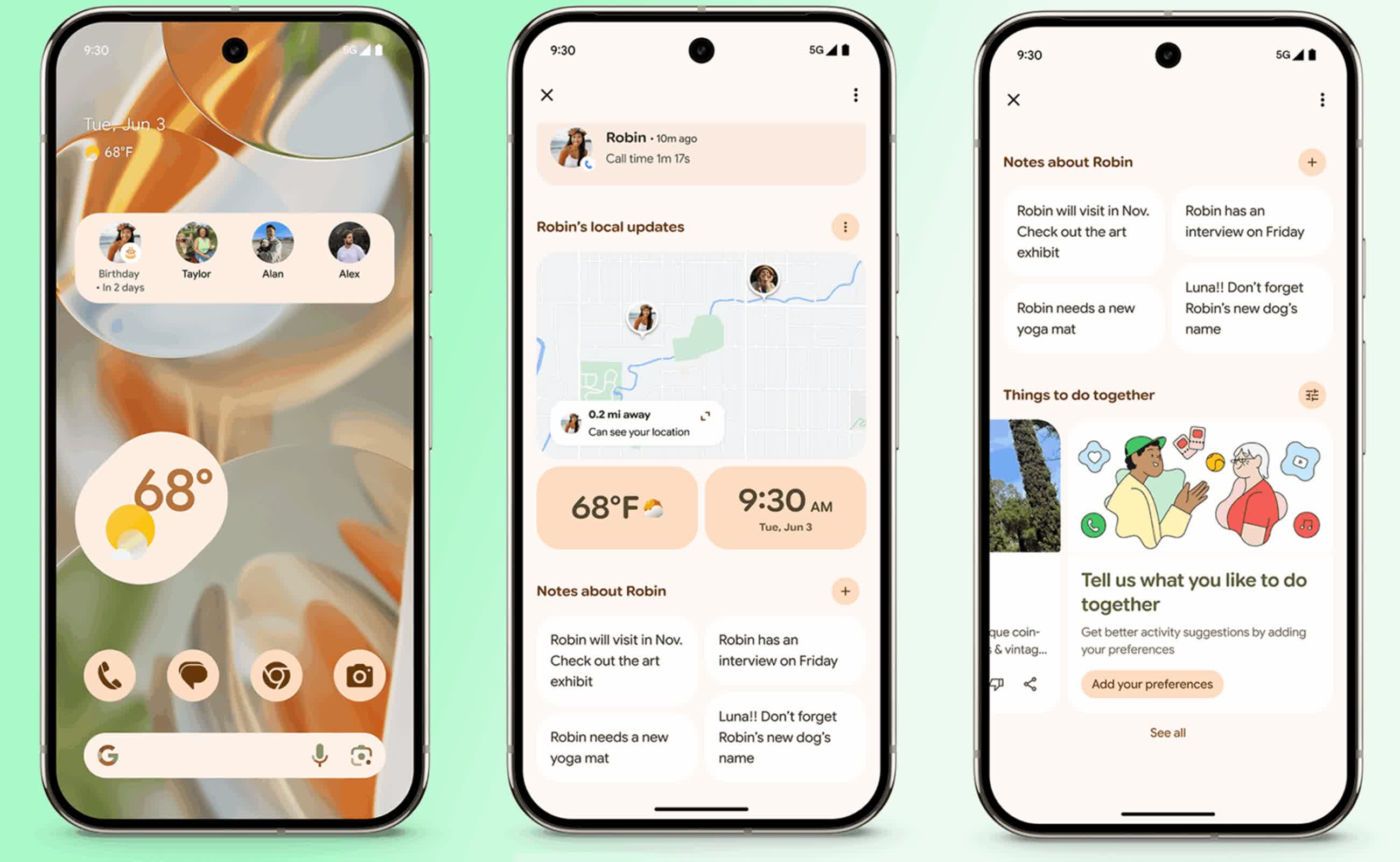
Android 16 also improves accessibility, especially for hearing aid users. A new feature allows users to switch from the hearing aid's built-in microphone to the phone's microphone during calls, delivering clearer audio, particularly in noisy environments. Additionally, Android 16 introduces native controls for hearing devices, allowing users to manage volume and other settings directly from the phone's system interface.
Developers will notice a range of under-the-hood changes aimed at improving app performance and compatibility, particularly on larger screens. Apps targeting Android 16 will now automatically adjust to fill larger displays, supporting Google's ongoing push to optimize the platform for foldables and tablets.
The update also brings expanded camera capabilities, including night mode detection, hybrid auto-exposure, motion photos, and HDR screenshots in supported apps. In addition, background process restrictions have been further tightened, potentially affecting some apps but promising better overall device efficiency.
While the initial release of Android 16 focuses on foundational improvements, several high-profile features are expected to arrive later in the year. Among them is the new Material 3 Expressive design language, which offers a more vibrant and accessible interface. It will debut on Pixel devices before expanding to the wider Android ecosystem.
Another anticipated addition is the long-awaited desktop mode, developed in collaboration with Samsung. This feature will enable tablets – and eventually smartphones – to support floating windows and project a desktop-like interface when connected to external displays.
Additional productivity enhancements, such as custom keyboard shortcuts and taskbar overflow, are also on the horizon, aiming to make multitasking on large screens more intuitive and user-friendly.
Coinciding with the Android 16 rollout, Google is also releasing a new Pixel Feature Drop. Highlights include Expressive Captions expanding to more countries, improved hearing aid support, and live search functionality in the Magnifier app. The standout addition, however, is Pixel VIPs – a revamped approach to favorite contacts. This new feature introduces a dedicated home screen widget and an interface that consolidates recent messages, personal details, and shared locations. VIPs can also bypass Do Not Disturb settings in both Google Messages and WhatsApp, ensuring important contacts stay reachable at all times.
