Microsoft has published a new Windows 10 Insider Build to the Fast Ring channel, bringing another round of new features and improvements to the operating system. Of special interest to PC enthusiasts will be a new GPU information panel within the Task Manager performance tab, sitting alongside the longstanding graphs showing real time utilization for CPU(s), RAM, disk, and network.
The Performance tab shows GPU utilization information for each separate GPU component, such as 3D and video encode/decode, as well as graphics memory-usage stats. Moreover, the Details tab shows you GPU utilization info for each process. Microsoft notes it used insiders' feedback to prioritize and design this feature, which is still under construction.

Microsoft may include FPS and GPU clock speed graphs to the charts available down the road as those are also mentioned in the Insider 'Feedback Collection'.
Another gaming-related improvement, Microsoft added a new "Xbox Networking" section under Settings > Gaming. Here, Windows will help you attempt to identify and resolve issues preventing you from using voice chatting and playing multiplayer games with other Xbox Live users.
There's more to check out in the Windows 10 Insider Preview build 16266, here's a quick rundown:
Microsoft Edge
Microsoft now allows users to migrate cookies and Settings from Google's browser to Edge in the hopes to make a transition easier. It also leaked browser tabs so that the 'x' is always displayed, even when the tab is displaying a dialog box, plus improvements to ePub support and favorite management.
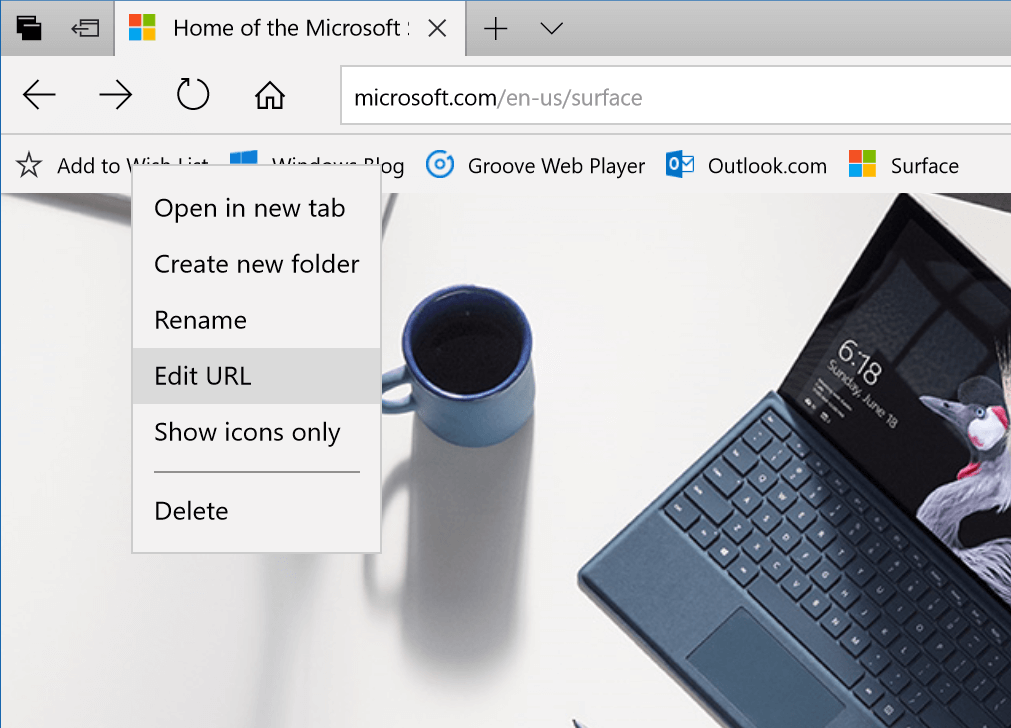
OneDrive files On Demand
Microsoft recently made an early version of OneDrive Files on Demand available to Windows Insiders, which lets users access all your files in the cloud without having to download them and use storage space on your device. In this build the functionality has been updated to give you greater control by letting you cancel or block an app from downloading an online-only file.
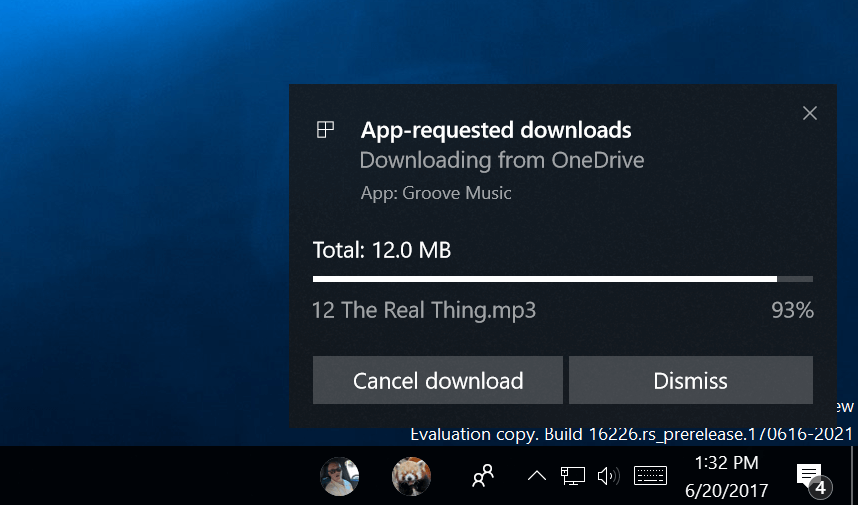
Touch Keyboard and Pen input
The touch keyboard now has shape writing and text prediction support for more languages, including Russian, Persian and Vietnamese. You will need to download the corresponding language packs. The touch keyboard also supports simplified Chinese, traditional Chinese, Japanese and Korean.
Pen scrolling now supports Win32 desktop applications including File Explorer.
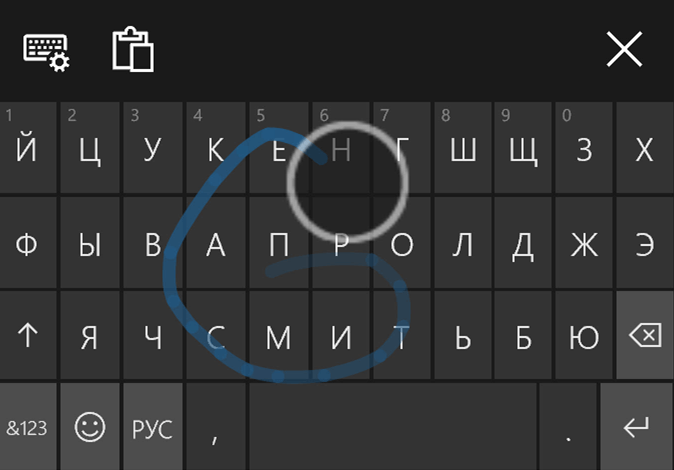
Windows Sonic spatial sound on PC
Microsoft is making it easier to enable Windows Sonic, a spatial sound feature it introduced in the Windows 10 Creators Update. Just plug in a pair of headphones, right-click the sound icon in the notification area, and select Spatial sound to choose your preferred format. You can also configure your 5.1, 7.1, or Dolby Atmos for home theater from this menu if it's your default endpoint.
And more
Microsoft made a lot of improvements and additions to Settings, and polished apps like My People and Calculator, which now has a currency conversion feature. Hyper-V's Virtual Machine Manager now supports virtual machine (VM) sharing, and all Home and Professional editions now have the SMB1 server component uninstalled by default, which comes in the wake of the recent WannaCry ransomware attack that exploited the Windows implementation of this networking protocol.
Microsoft also enabled the new Reveal Highlight behavior, an interaction visualization that helps guide users (shown at the top of this post), on ListView and other XAML collection controls.
You can check out Microsoft's blog post for a complete list of changes and improvements.