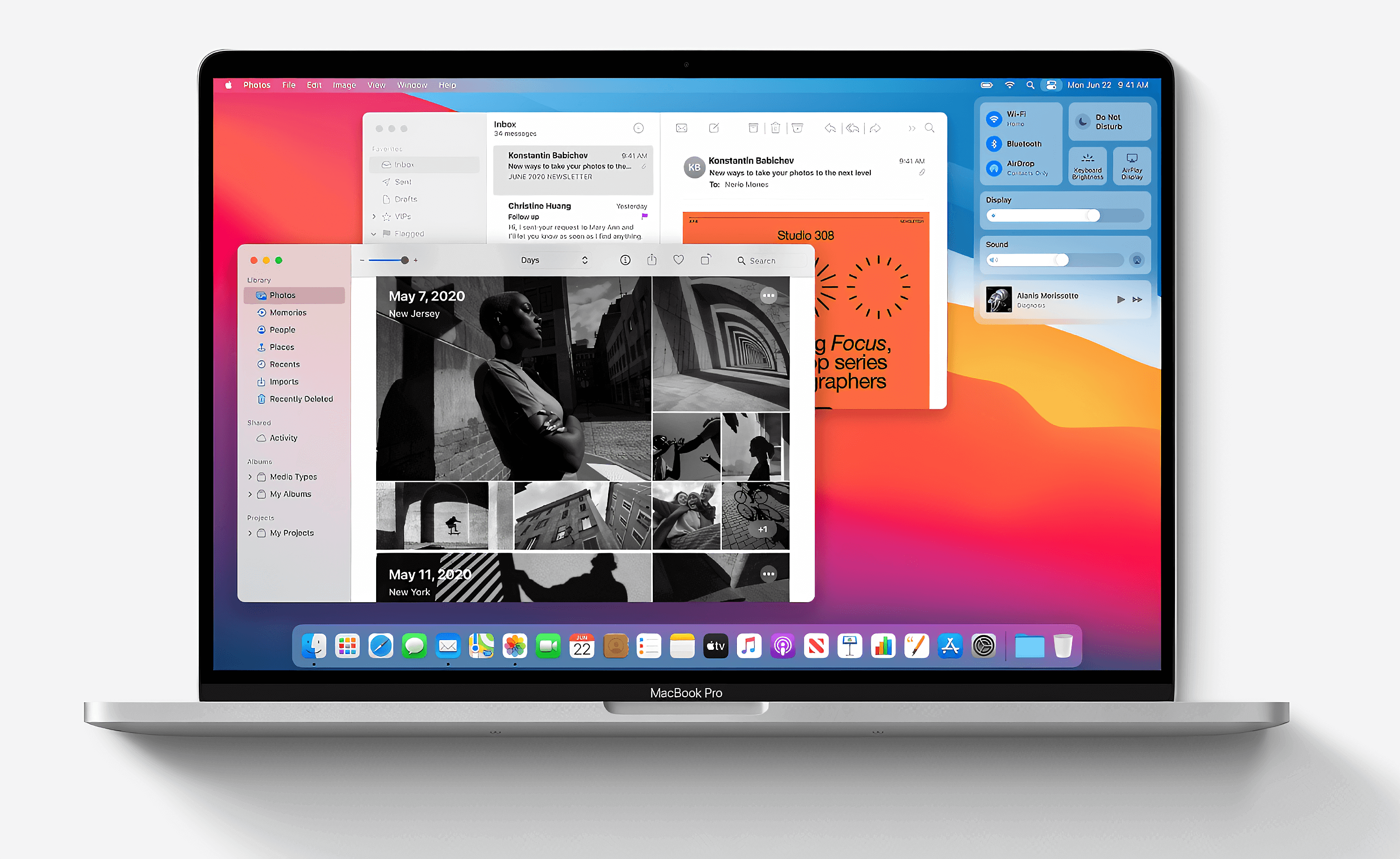Why it matters: Apple has completely refreshed macOS Big Sur with new features and a new design language. Big Sur also lays the groundwork for the eventual transition from Intel to Apple's custom ARM silicon. The first public beta of the operating system is now available for everyone to download and try.
Apple unveiled the macOS "Big Sur" at its virtual WWDC keynote in late June. The update is promised to be the biggest yet for Apple's desktop OS with a complete redesign and now anyone with a compatible Mac can download the public beta. Of course, the usual caveats of installing beta software apply here. It's advised to only install this on a secondary machine as there are bound to be various bugs and quirks. Additionally, some applications may not work correctly or at all.
Apple seems to be aiming for a consistent UI design language across its different platforms, so once installed, you'll likely notice the refreshed design language in many ways matches the aesthetic of iOS. This includes the new Control Center and Notification Center with widgets.
If you're a Safari user, Apple has added additional privacy controls such as Privacy Report. This gives greater visibility into what data is being tracked (and blocked). The password monitor lets you know if your password was compromised. Finally, the start page is customizable with your favorites list and background image of your choice.
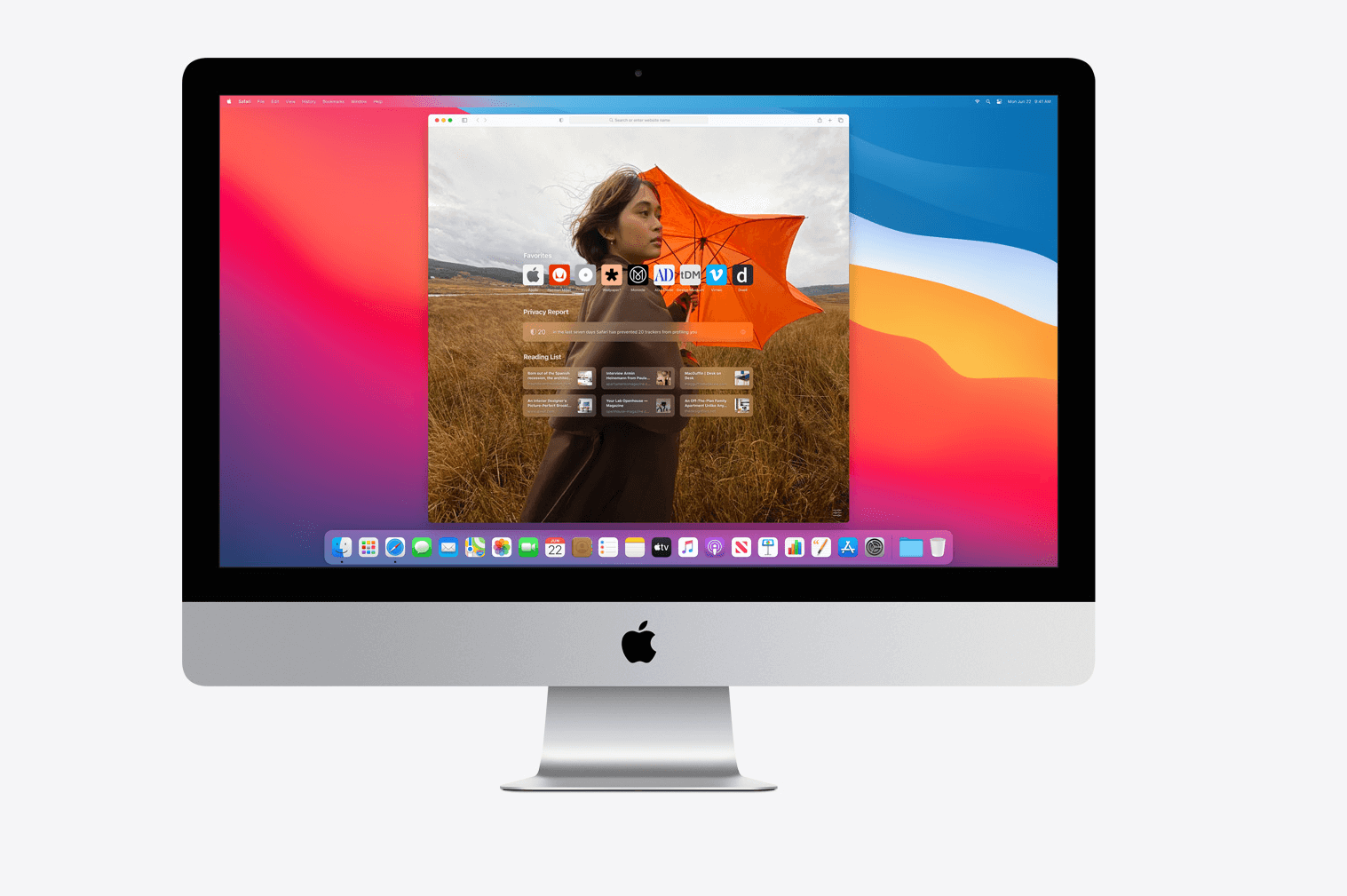
Developers will notice the support for Catalyst, which ports iOS apps to macOS and Rosetta 2, the software emulation that allows x86 Mac apps to run on ARM hardware. For now, Apple's Developer Transition Kit is the only official ARM hardware to run macOS though two ARM-based MacBooks are rumored to come out later this year.
If you're interested in testing out macOS Big Sur, be sure your Mac is supported first. Basically all Macs made from 2013 on up are compatible. The link to join Apple's Beta Software Program is here.