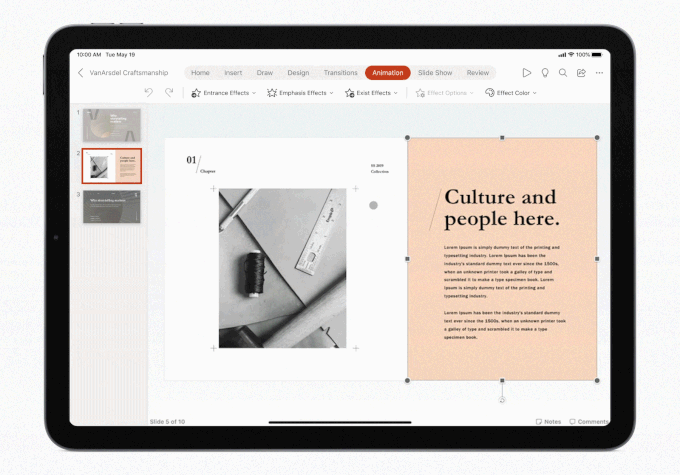In a nutshell: If you use any of Microsoft's Office apps on the iPad, things are about to get much easier. If you are not already using a mouse or trackpad in Word, Excel, and PowerPoint, you will be soon. Redmond is phasing in an update adding support for the input devices.
On Tuesday, Microsoft announced that it is rolling out full mouse and trackpad support for its Office line of iPadOS apps. Word, Excel, and PowerPoint on the iPad will have functionality more akin to desktops and notebooks.
Apple introduced limited support for mouse and trackpad last year with iPadOS 13 and more advanced functionality with version 13.4. It improved it further this year in iPadOS 14.
Whether using a mouse or the trackpad on Apple's new Magic Keyboard, Microsoft promises cursor control will be fluid and precise. It also says it will have a contextual cursor that will change shape depending on your task. For example, when selecting an element, the cursor is a dot; while moving that element, it becomes a four-pointed cursor.
Office for iPad is also getting a new start menu and ribbon to complete the productivity improvements. The interface is clean and utilizes Microsoft's Fluent UI. Navigating through files and tools should be much more intuitive and fluid.
Microsoft says this will be a "phased roll-out" over the next couple of weeks. So if your mouse or trackpad does not yet work in iPad Office, be patient.
Image credit: Zurijeta