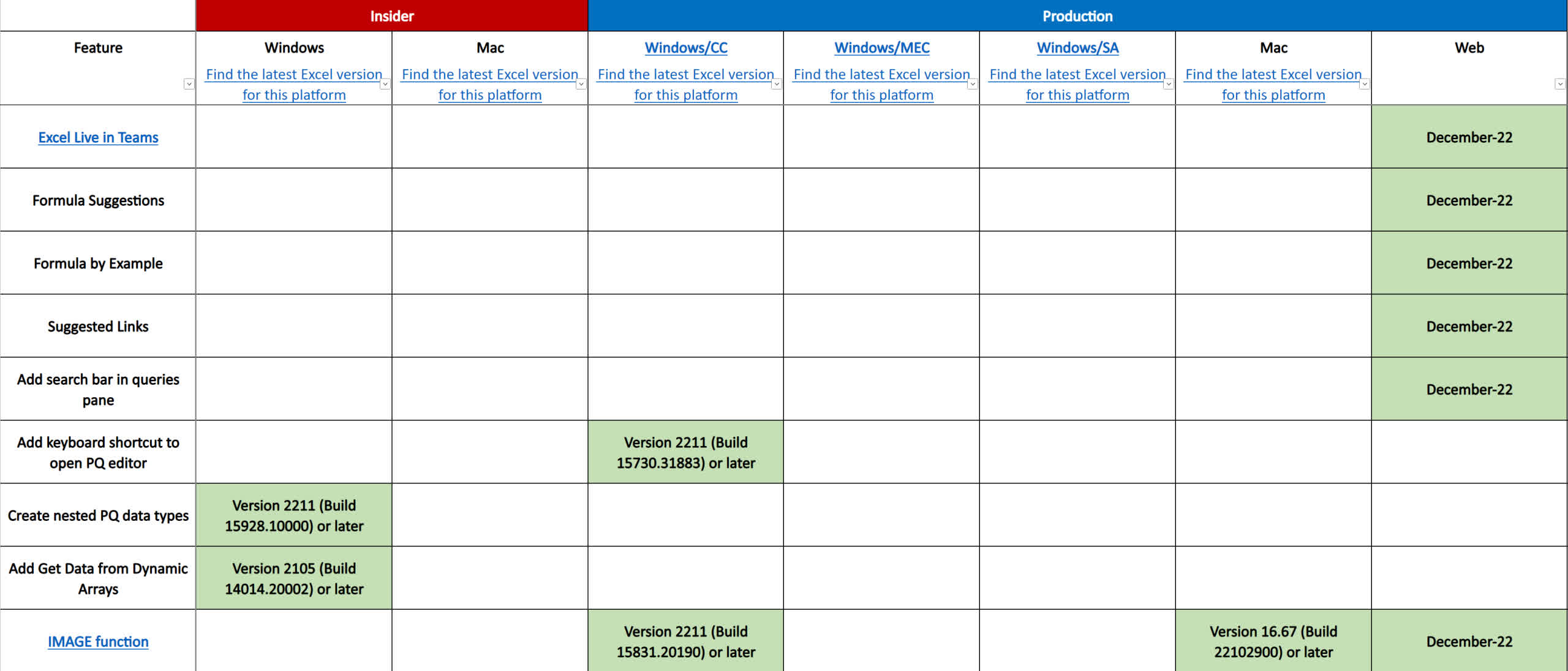In a nutshell: Formulas are a must for incorporating math into spreadsheets, but using them in Microsoft Excel involves a learning curve and can become tedious. This latest update adds a bit of automation to help out Excel web users, but Microsoft has added more new features to desktop versions as well.
The December 2022 update for Excel includes several new functions for the web, Windows, and Mac versions. Chief among them are optional autofill features to help web users enter formulas.
With Formula Suggestions engaged, web Excel automatically suggests SUM, AVERAGE, COUNT, COUNTA, MIN, or MAX formulas whenever users type a "=" sign based on context. For example: if the software notices a column called "Average" next to other columns containing numbers, it might automatically suggest a formula to average out the adjacent numbers. The feature, currently only available in English, could save excel experts a little time or help casual users learn how to input formulas.
See: Top 10 Hacks for Microsoft Excel
'Formula by Example' can auto-fill groups of cells for users who would normally have to re-enter the same formula in multiple rows or columns. Microsoft compares the feature to Flash Fill, but it can copy formulas instead of simple text.
Another feature Microsoft is currently rolling out can tell users if a link to a cloud workbook is broken and suggest a new location to repair the link. The company also gave the queries pane a search bar.
Microsoft has added a few new features to Excel on Windows, too. Users can now press Alt + F12 (or Option + F12 on a Mac) to quickly access the Power Query Editor. Windows Insiders gain the ability to make nested Power Query data types and import data from Dynamic Arrays for the "Get Data from Table/Range" function.
Excel also now allows to insert images from source links into cells, including the alternative text. The function supports BMP, JPG/JPEG, GIF, TIFF, PNG, ICO, and WEBP image formats. Users can customize an image's size to fill a cell or to maintain specific pixel dimensions.
Microsoft included a spreadsheet clarifying which version of Excel receives each new feature. The table above displays the new functionality while this link opens the full chart.
Anyone who wants Microsoft Office without depending on an internet connection for the web version or paying a subscription for Office 365 should take advantage of the latest deal for Office Professional 2021. The productivity suite has been heavily discounted on and off throughout the year, with the latest sale offering a lifetime license for only $29.99. Microsoft Office Professional 2021 is available for Windows and macOS and includes Word, Excel, Outlook, PowerPoint, Access, Publisher, OneNote, and Microsoft Teams.