Display & Software
For the OnePlus 2, OnePlus have opted for a 5.5-inch LTPS-TFT LCD panel with a resolution of 1920 x 1080. This equates to a pixel density of 401 PPI, which isn't as good as the latest 1440p panels we're seeing appear in flagships such as the LG G4 and Samsung Galaxy S6. However OnePlus believes that by trading-off pixel density the OnePlus 2 can gain the upper hand in both performance and battery life.
The company does have a point here: 1440p displays pack 78% more pixels than 1080p displays, which requires more processing power to render to, and therefore consumes more power. We've seen some advances in display and processor technology that mitigate issues that have appeared due to 1440p displays, but you still should experience better performance and battery life by choosing 1080p.
Generally speaking, the display on the OnePlus 2 is great, and there are very few noticeable differences in resolution between this display and an equivalent 1440p display. Of course, putting the OnePlus 2 up against the LG G4 in a side-by-side comparison does highlight the extra detail provided by the G4's 1440p display, but in a standalone situation the 1080p OnePlus 2 display is crisp when displaying text and imagery.
The OnePlus 2 display's color reproduction is decent without being outstanding. Color tone seems just about right - not too blue and not too yellow - and colors are saturated enough to make photos look reasonable. While the display doesn't look as good in this department as the Galaxy S6's, we're still talking about a high-end phone with a display that slots firmly into the high-end. In most situations it looks great, and there's enough contrast to make the OnePlus 2 a great handheld movie player.
There are a few downsides to the OnePlus 2's display, however. The panel is somewhat difficult to see in direct sunlight, and part of that has to do with the screen protector applied out of the box. The extra material separating the air and the LCD introduces reflections, but even when you remove the screen protector, this display just isn't as good as others I've seen in this department. LCDs can struggle in direct sunlight if they're not equipped with a range of filters, so it's not a huge surprise.
Brightness from the OnePlus 2's display is good despite some difficulties viewing it in strong outdoor lighting. The backlight can be reduced to such a level that it's comfortable for night-time viewing, which is great to see. However I wasn't very impressed with the automatic brightness mode, which almost always uses an incorrect brightness level for the conditions. During indoor usage, the display was often far too bright for comfortable viewing, which led me to manually adjust the brightness level on several occasions. A properly-calibrated auto-brightness mode wouldn't have me touching the manual brightness slider.
As for software in general, the auto-brightness issue is just one of many software bugs and oddities I noticed using the OnePlus 2 as my daily driver. The device is running Android 5.1.1 out of the box in a near-stock configuration through OnePlus' Oxygen OS 2.0, but it just doesn't have the same level of polish I'd expect from a flagship smartphone.
On top of issues with brightness and the home button, which I mentioned earlier, there were several occasions when basic applications such as Chrome and some games would crash on my handset. At other times, the OnePLus 2 felt unusually slow for a device powered by a Snapdragon 810 SoC, such as when loading full-resolution images in the Photos app.
There are other issues with the software just not working as seamlessly and coherently as I'd like. In the camera app, for example, when viewing the image you've just taken you can't immediately zoom in to check details. Pulling down the notification pane from the right-hand side is the most convenient place to do so when using the large smartphone in one hand, but this will display the huge quick-settings menu rather than all your notifications.

It's these little things that make the OnePlus experience less friendly and less seamless than other flagship devices. Even the Galaxy S6 with all its Samsung bloatware delivers a more stable user experience than the OnePlus 2, which is disappointing for a near-stock smartphone.
Aside from the issues I had with the OnePlus 2's software, I do like the look and feel of stock Android, as it gives the operating system a consistent, appealing design throughout apps. You can make some changes to the design, such as switching to a dark theme and installing icon packs, but personally I enjoyed the stock look.
OnePlus has baked in a few interesting features to Oxygen OS, one of which is the ability to draw gestures on the display when it's off to launch the flashlight, or camera, or to control music playback. There's also the handy ability to modify what happens when you long press or double tap the three navigation buttons, giving you loads of quick shortcuts on any screen.
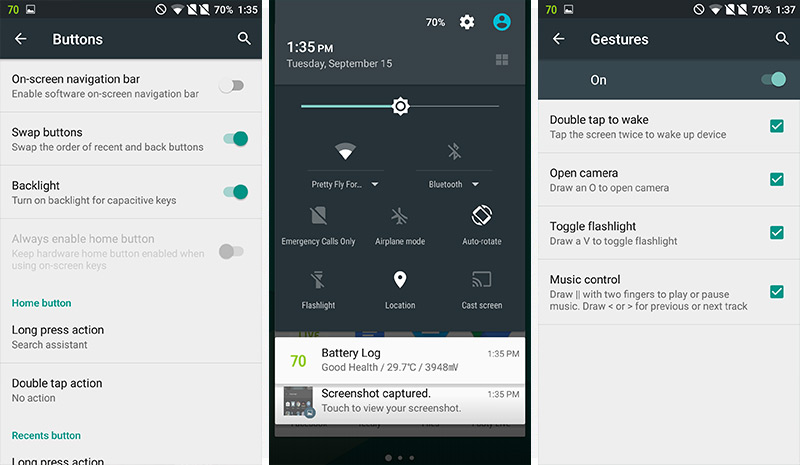
SwiftKey is the default keyboard in Oxygen OS, which is awesome to see as it delivers a fast, efficient typing experience. The usually third-party keyboard is what I always opt for on other devices when their keyboards fail the typing test.
Aside from these features, there's not a whole lot else that's interesting about OxygenOS, which can make the OS feel somewhat barebones in comparison to other Android skins. OnePlus says their software skin doesn't include any "unnecessary gimmicks", which is true, but few more clever or interesting features wouldn't go astray.




