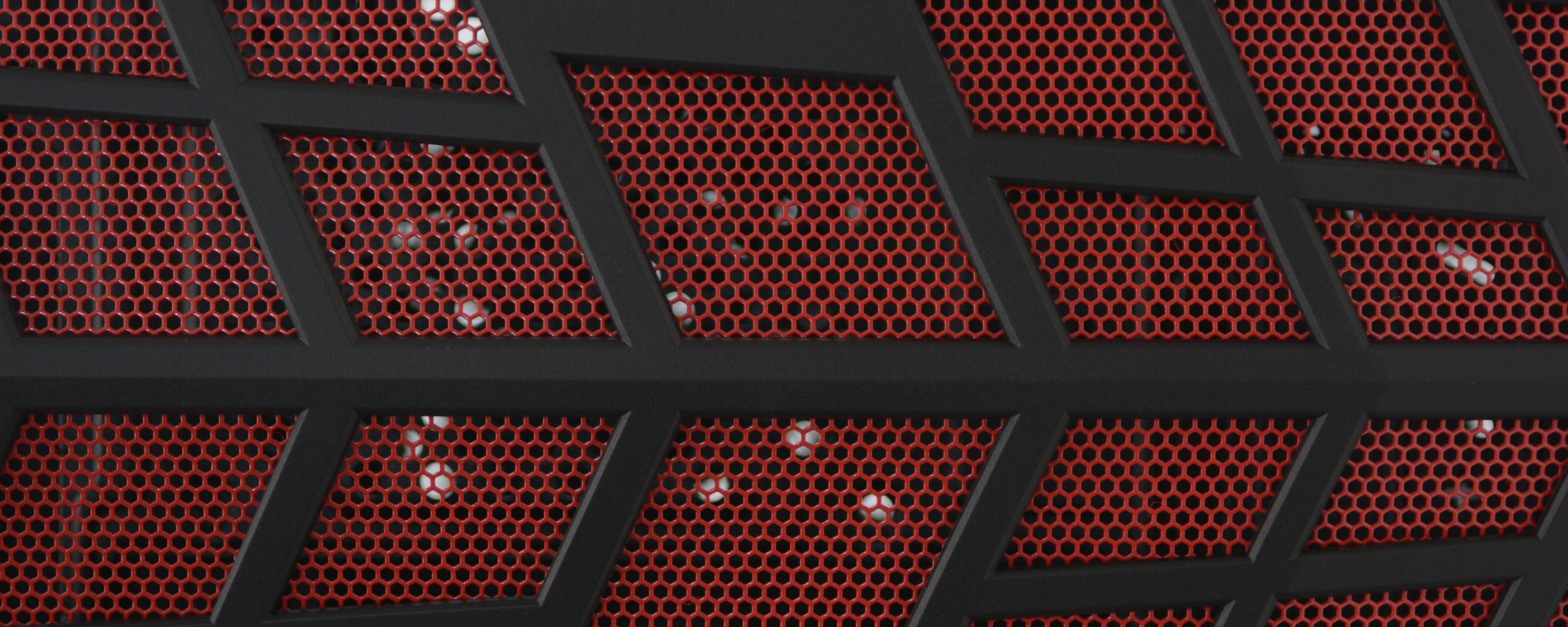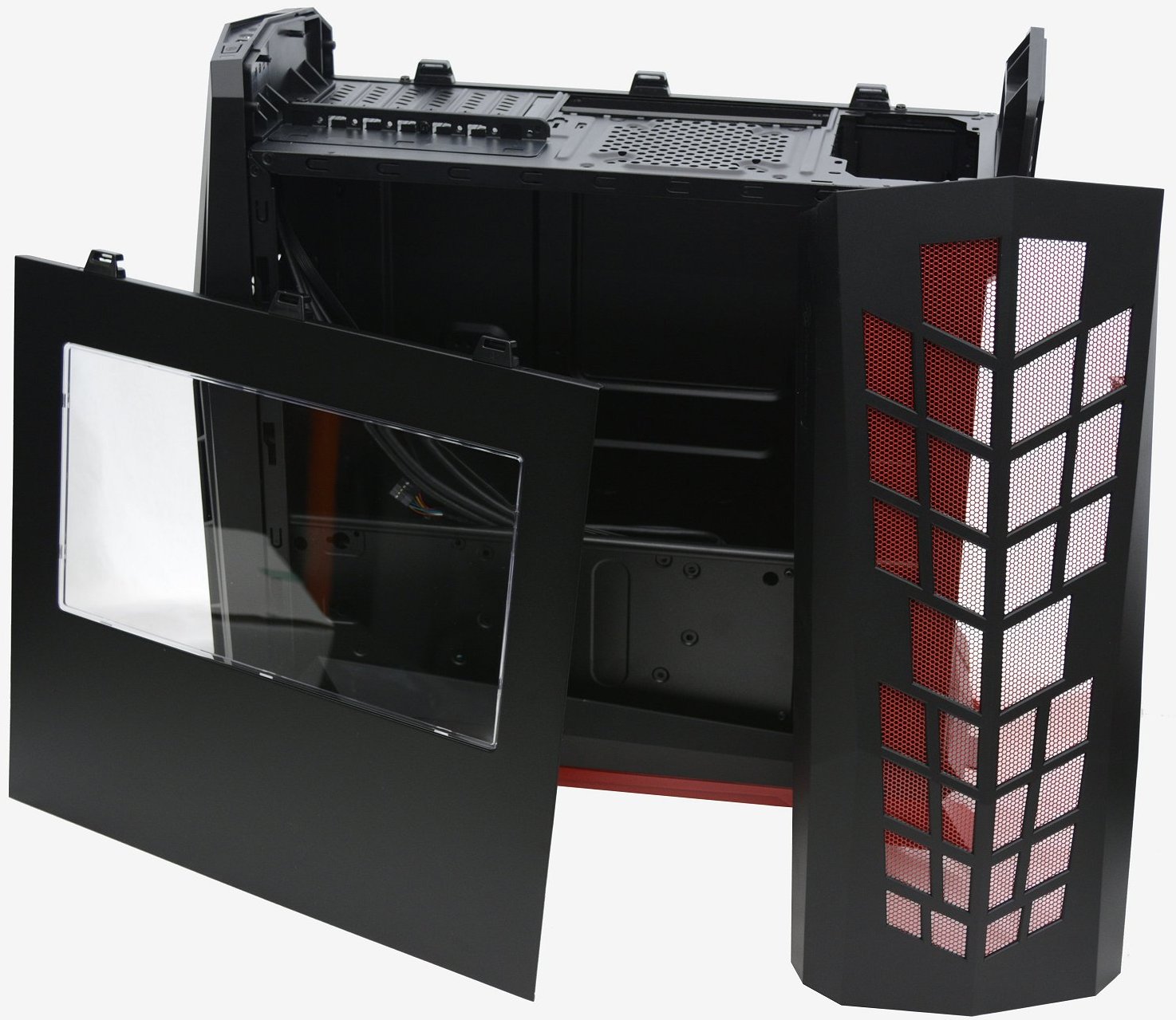Interior
Because the motherboard is mounted at a 90-degree angle, the internal layout of the RVX01 is different from most computer cases. The expansion card bay, optional 120mm exhaust fan and a power supply mounting bracket are on the roof of the chassis.
Like the RV05, the RVX01 is limited to a standard ATX power supply and Silverstone specifies that there is a total of 225mm of room for the PSU. That said, we only used a 160mm long power supply and connecting the modular cables with the power supply installed in the RVX01 was already a real challenge. That being the case we don't recommend going much over 160mm long for the PSU, even if Silverstone recommends a maximum PSU length of 180mm.
For a budget case this isn't a big issue as there are plenty of powerful models capable of running multi-GPU setups that measure just 160mm long, it was certainly more of an issue in the higher-end RV05.
The expansion card bay, motherboard I/O panel and power supply mounting bracket are all offset into the RVX01. Silverstone had to do this so that the various power and data cables have enough room to fit under the case lid where they will travel under a handle at the rear.
Like the RV05 there are no external or internal 5.25" drive bays in the RVX01 and we don't take issue with this at all.
Getting rid of the bulky 5.25" bays, which are largely unused by power users, frees up room for modern features or to simply improve airflow. As in the case of the RVX01 the 5.25" bays have been removed to make the case more compact. The drawback being that the RVX01 supports just two 3.5" drive cages found in the rear of the case.
Running the full length of the case is a steel bracket measuring 100mm tall, this bracket serves no purpose other than to offer mounting points for an additional two 2.5" or 3.5" drives. This bracket certainly helps expand on the RVX01's storage capabilities but it is also non-removable which is a bit of a problem as it takes up almost 30% of the room available for accessing components. For example, connecting the motherboard's front panel gear was quite difficult.
Moving past that, we find three 120mm Air Penetrator fans in the bottom of the RVX01, each with a 3-pin power connector. The design goal for Air Penetrator is to focus airflow into a column that can be channelled through various obstacles inside the case for more efficient cooling performance.
The fans feature an easy to remove dust filter and are rated to work at 1200 RPM with an effective airflow of up to 42.6 CFM. All this adds up to an operating volume of 19.7dBA so the RVX01 should be whisper quiet.
There's almost nothing to be seen at the rear of the RVX01, just a single fan grill which allows the power supply to draw in cool air.
The motherboard tray is none removable though it does feature a large cut-out which provides rear access for installing aftermarket coolers. Notice there is no cable management holes in the tray and there is a good reason for this, actually it is a rather poor reason really.
Amazingly, there is no room behind the motherboard tray for storing cables. Placing a single SATA data cable behind the tray means the case door will no longer fix back on.
This lack of cable management caught us out, during our build we ran the bulky and long 24-pin ATX power cable behind the motherboard tray as we always do. There is even a nice big cut out down the bottom which appears to be for the power cables. After running the ATX power cable we quickly realized that the case door wasn't going to fit back on. We were forced to run the cable inside the case which blocked airflow from the bottom mounted 120mm fans.
For a case that measures 215mm wide we are surprised by the complete lack of cable management in the RVX01. Truth be told, the steel body is just 182mm wide as it is the bulging side trims that take the overall width to 215mm. Silverstone recommends stashing excess cables in the bottom of the case next to the 120mm fans, this is a little easier said than done but it's possible.