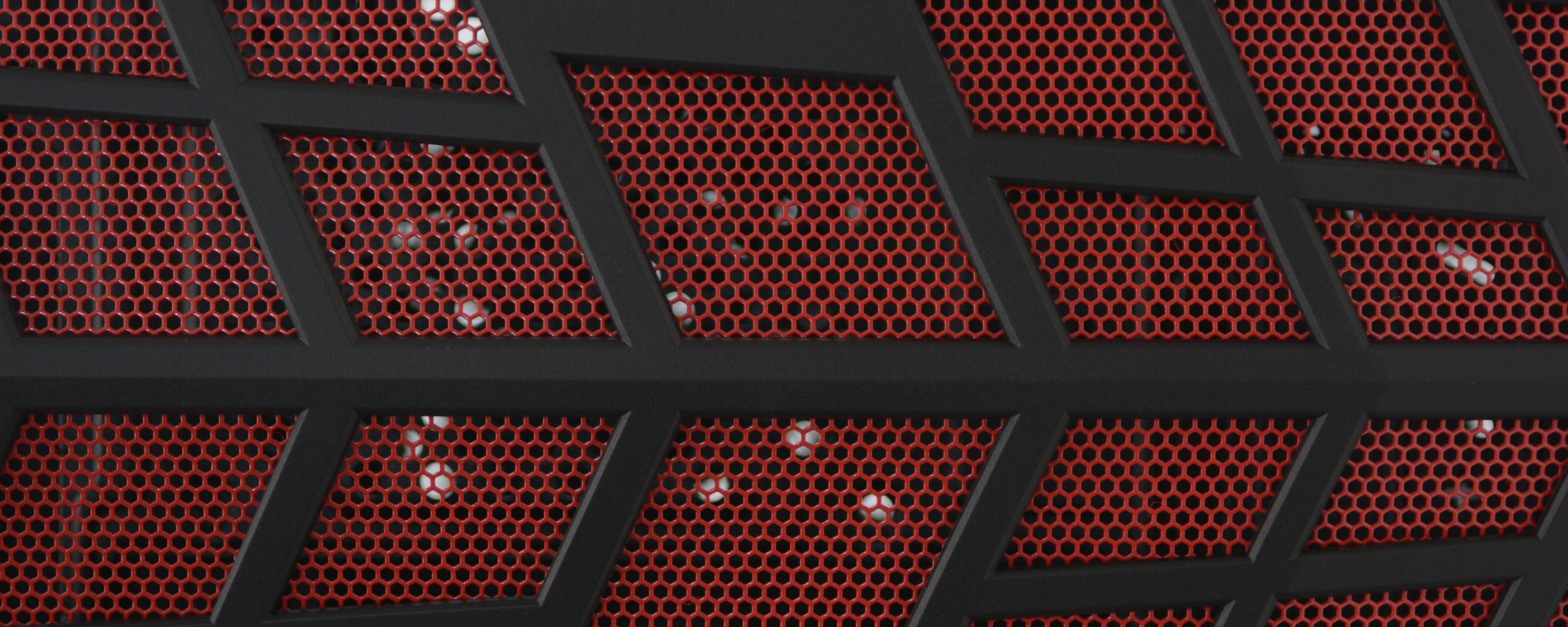Installation Impressions
Putting all the hardware inside the Raven RV05 was a low point for us when we reviewed it last year. Sadly, we didn't have much fun working with the case due to the difficulty in installing certain hardware and various incompatibilities that we ran into.
Truth be told, the situation with the RVX01 is very much the same. This case was better in some respects while worse in others. The only good news here is that most people buying a 'budget' gaming case such as the RVX01 will probably install all their hardware and forget about it for a year or more.
Installation started by squeezing the motherboard in and while I would normally install the memory and CPU heatsink prior to inserting the motherboard, I don't recommend doing this with the RVX01. There simply isn't enough room to work inside the RVX01 with a large air cooler already installed. With the Prolimatech Megahalems in place, we couldn't access much of the surrounding components correctly.
Silverstone specifies that the RVX01 will accept CPU coolers as tall as 162mm, which is odd since our 159mm tall Megahalems technically doesn't fit. Although we were able to get the door back on without any trouble it did gently touch the top of the heatsink.
After speaking to Silverstone they assured me that their 160mm tall HE02 fits for them without any trouble so I measured our Megahalems only to find that it was exactly 159mm tall. The motherboard stand-offs provided with the RVX01 were used so I'm not sure why we had so much trouble getting a 159mm tall heatsink to fit.
Next we installed the power supply and having learned from our experiences with the RV05 we knew not to go off Silverstone's recommended maximum PSU length of 225mm. This is odd as there is exactly 225mm of room between the PSU mounting bracket and the 3.5" drive cage which is non-removable. Therefore a 225mm long PSU won't actually fit, rather this is the total room available.
Since the average modular PSU needs at least 50mm of space to fit all the cables we recommend installing no power supply longer than 175mm.
Any modular power supply over 175mm long will require removal to install/remove power cables. The BitFenix Fury 750w measures just 160mm and attaching cables to the PSU inside the RVX01 wasn't that easy. It's hard to imagine installing a 225mm long power supply in the RVX01 – that would be anything but fun.
With the motherboard, memory, CPU cooler and power supply all fitted we threw in a pair of 3.5" hard drives and two 2.5" SSDs. The hard drives slotted into place easily enough using custom mounting hardware, though as we quickly found that really was the easy part. Moving around to the back side of the case, connecting the SATA data and power cables wasn't that easy as the drives are recessed a few inches into the cage making it very difficult to plug cables in.
Next I installed the two 2.5" drives which use rubber grommets to slide into place. This was a quick and easy process so there is that.
Installing the graphics cards was also reasonably easy, though you do first have to remove the expansion slot cover on the top side of the case. Again, routing the PCIe 6-pin/8-pin power cables to the graphic cards can be a challenge.
The Silverstone Raven X RVX01 looks pretty cool on the outside but given how things went on the inside we hope it performs as well as the RV05 did.