System Performance
Let's take a look at how the Alienware 15 with the GTX 1060 stacks up in a range of system benchmarks.
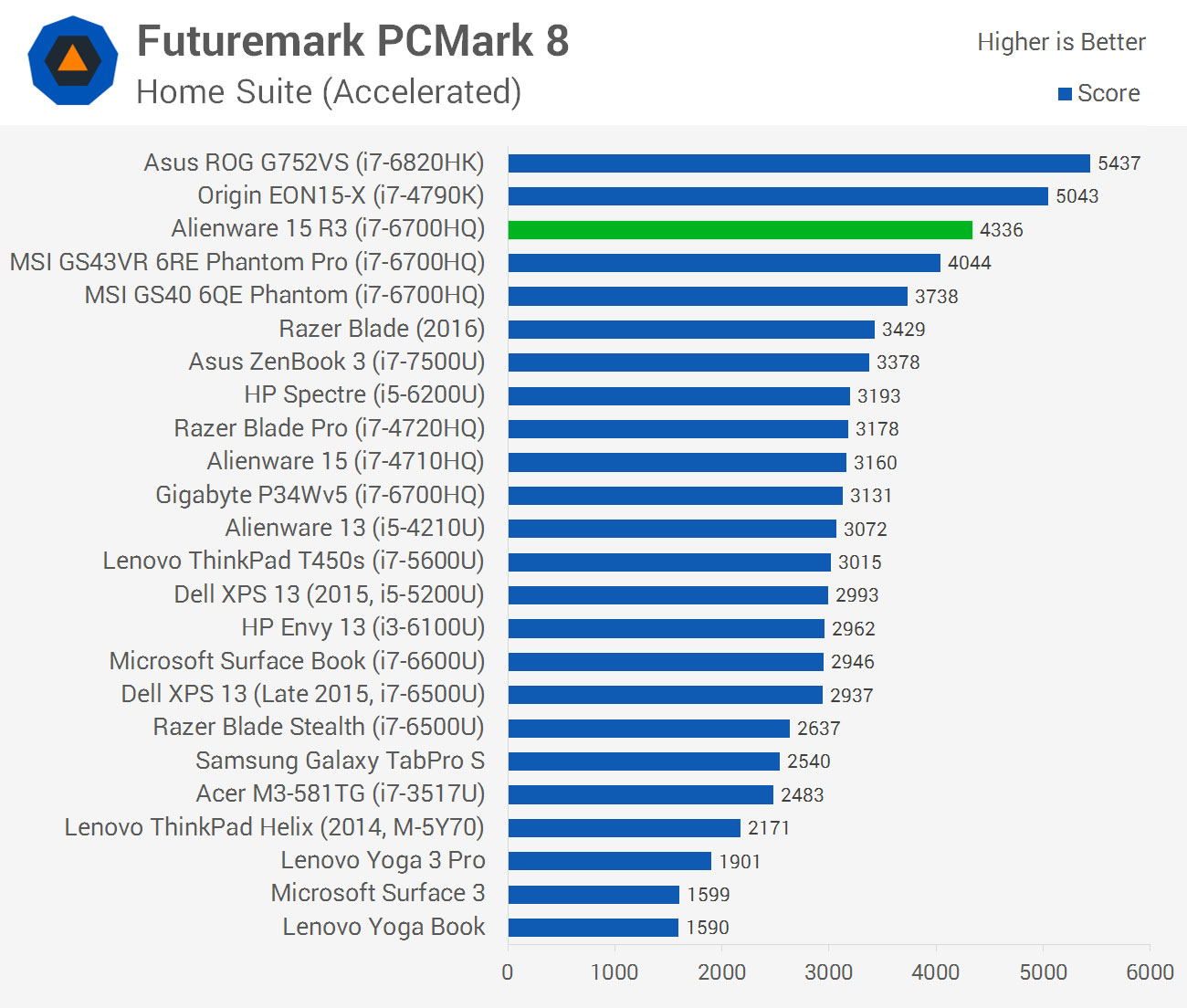



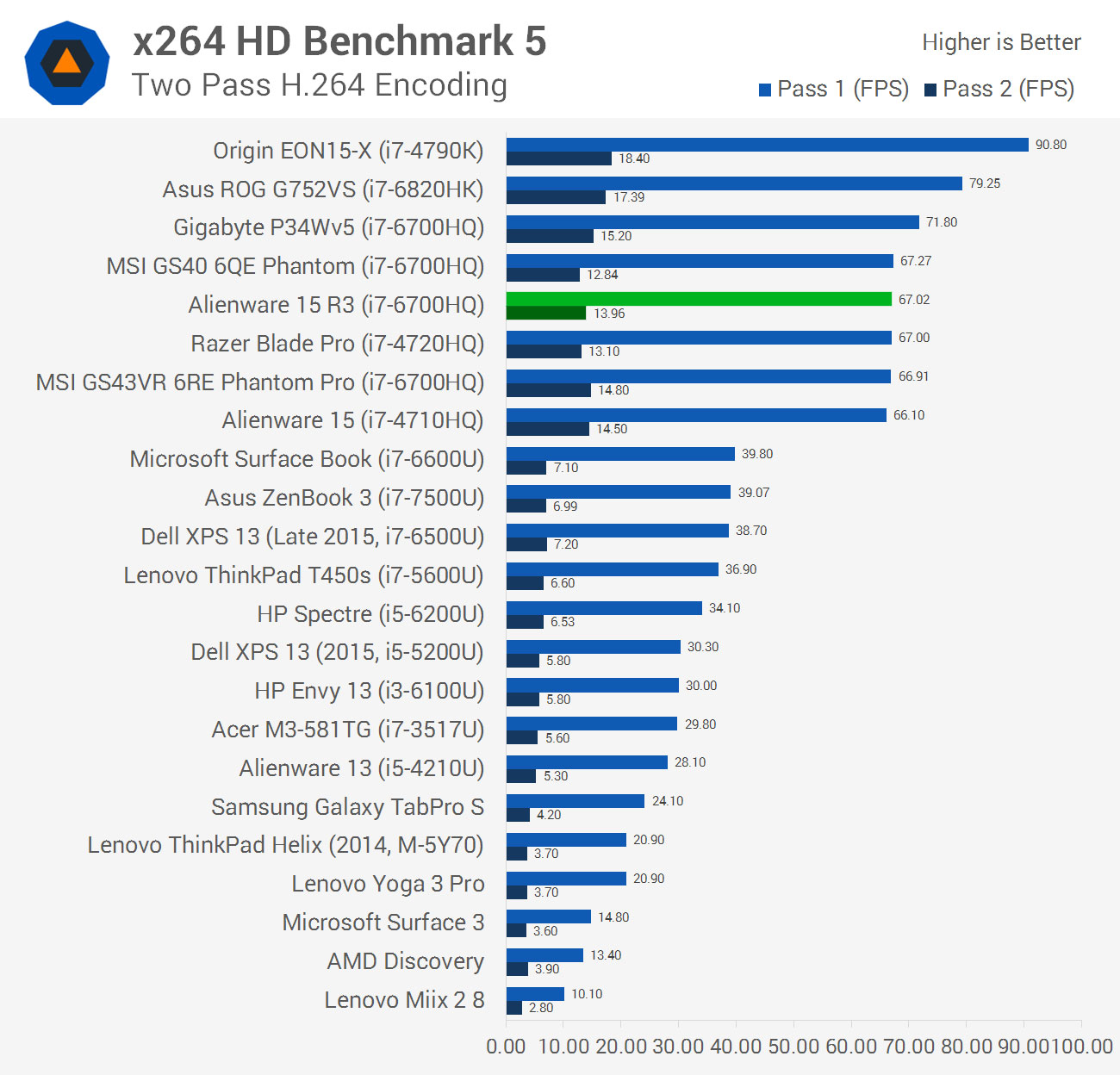




Across the board, the Alienware 15 R3 is around four percent slower than the other i7-6700HQ/GTX 1060 laptop I've reviewed recently, the MSI GS43VR 6RE Phantom Pro. This isn't a massive margin, and considering the Core i7-6700HQ has been around for a while, the rough performance provided by gaming laptops in professional workloads has remained stagnant for at least a year now. I don't expect performance to improve drastically when H-series Kaby Lake parts are available in a few months either.
Of course the big benefit to having the Core i7-6700HQ in this laptop is its quad-core CPU, which is around 70 to 100% faster in multi-threaded workloads compared to the latest Kaby Lake Core i7-7500U processor. Even in single-threaded tasks, like MATLAB simulations, you'll get performance around 15% better.


My review unit packs a 256GB NVMe PCIe SSD from Toshiba, and it provides great performance. It should be noted that lower-end SSDs are SATA, so performance there won't be quite as good, but anything 256GB and upwards is very fast. This SSD isn't the fastest I've tested, but it falls in line with most other gaming laptops.
There is also a 7,200 RPM hard drive in the Alienware 15, which is a good archive drive for games and less critical data. If you want your games to load much faster, however, you should aim to install them on the SSD where possible; loading times are typically cut in half, if not more, thanks to the SSD's excellent read speeds.
